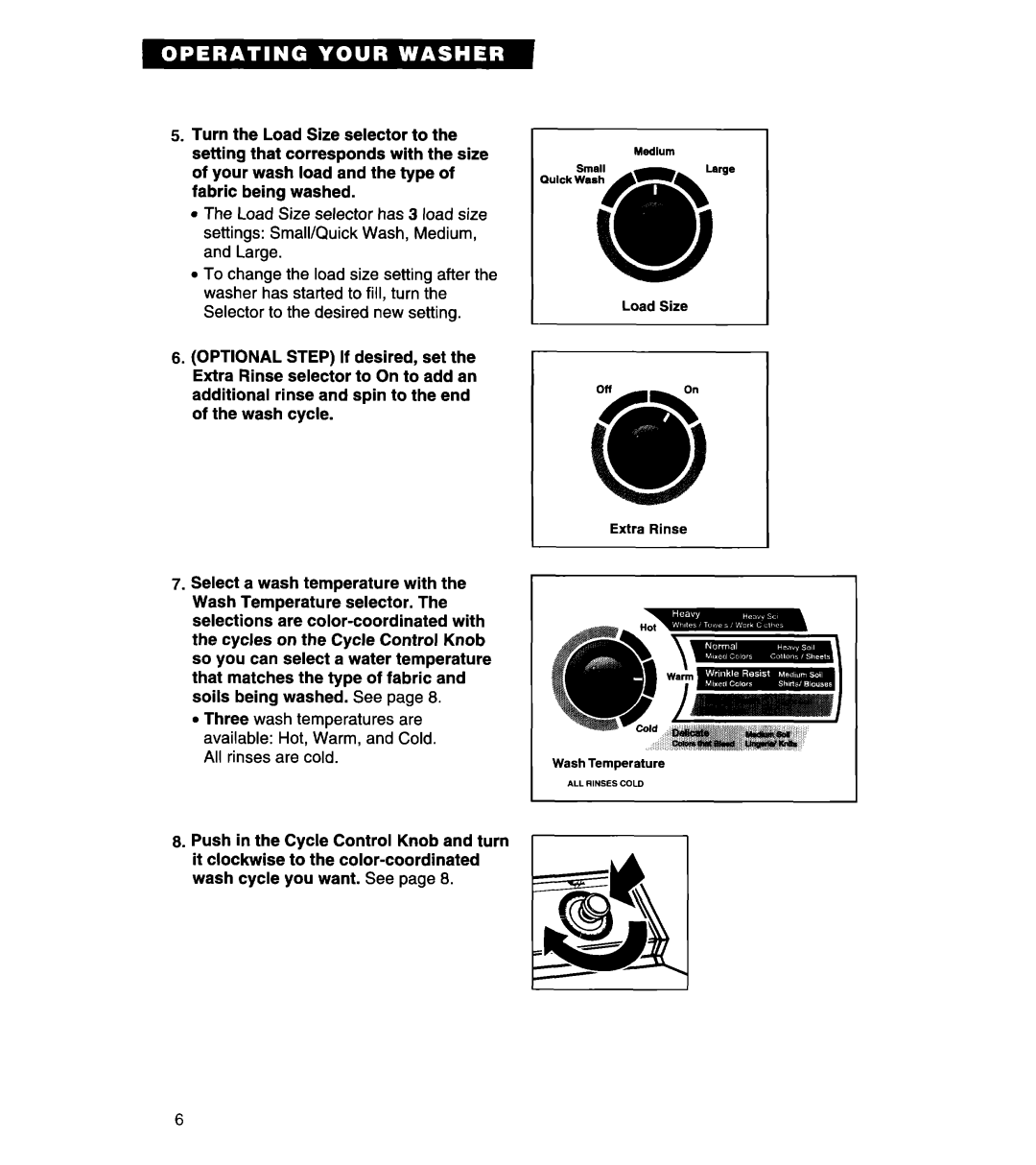5. Turn the Load Size selector to the |
| |||
setting | that | corresponds | with the size | Medium |
of your wash load and the type of | Quick | |||
fabric | being | washed. |
| |
|
| |||
lThe Load Size selector has 3 load size settings: Small/Quick Wash, Medium, and Large.
l To change the | load size setting after the |
| |
washer has started to fill, turn the | Load Size | ||
Selector to the | desired new setting. | ||
| |||
6.(OPTIONAL STEP) If desired, set the Extra Rinse selector to On to add an additional rinse and spin to the end of the wash cycle.
Extra Rinse
7.Select a wash temperature with the Wash Temperature selector. The
selections are
l Three wash temperatures are available: Hot, Warm, and Cold. All rinses are cold.
8.Push in the Cycle Control Knob and turn it clockwise to the
wash cycle you want. See page 8.
Wash Temperature
ML RINSESCOLD