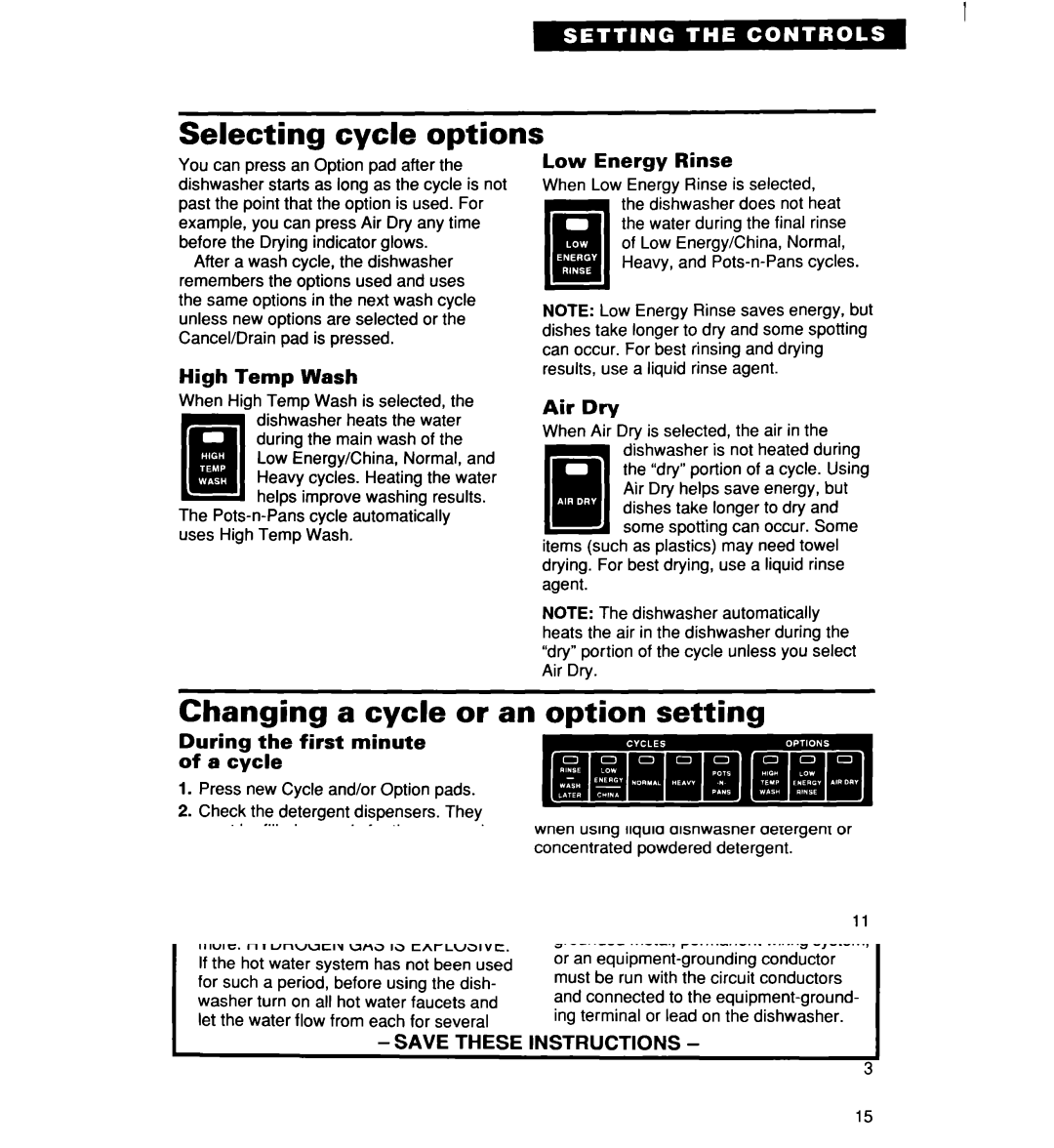Selecting cycle option
You can press an Option pad after the dishwasher starts as long as the cycle is not past the point that the option is used. For example, you can press Air Dry any time before the Drying indicator glows.
After a wash cycle, the dishwasher remembers the options used and uses the same options in the next wash cycle unless new options are selected or the Cancel/Drain pad is pressed.
High Temp Wash
When High Temp Wash is selected, the dishwasher heats the water during the main wash of the Low Energy/China, Normal, and Heavy cycles. Heating the water
iiiiihelps improve washing results. The
S
Low Energy Rinse
When Low Energy Rinse is selected, the dishwasher does not heat the water during the final rinse of Low Energy/China, Normal, Heavy, and
NOTE: Low Energy Rinse saves energy, but dishes take longer to dry and some spotting can occur. For best rinsing and drying results, use a liquid rinse agent.
Air Dry
When Air Dry is selected, the air in the dishwasher is not heated during the “dry”portion of a cycle. Using
. ,. Air Dry helps save energy, but dishes take longer to dry and
iiisome spotting can occur. Some items (such as plastics) may need towel drying. For best drying, use a liquid rinse agent.
NOTE: The dishwasher automatically heats the air in the dishwasher during the “dry”portion of the cycle unless you select Air Dry.
Changing a cycle or an option setting
During the first minute of a cycle
1.Press new Cycle and/or Option pads.
2.Check the detergent dispensers. They must be filled properly for the new cycle.
After the first minute of a cycle
1.Press Cancel/Drain. A
2.Press a new Cycle pad.
3.If desired, press one or more Option pad(s).
4.Check the detergent dispensers. They must be filled properly for the new cycle.
15