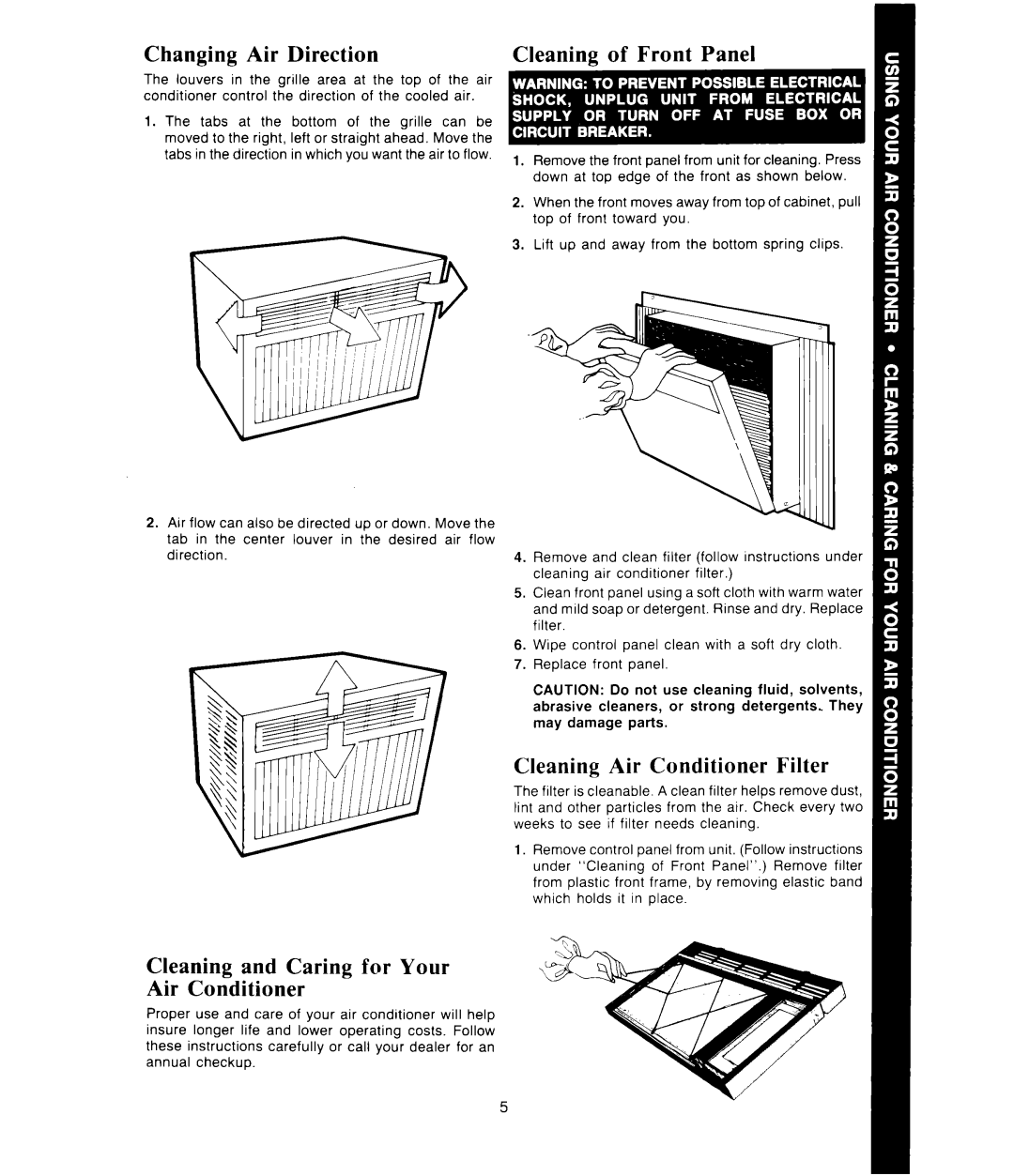AC1 352 specifications
The Whirlpool AC1 352 is a standout air conditioning unit that excels in delivering efficient cooling and comfort. Designed with modern features and advanced technologies, this model is tailored to meet the demands of today's consumers.One of the most notable features of the Whirlpool AC1 352 is its impressive cooling capacity. This unit provides rapid cooling in large spaces, making it ideal for homes, offices, and other environments where maintaining a comfortable temperature is essential. The inverter compressor technology incorporated in the unit delivers variable speed control, allowing the compressor to adjust its cooling output based on the room temperature. This helps in conserving energy and reducing electricity bills, while also minimizing noise levels during operation.
The design of the Whirlpool AC1 352 is sleek and contemporary, making it an attractive addition to any room. Its compact size allows for flexible installation, whether it’s mounted on a wall or positioned as a portable unit. Furthermore, the easy-to-use digital display and intuitive remote control provide seamless user experience, giving users the ability to adjust settings without having to get up.
Another significant feature is the multi-stage filtration system. This system works to purify and freshen the indoor air by capturing dust, allergens, and other airborne particles. This is particularly beneficial for individuals with allergies or respiratory issues, ensuring a healthier indoor environment.
Whirlpool has also integrated real-time temperature sensing technology in the AC1 352. This feature allows the unit to monitor the temperature of the room continuously, adjusting the cooling output accordingly to maintain the desired comfort level. Additionally, the unit is equipped with a timer function, allowing users to schedule operation according to their preferences, thereby enhancing convenience and energy efficiency.
In summary, the Whirlpool AC1 352 is characterized by its powerful cooling capabilities, energy-efficient inverter technology, sleek design, multi-stage air filtration, and intelligent temperature control. Its combination of advanced features and user-friendly functionality makes it an excellent choice for anyone looking to enhance their indoor climate while being mindful of energy consumption. As a result, the Whirlpool AC1 352 stands out as a reliable and modern solution for achieving comfort in various settings.