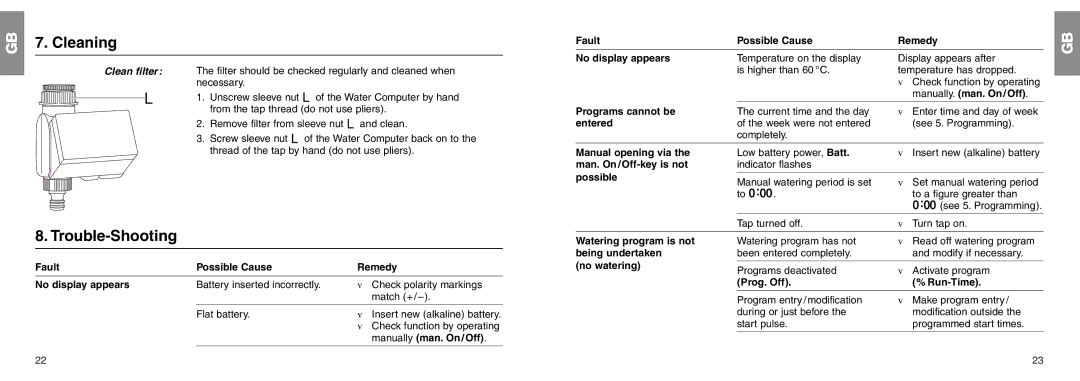C 1060 profi specifications
The Gardena C 1060 Profi is an advanced garden hose reel that embodies the perfect blend of functionality and quality. Designed for both ease of use and efficiency, it offers an array of features that cater to gardening enthusiasts and professionals alike.One of the primary characteristics of the Gardena C 1060 Profi is its robust construction. Built with high-quality materials, it ensures durability and longevity in various weather conditions. The hose reel has a capacity to hold up to 105 meters of 13 mm hose, making it suitable for a wide range of gardening tasks, from watering plants to washing vehicles and everything in between.
An essential feature of the Gardena C 1060 Profi is its innovative design, which incorporates a wall-mounted unit that allows for a tidy and organized garden area. The wall mount not only saves space but also keeps the hose neatly coiled and accessible for quick usage. The integrated hose guide ensures that the hose is wound neatly and uniformly, preventing kinks and tangles.
The C 1060 Profi is equipped with a patented automatic rewind system, which allows for effortless winding of the hose back onto the reel. This feature saves time and reduces strain on the user, as it eliminates the hassle of manual winding. The smooth operation of the rewind system is facilitated by a robust spring mechanism that is designed to withstand regular use.
For convenience, the hose reel features a comfortable handle that offers a firm grip, making it easy to pull out and retract the hose. Additionally, the unit is designed with a swivel joint that allows for a full range of motion, ensuring flexibility and ease of maneuverability while using the hose.
To enhance versatility, the Gardena C 1060 Profi is compatible with a range of Gardena accessories and fittings, enabling users to adapt the hose system to their specific gardening needs. This compatibility includes connectors for various watering tools, making it easier to maintain a thriving garden.
In conclusion, the Gardena C 1060 Profi stands out as a reliable and innovative solution for garden hose management. With its combination of durable construction, advanced winding technology, and user-friendly features, it represents a smart investment for anyone looking to enhance their gardening experience. Whether watering, cleaning, or maintaining outdoor spaces, this hose reel is designed to meet diverse gardening needs with efficiency and ease.