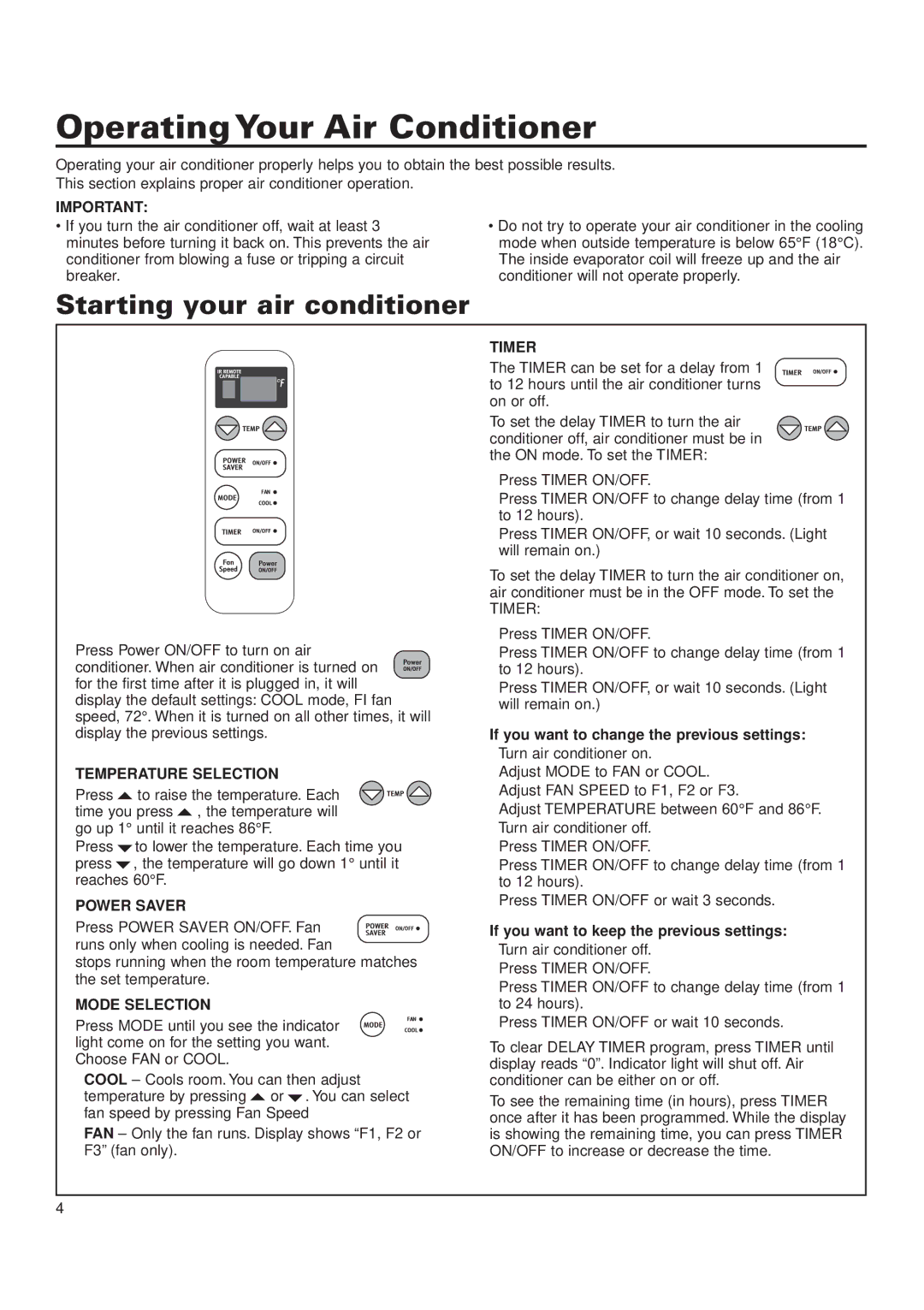ACQ052PK0 specifications
The Whirlpool ACQ052PK0 is a cutting-edge window air conditioning unit that seamlessly combines powerful cooling performance with user-friendly features and energy efficiency. Designed for medium-sized rooms, the ACQ052PK0 makes it easy to maintain a comfortable indoor climate during the sweltering summer months.One of the standout features of the Whirlpool ACQ052PK0 is its cooling capability. With a cooling capacity of 5,000 BTUs, this unit is well-suited for spaces up to 150 square feet, ensuring effective temperature control even in challenging conditions. The unit utilizes a highly efficient cooling system that allows for rapid temperature reduction, providing immediate relief from heat.
In addition to its cooling power, the ACQ052PK0 is equipped with multiple fan speeds and cooling settings, allowing users to customize their comfort level. The unit offers both high and low fan speed settings, as well as adjustable cooling modes, including energy-saving options that help reduce electricity consumption while maintaining a pleasant environment.
The design of the Whirlpool ACQ052PK0 is another highlight. It features a compact and sleek profile that fits well in standard windows, allowing for easy installation. The unit also comes with a remote control, enabling users to adjust settings from across the room, adding to the convenience.
The ACQ052PK0 is designed with user-friendly controls. The intuitive interface makes it straightforward to select cooling modes, adjust temperatures, and activate features like the programmable timer. The timer allows users to set the air conditioner to turn on or off at specific times, ensuring comfort when needed without wasting energy.
Energy efficiency is a core aspect of the ACQ052PK0's design. With an Energy Efficiency Ratio (EER) that meets or exceeds industry standards, this model aims to minimize energy consumption and reduce utility bills. Additionally, the inclusion of a washable filter promotes clean air quality and reduces the need for replacements.
The Whirlpool ACQ052PK0 is also built to last, featuring durable materials that withstand everyday wear and tear. In summary, the Whirlpool ACQ052PK0 is an efficient, user-friendly window air conditioning solution that delivers exceptional cooling performance, making it an excellent choice for homeowners seeking comfort and reliability in their cooling solutions.