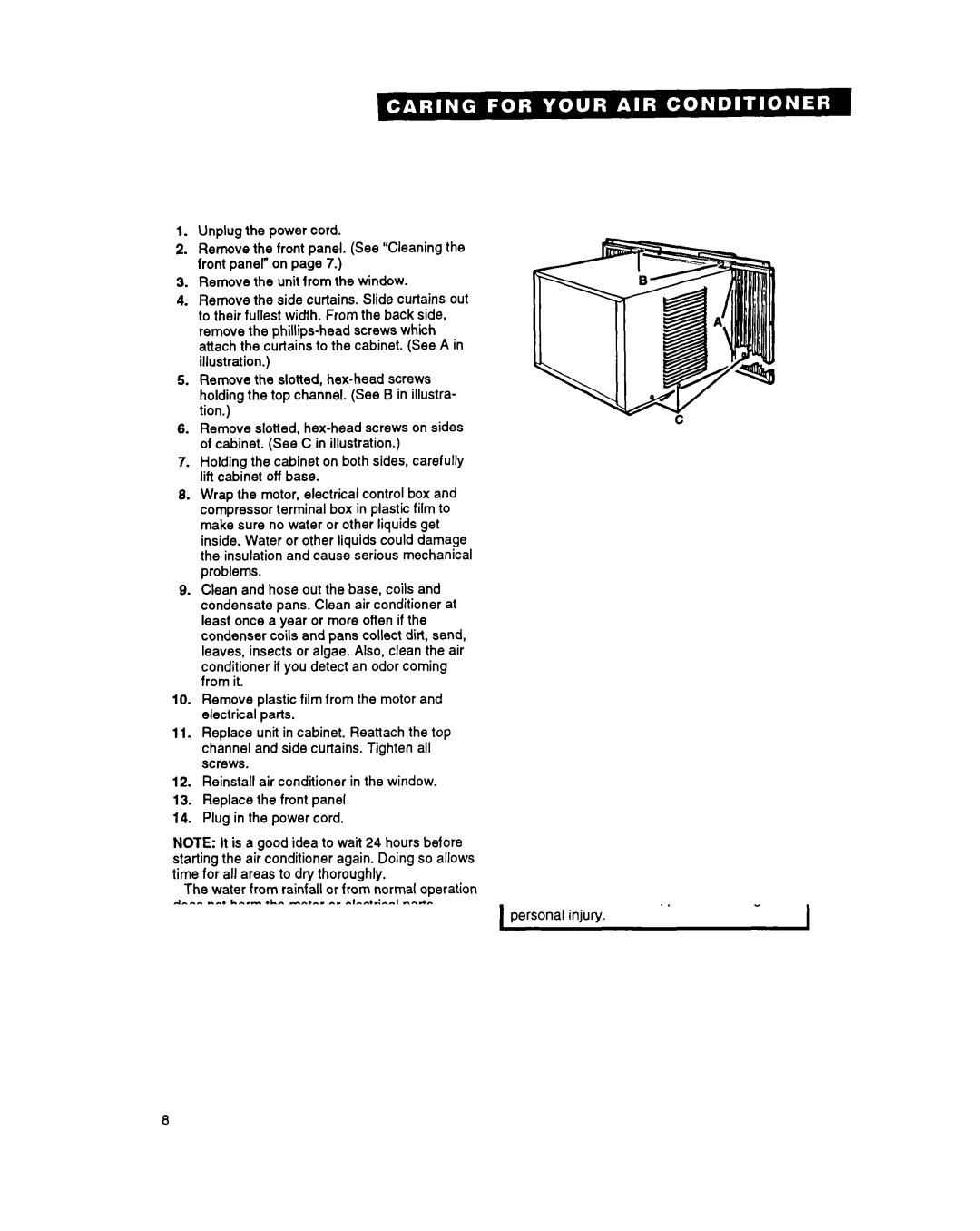AC0052, ACQ062 specifications
The Whirlpool ACQ062 and AC0052 are two premium air conditioning models that showcase advanced cooling technology and energy efficiency, designed to enhance indoor comfort in residential spaces.The Whirlpool ACQ062 is a robust unit known for its high cooling capacity, making it ideal for larger rooms or open-concept living areas. It features a powerful inverter compressor that not only reduces energy consumption but also maintains a consistent temperature, ensuring that users experience a cool and comfortable environment even during sweltering summer days. Its sleek design and modern aesthetics allow it to blend seamlessly into any room decor while delivering exceptional performance.
On the other hand, the Whirlpool AC0052 stands out with its compact size and lightweight design, making it suitable for smaller spaces such as bedrooms or home offices. Despite its smaller footprint, this model is equipped with efficient technology that provides quick cooling, allowing users to enjoy a comfortable atmosphere in less time. The AC0052 features a user-friendly interface with a remote control that allows users to adjust the settings to their preferences, from both near and afar.
Both models leverage cutting-edge technologies including advanced air purification systems that filter out dust, allergens, and other particulates, ensuring that the air breathed is fresh and clean. Additionally, they are designed with multiple cooling modes, allowing users to switch between modes depending on specific needs — whether it’s for a quick chill or for maintaining a stable temperature.
Energy efficiency is a hallmark of both units. They come with high Seasonal Energy Efficiency Ratios (SEER) that not only contribute to lower electricity bills but also help reduce environmental impact. Users can trust that both the Whirlpool ACQ062 and AC0052 comply with energy standards, making them not just a cool choice but a sustainable one as well.
Durability and reliability are integral to the design of these models. Built with high-quality materials and robust components, they are engineered to withstand the rigors of frequent use while ensuring long-lasting performance. Maintenance is also straightforward, with easy access to filters, which can be cleaned or replaced without hassle.
In conclusion, the Whirlpool ACQ062 and AC0052 are exemplary air conditioning units that combine performance, efficiency, and style. With their innovative features and technologies, they provide users with the ultimate indoor comfort experience. Whether one requires the powerful cooling of the ACQ062 or the compact efficiency of the AC0052, both units stand as testament to Whirlpool’s commitment to quality and innovation in climate control solutions.