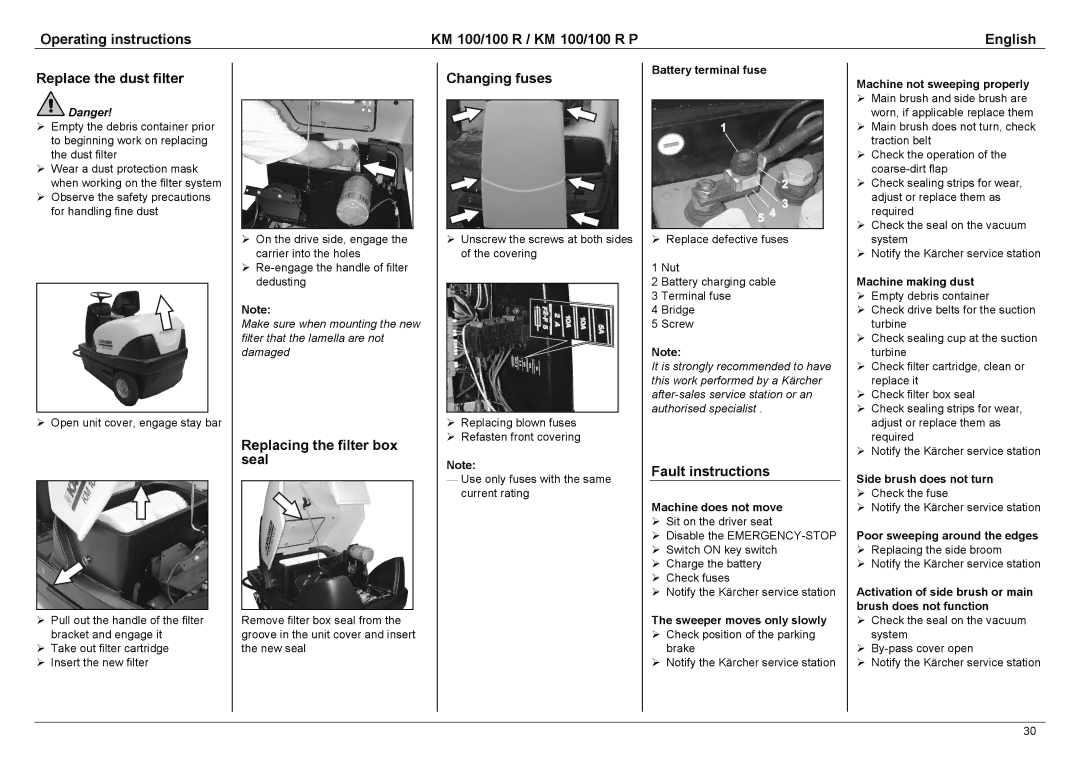Operating instructions | KM 100/100 R / KM 100/100 R P | English |
Replace the dust filter
![]() Danger!
Danger!
!Empty the debris container prior to beginning work on replacing the dust filter
!Wear a dust protection mask when working on the filter system
!Observe the safety precautions for handling fine dust
!Open unit cover, engage stay bar
!Pull out the handle of the filter bracket and engage it
!Take out filter cartridge
!Insert the new filter
!On the drive side, engage the carrier into the holes
!
Note:
Make sure when mounting the new filter that the lamella are not damaged
Replacing the filter box seal
Remove filter box seal from the groove in the unit cover and insert the new seal
Changing fuses
!Unscrew the screws at both sides of the covering
!Replacing blown fuses
!Refasten front covering
Note:
—Use only fuses with the same current rating
Battery terminal fuse
!Replace defective fuses
1Nut
2 Battery charging cable
3 Terminal fuse
4Bridge
5Screw
Note:
It is strongly recommended to have this work performed by a Kärcher
Fault instructions
Machine does not move
!Sit on the driver seat
!Disable the
!Switch ON key switch
!Charge the battery
!Check fuses
!Notify the Kärcher service station
The sweeper moves only slowly
!Check position of the parking brake
!Notify the Kärcher service station
Machine not sweeping properly
!Main brush and side brush are worn, if applicable replace them
!Main brush does not turn, check traction belt
!Check the operation of the
!Check sealing strips for wear, adjust or replace them as required
!Check the seal on the vacuum system
!Notify the Kärcher service station
Machine making dust
!Empty debris container
!Check drive belts for the suction turbine
!Check sealing cup at the suction turbine
!Check filter cartridge, clean or replace it
!Check filter box seal
!Check sealing strips for wear, adjust or replace them as required
!Notify the Kärcher service station
Side brush does not turn
!Check the fuse
!Notify the Kärcher service station
Poor sweeping around the edges
!Replacing the side broom
!Notify the Kärcher service station
Activation of side brush or main brush does not function
!Check the seal on the vacuum system
!
!Notify the Kärcher service station
30