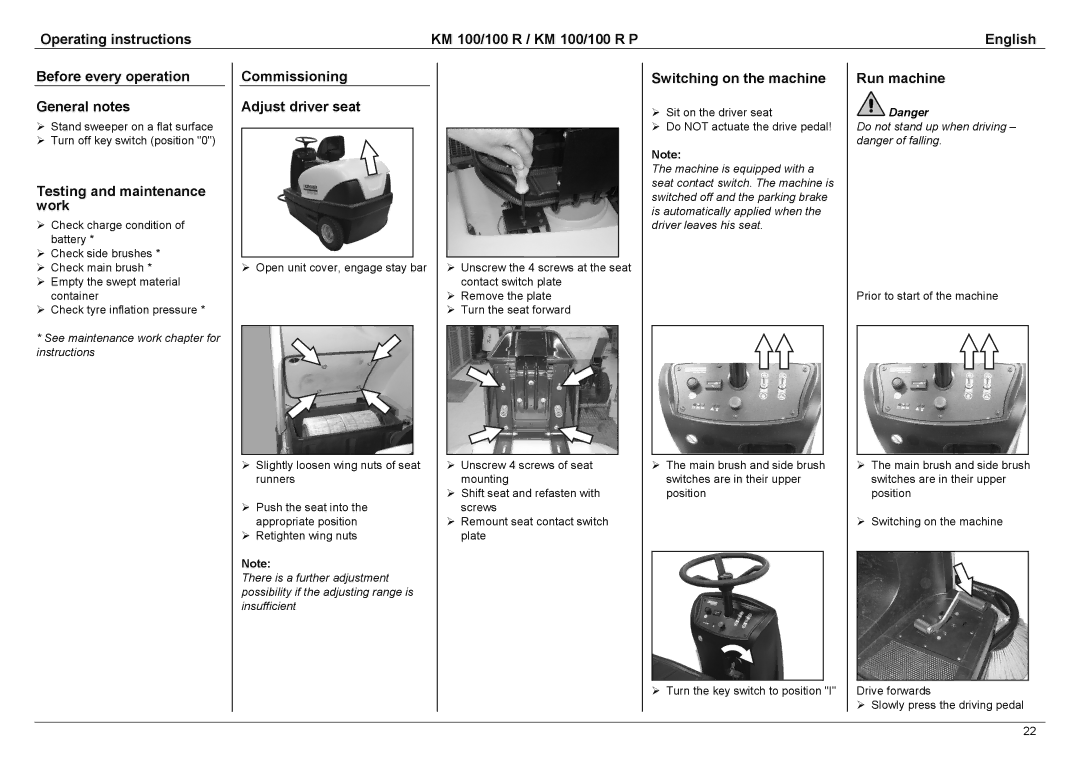Operating instructions | KM 100/100 R / KM 100/100 R P | English |
Before every operation
General notes
!Stand sweeper on a flat surface
!Turn off key switch (position "0")
Testing and maintenance work
!Check charge condition of battery *
!Check side brushes *
!Check main brush *
!Empty the swept material container
!Check tyre inflation pressure *
*See maintenance work chapter for instructions
Commissioning
Adjust driver seat
!Open unit cover, engage stay bar
!Slightly loosen wing nuts of seat runners
!Push the seat into the appropriate position
!Retighten wing nuts
Note:
There is a further adjustment possibility if the adjusting range is insufficient
!Unscrew the 4 screws at the seat contact switch plate
!Remove the plate
!Turn the seat forward
!Unscrew 4 screws of seat mounting
!Shift seat and refasten with screws
!Remount seat contact switch plate
Switching on the machine
!Sit on the driver seat
!Do NOT actuate the drive pedal!
Note:
The machine is equipped with a seat contact switch. The machine is switched off and the parking brake is automatically applied when the driver leaves his seat.
!The main brush and side brush switches are in their upper position
!Turn the key switch to position "I"
Run machine
![]() Danger
Danger
Do not stand up when driving – danger of falling.
Prior to start of the machine
!The main brush and side brush switches are in their upper position
!Switching on the machine
Drive forwards
!Slowly press the driving pedal
22