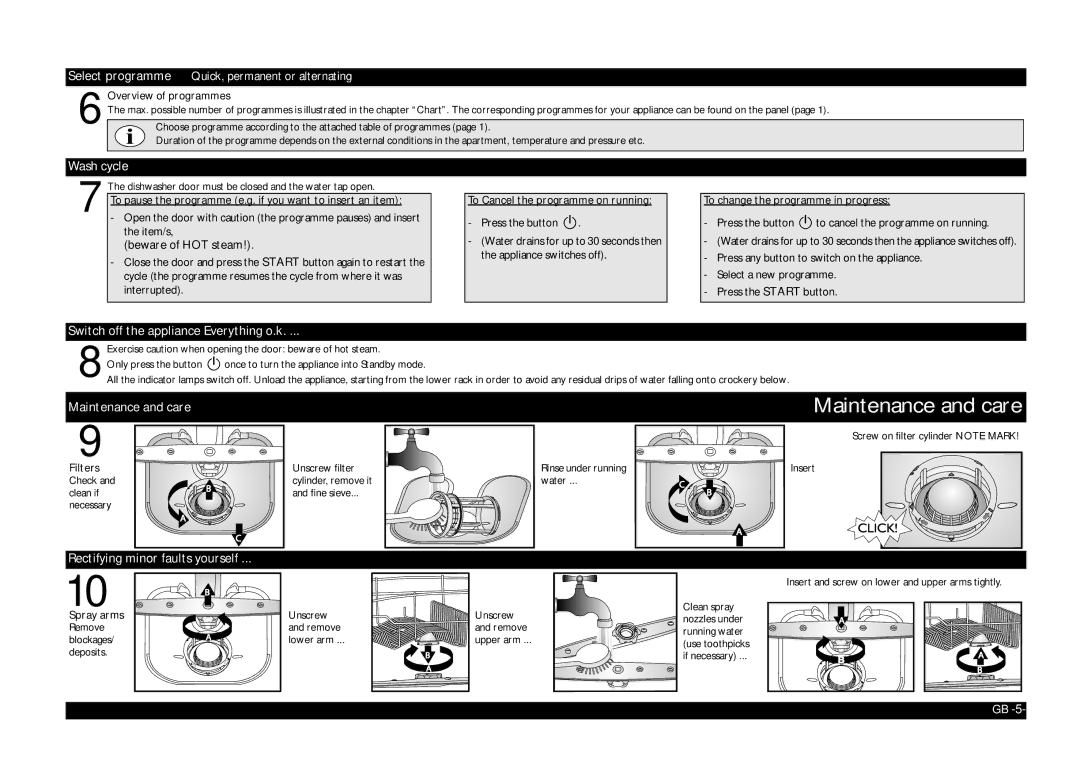Select programme Quick, permanent or alternating
6
Overview of programmes
The max. possible number of programmes is illustrated in the chapter “Chart”. The corresponding programmes for your appliance can be found on the panel (page 1).
Choose programme according to the attached table of programmes (page 1).
Duration of the programme depends on the external conditions in the apartment, temperature and pressure etc.
Wash cycle
7 The dishwasher door must be closed and the water tap open.
To pause the programme (e.g. if you want to insert an item):
-Open the door with caution (the programme pauses) and insert the item/s,
(beware of HOT steam!).
-Close the door and press the START button again to restart the cycle (the programme resumes the cycle from where it was interrupted).
To Cancel the programme on running:
-Press the button ![]() .
.
-(Water drains for up to 30 seconds then the appliance switches off).
To change the programme in progress:
-Press the button ![]() to cancel the programme on running.
to cancel the programme on running.
-(Water drains for up to 30 seconds then the appliance switches off).
-Press any button to switch on the appliance.
-Select a new programme.
-Press the START button.
Switch off the appliance Everything o.k. ...
Exercise caution when opening the door: beware of hot steam. |
|
| ||
Only press the button | once to turn the appliance into Standby mode. |
|
| |
8 All the indicator lamps switch off. Unload the appliance, starting from the lower rack in order to avoid any residual drips of water falling onto crockery below. | ||||
Maintenance and care |
|
| Maintenance and care | |
9 |
|
| Screw on filter cylinder NOTE MARK! | |
|
|
| ||
Filters | Unscrew filter | Rinse under running | Insert | |
Check and | cylinder, remove it | water ... |
| |
clean if | and fine sieve... |
|
| |
necessary |
|
|
| |
Rectifying minor faults yourself ... |
|
| ||
10 |
|
| Insert and screw on lower and upper arms tightly. | |
Unscrew | Unscrew | Clean spray | ||
Spray arms | nozzles under | |||
Remove | and remove | and remove | ||
running water | ||||
blockages/ | lower arm ... | upper arm ... | ||
(use toothpicks | ||||
|
|
| ||
deposits. | if necessary) ... |
|
GB