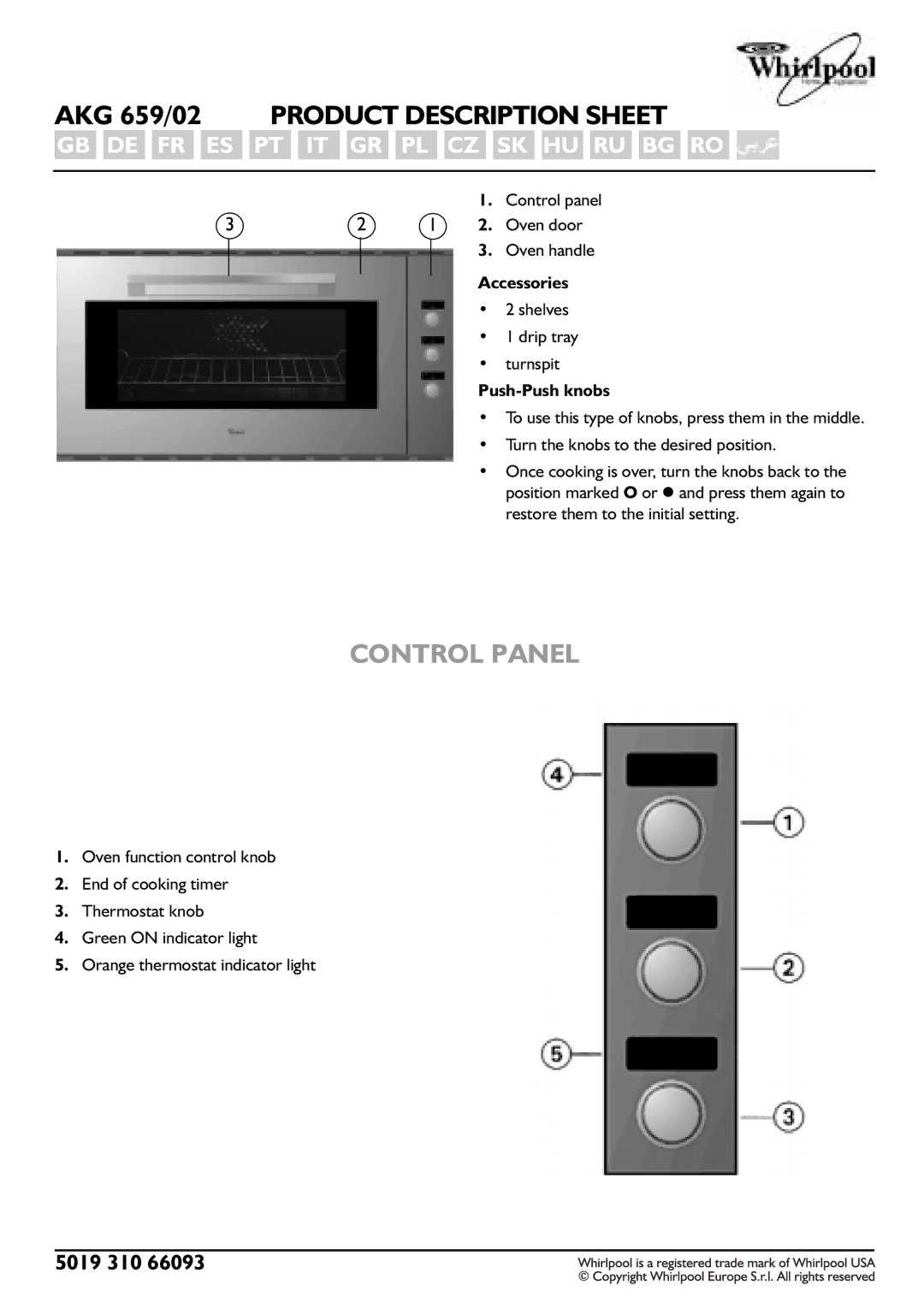AKG 659/02 PRODUCT DESCRIPTION SHEET
GB DE FR ES PT IT GR PL CZ SK HU RU BG RO
|
|
|
| 1. | Control panel |
3 | 2 | 1 | 2. | Oven door | |
|
|
|
| 3. | Oven handle |
|
|
|
|
|
|
Accessories
• 2 shelves
• 1 drip tray
• turnspit
Push-Push knobs
• To use this type of knobs, press them in the middle.
• Turn the knobs to the desired position.
• Once cooking is over, turn the knobs back to the position marked O or z and press them again to restore them to the initial setting.
CONTROL PANEL
1.Oven function control knob
2.End of cooking timer
3.Thermostat knob
4.Green ON indicator light
5.Orange thermostat indicator light
5019 310 66093