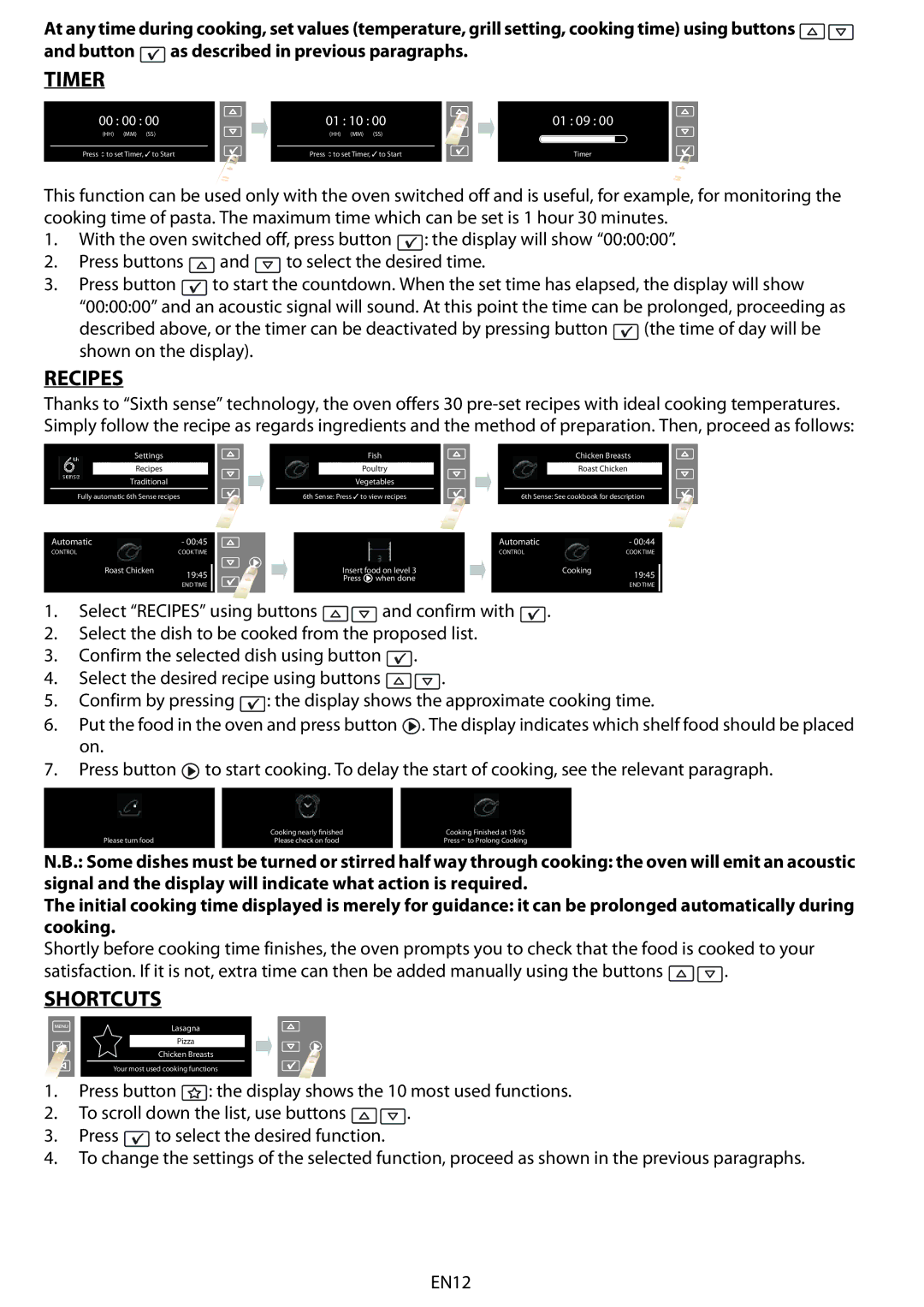AKZM 838 specifications
Whirlpool AKZM 838 is a highly versatile built-in oven designed to elevate your cooking experience with its modern features and technologies. This sleek appliance reflects Whirlpool's commitment to combining innovative design with user-friendly operation, making it an excellent choice for any kitchen.One of the standout features of the AKZM 838 is its 3D Cooking technology. This system utilizes a unique airflow design that ensures even heat distribution throughout the oven, allowing you to cook multiple dishes simultaneously without flavor transfer. Whether you're roasting, baking, or grilling, this feature guarantees consistently perfect results with every use.
The oven boasts a generous capacity of 73 liters, providing ample space to prepare meals for family gatherings or dinner parties. Its versatile cooking functions include traditional cooking modes as well as advanced options like pizza settings, steam cooking, and grilling. This flexibility allows home chefs to explore various culinary techniques, from artisan bread-making to succulent roasts.
Equipped with the innovative Cook3 function, the Whirlpool AKZM 838 allows you to cook three different dishes at once without mixing flavors. This is achieved through precise temperature and humidity control, ensuring that each dish retains its unique taste and aroma.
Another significant aspect of the AKZM 838 is its intuitive touchscreen interface, which streamlines the operation of the appliance. Users can easily select cooking modes, set timers, and adjust temperatures with just a few taps, making it accessible for both novice cooks and seasoned chefs alike.
The oven also features a self-cleaning function that utilizes pyrolysis technology. This process involves heating the oven to a high temperature, burning off any food residue and grease, making clean-up a breeze and maintaining a hygienic cooking environment.
Energy efficiency is another essential characteristic of the Whirlpool AKZM 838. It is designed to consume less power while still delivering exceptional cooking performance, helping you save money on your energy bills without compromising on quality.
In summary, the Whirlpool AKZM 838 is a high-performance built-in oven that combines advanced cooking technologies, generous capacity, and user-friendly features. Its commitment to efficiency and versatility makes it an ideal addition to any modern kitchen, appealing to anyone looking to enhance their culinary skills. Whether baking, roasting, or grilling, this oven stands ready to meet the demands of today's home cooks.