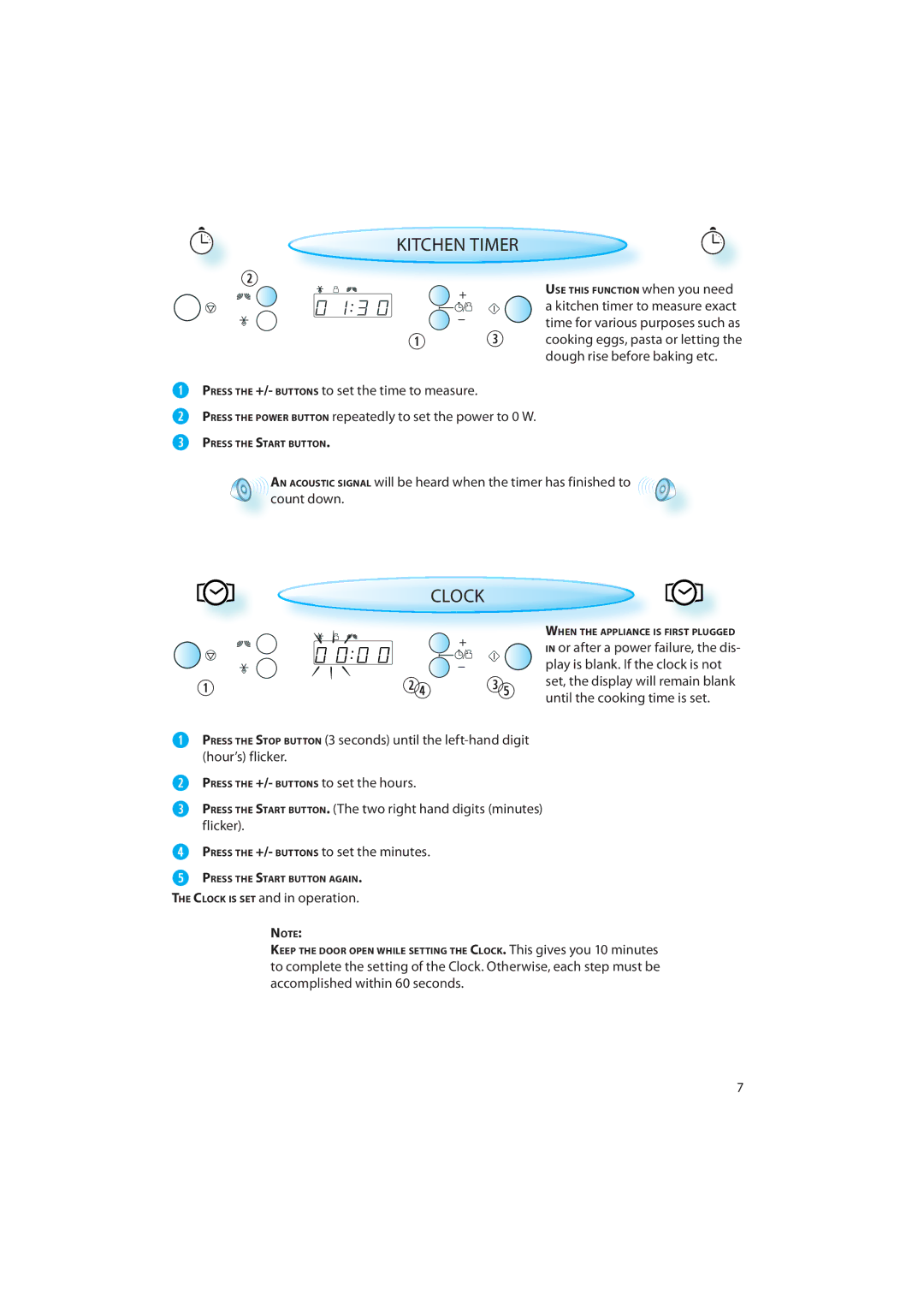KITCHEN TIMER
|
| USE THIS FUNCTION when you need |
|
| |
|
| a kitchen timer to measure exact |
|
| time for various purposes such as |
| | cooking eggs, pasta or letting the |
|
| dough rise before baking etc. |
PRESS THE +/- BUTTONS to set the time to measure.
PRESS THE POWER BUTTON repeatedly to set the power to 0 W.
PRESS THE START BUTTON.
AN ACOUSTIC SIGNAL will be heard when the timer has finished to count down.
CLOCK
|
|
| WHEN THE APPLIANCE IS FIRST PLUGGED |
|
|
| IN or after a power failure, the dis- |
|
|
| play is blank. If the clock is not |
| | | set, the display will remain blank |
until the cooking time is set. |
PRESS THE STOP BUTTON (3 seconds) until the
PRESS THE +/- BUTTONS to set the hours.
PRESS THE START BUTTON. (The two right hand digits (minutes) flicker).
PRESS THE +/- BUTTONS to set the minutes.
PRESS THE START BUTTON AGAIN.
THE CLOCK IS SET and in operation.
NOTE:
KEEP THE DOOR OPEN WHILE SETTING THE CLOCK. This gives you 10 minutes
to complete the setting of the Clock. Otherwise, each step must be accomplished within 60 seconds.
7