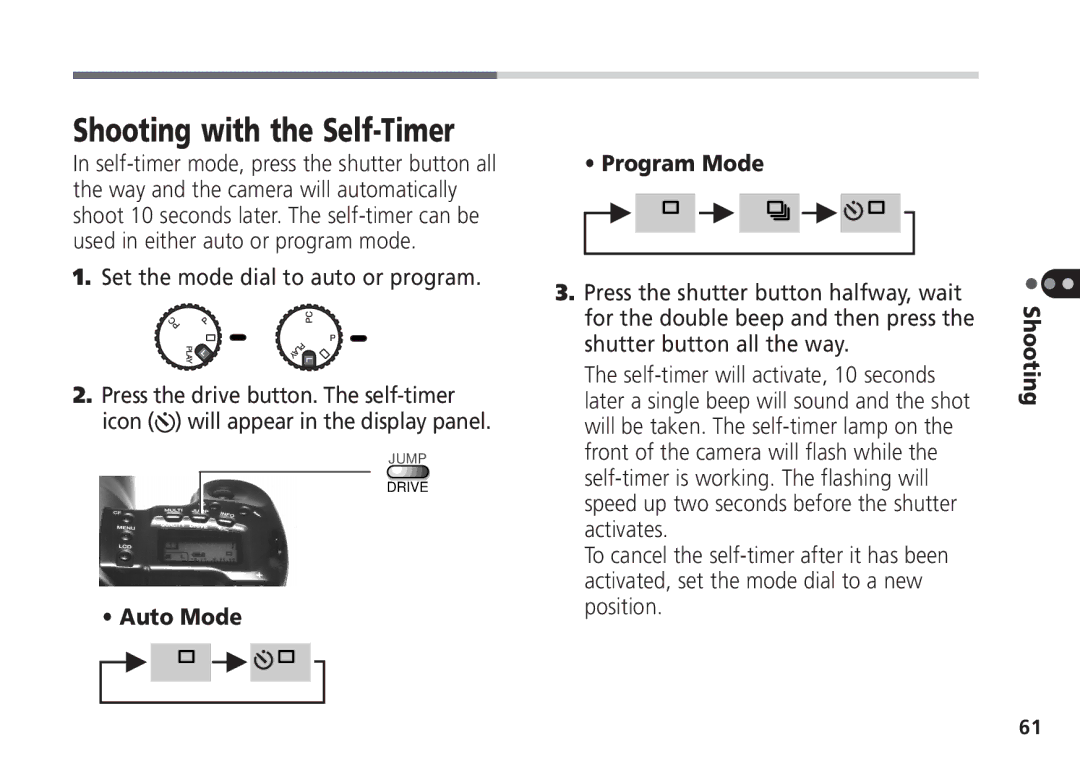Shooting with the Self-Timer
In
1.Set the mode dial to auto or program.
2.Press the drive button. The ![]() ) will appear in the display panel.
) will appear in the display panel.
JUMP
DRIVE
• Auto Mode
• Program Mode
3.Press the shutter button halfway, wait for the double beep and then press the shutter button all the way.
The
To cancel the
Shooting
61