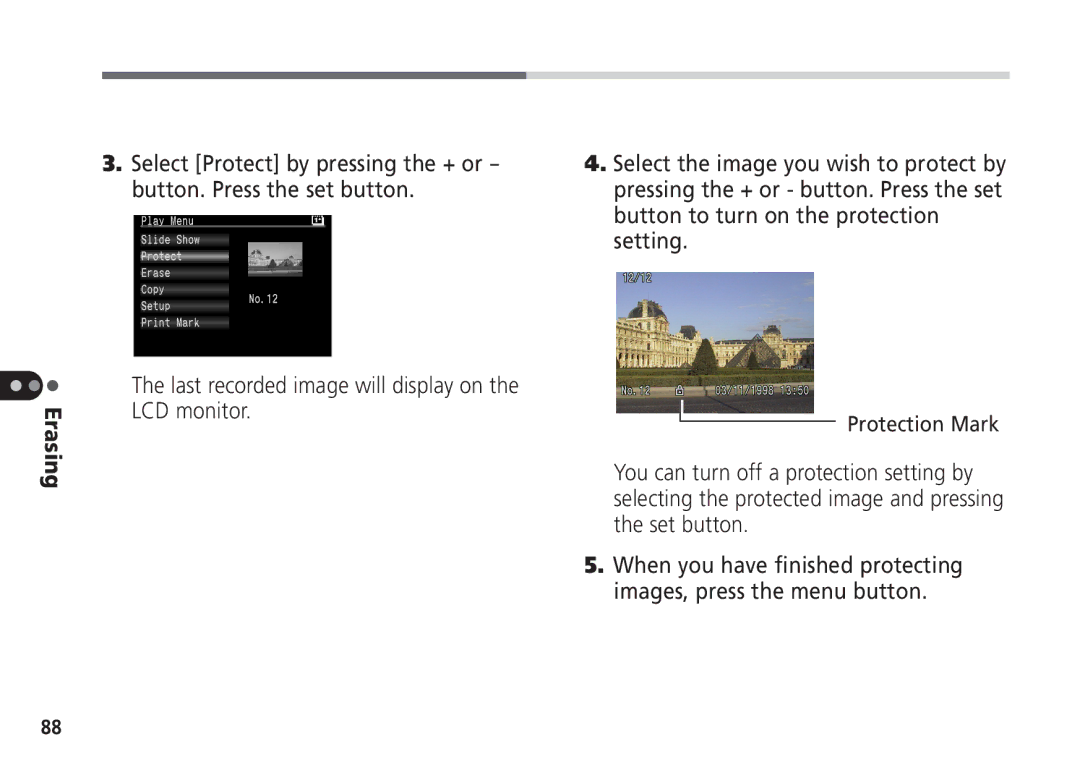Erasing
3.Select [Protect] by pressing the + or - button. Press the set button.
The last recorded image will display on the LCD monitor.
4.Select the image you wish to protect by pressing the + or - button. Press the set button to turn on the protection setting.
Protection Mark
You can turn off a protection setting by selecting the protected image and pressing the set button.
5.When you have finished protecting images, press the menu button.
88