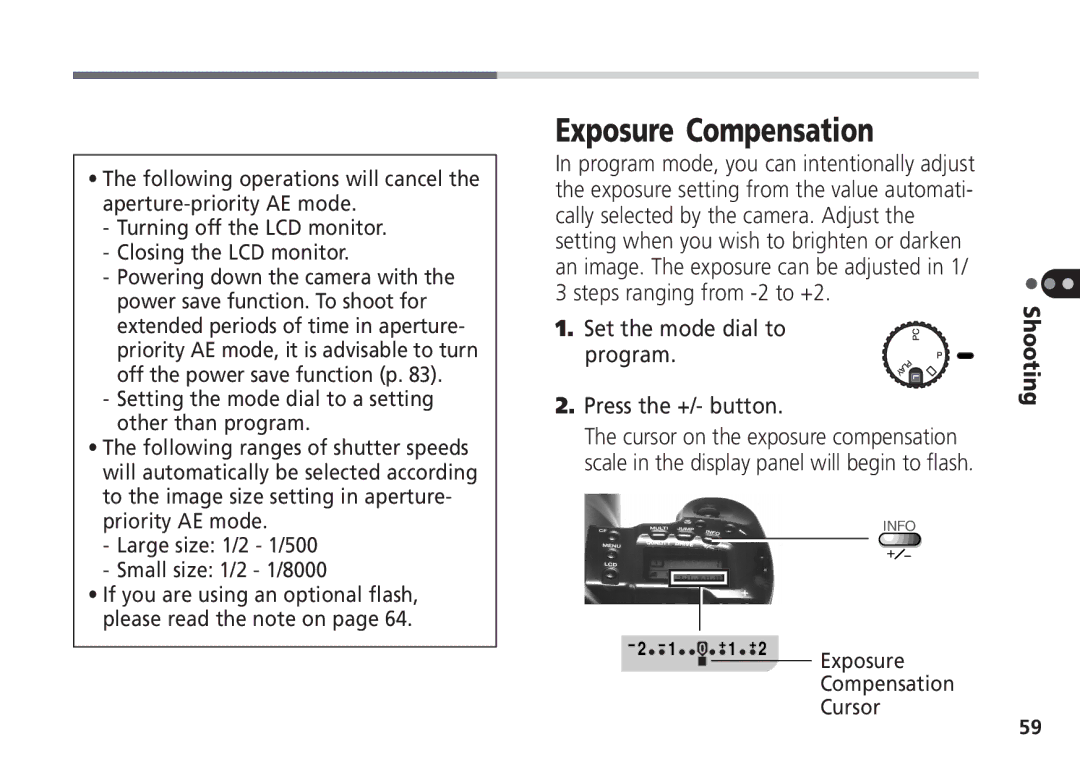• The following operations will cancel the |
- Turning off the LCD monitor. |
- Closing the LCD monitor. |
- Powering down the camera with the |
power save function. To shoot for |
extended periods of time in aperture- |
priority AE mode, it is advisable to turn |
off the power save function (p. 83). |
- Setting the mode dial to a setting |
other than program. |
• The following ranges of shutter speeds |
will automatically be selected according |
to the image size setting in aperture- |
priority AE mode. |
Exposure Compensation
In program mode, you can intentionally adjust the exposure setting from the value automati- cally selected by the camera. Adjust the setting when you wish to brighten or darken an image. The exposure can be adjusted in 1/ 3 steps ranging from
1. Set the mode dial to program.
2.Press the +/- button.
The cursor on the exposure compensation scale in the display panel will begin to flash.
Shooting
- Large size: 1/2 - 1/500 |
- Small size: 1/2 - 1/8000 |
• If you are using an optional flash, |
please read the note on page 64. |
- 2![]() - 1
- 1![]() 0
0 ![]() + 1
+ 1![]() + 2
+ 2
INFO
+![]() -
-
Exposure
Compensation
Cursor
59