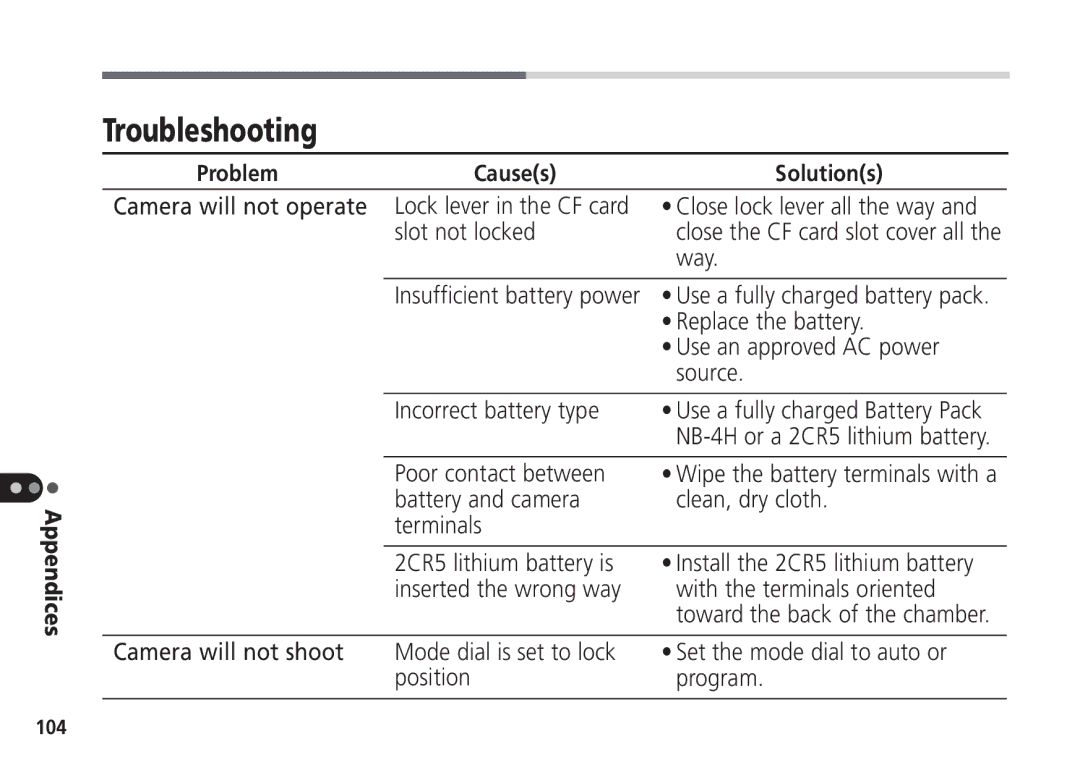Appendices
Troubleshooting
Problem | Cause(s) | Solution(s) |
Camera will not operate | Lock lever in the CF card | • Close lock lever all the way and |
| slot not locked | close the CF card slot cover all the |
|
| way. |
|
|
|
| Insufficient battery power | • Use a fully charged battery pack. |
|
| • Replace the battery. |
|
| • Use an approved AC power |
|
| source. |
|
|
|
| Incorrect battery type | • Use a fully charged Battery Pack |
|
| |
|
|
|
| Poor contact between | • Wipe the battery terminals with a |
| battery and camera | clean, dry cloth. |
| terminals |
|
|
|
|
| 2CR5 lithium battery is | • Install the 2CR5 lithium battery |
| inserted the wrong way | with the terminals oriented |
|
| toward the back of the chamber. |
|
|
|
Camera will not shoot | Mode dial is set to lock | • Set the mode dial to auto or |
| position | program. |
|
|
|
104