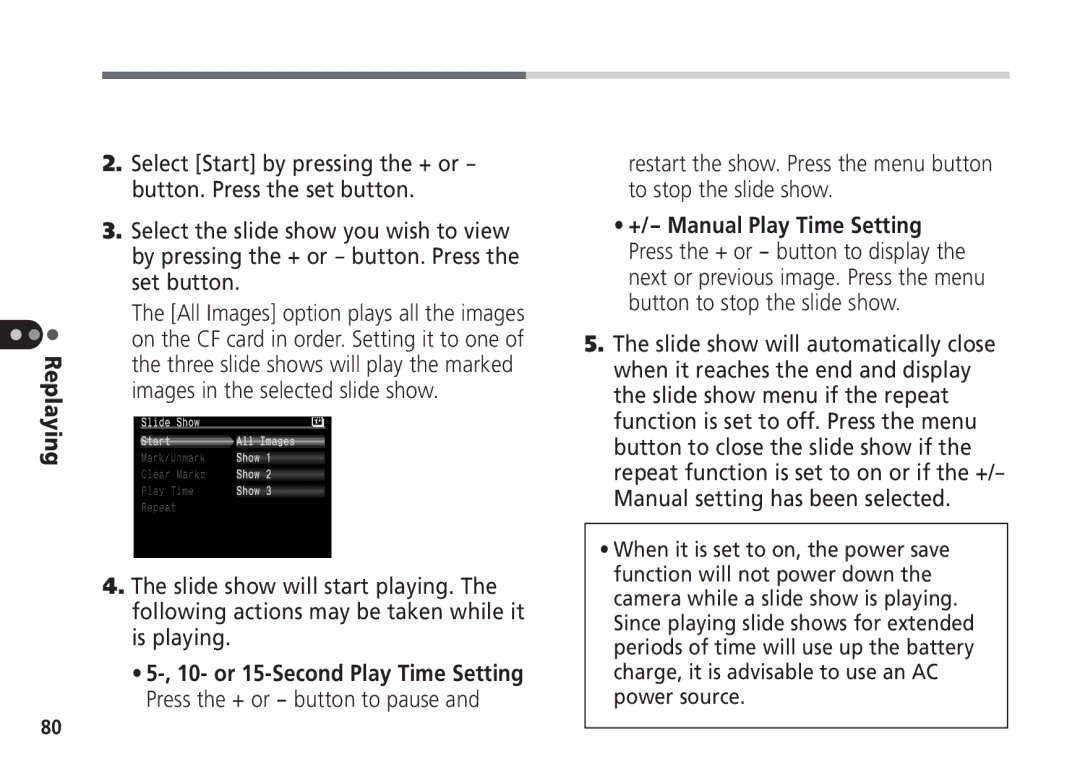Replaying
80
2.Select [Start] by pressing the + or - button. Press the set button.
3.Select the slide show you wish to view by pressing the + or - button. Press the set button.
The [All Images] option plays all the images on the CF card in order. Setting it to one of the three slide shows will play the marked images in the selected slide show.
4.The slide show will start playing. The following actions may be taken while it is playing.
•
restart the show. Press the menu button to stop the slide show.
•+/- Manual Play Time Setting Press the + or - button to display the next or previous image. Press the menu button to stop the slide show.
5.The slide show will automatically close when it reaches the end and display the slide show menu if the repeat function is set to off. Press the menu button to close the slide show if the repeat function is set to on or if the +/- Manual setting has been selected.
•When it is set to on, the power save function will not power down the camera while a slide show is playing. Since playing slide shows for extended periods of time will use up the battery charge, it is advisable to use an AC power source.