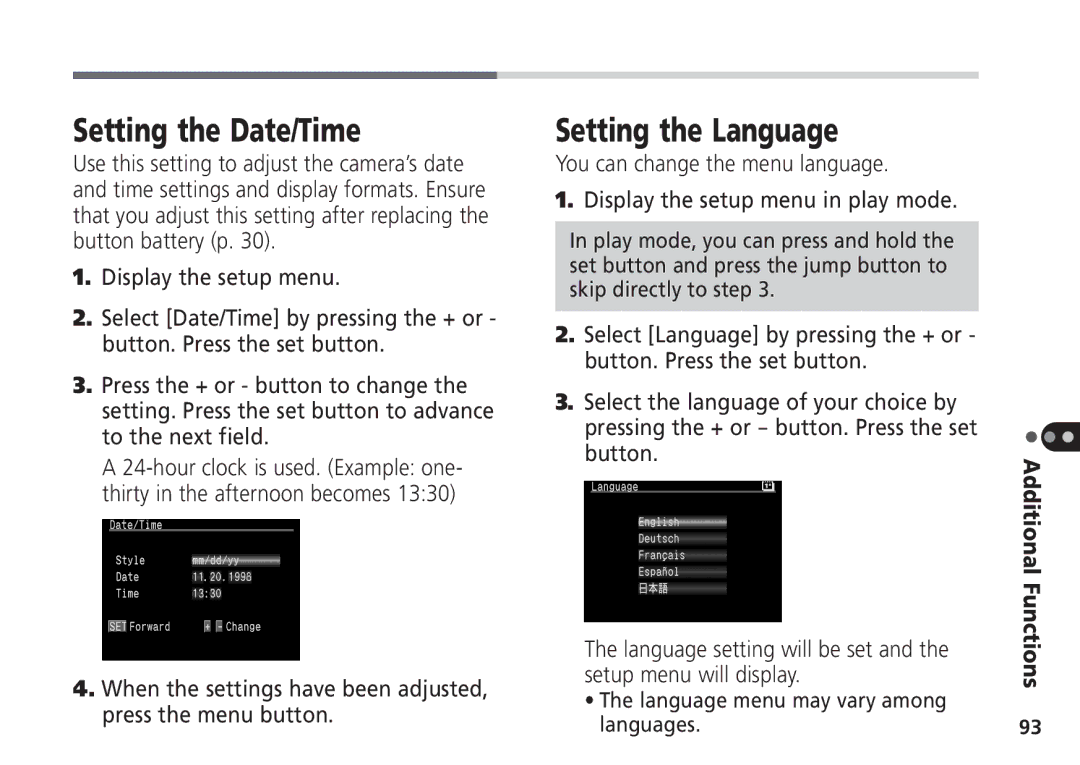Setting the Date/Time
Use this setting to adjust the camera’s date and time settings and display formats. Ensure that you adjust this setting after replacing the button battery (p. 30).
1.Display the setup menu.
2.Select [Date/Time] by pressing the + or - button. Press the set button.
3.Press the + or - button to change the setting. Press the set button to advance to the next field.
A
4.When the settings have been adjusted, press the menu button.
Setting the Language
You can change the menu language.
1.Display the setup menu in play mode.
In play mode, you can press and hold the set button and press the jump button to skip directly to step 3.
2.Select [Language] by pressing the + or - button. Press the set button.
3.Select the language of your choice by pressing the + or - button. Press the set button.
The language setting will be set and the setup menu will display.
•The language menu may vary among languages.
Additional Functions
93