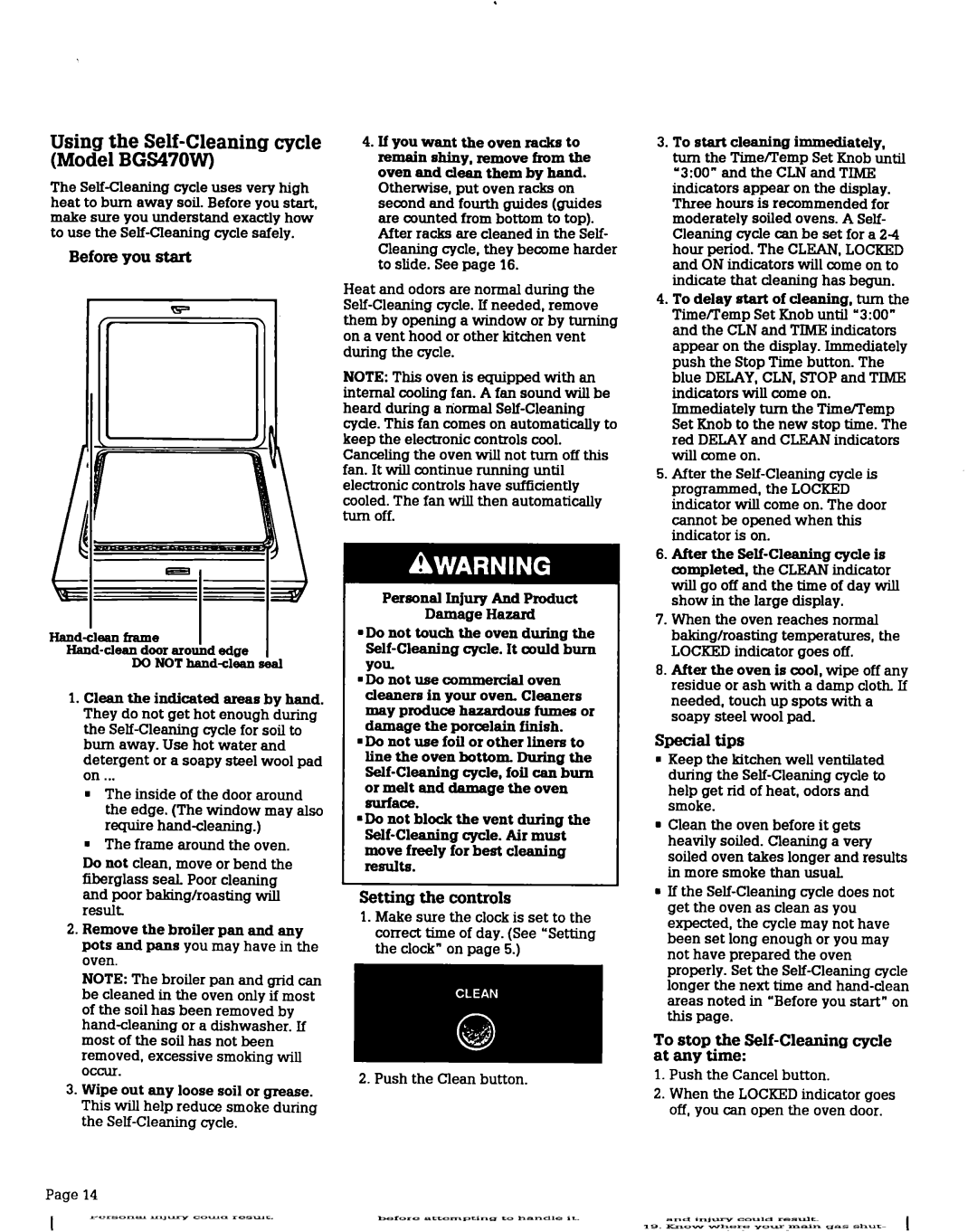BGS470W, BGC430W BGP430W specifications
The Whirlpool BGC430W, BGP430W, and BGS470W are part of Whirlpool's impressive range of built-in ovens that combine cutting-edge technology with practical design to elevate the cooking experience. These models cater to a variety of culinary needs, accommodating everything from casual baking to gourmet cooking.One of the standout features of these ovens is their advanced cooking technology. Each model is equipped with Whirlpool's signature 6th Sense technology, which intelligently monitors cooking parameters and adjusts settings to ensure optimal results. This feature takes the guesswork out of cooking, automatically adjusting temperature and cooking time based on the selected dish. Whether you’re roasting meats or baking desserts, this technology ensures even cooking and delicious outcomes.
The BGC430W and BGP430W models come with a spacious capacity, making them ideal for family meals or entertaining guests. Their interior is designed with multiple cooking levels, allowing you to prepare several dishes simultaneously. The ovens also feature a self-cleaning function that significantly reduces the effort involved in maintaining a clean and hygienic cooking environment. With the self-cleaning cycle, users can enjoy more time cooking and less time worrying about post-meal cleanup.
Another notable characteristic is the user-friendly interface. Both models sport an intuitive control panel that simplifies the cooking process. The digital display provides easy access to various cooking modes, including convection, grill, and defrost settings. This versatility makes it simple for users to experiment with different cooking styles.
The BGS470W model takes it a step further by incorporating a steam cooking feature, which preserves nutrients and moisture in food, resulting in healthier meals. This innovative technology is perfect for those looking to prepare lighter dishes without sacrificing flavor.
In terms of design, all three models boast a sleek and modern look that can seamlessly integrate into any kitchen decor. Their durable stainless-steel finish not only looks great but is also easy to clean and maintain.
Overall, the Whirlpool BGC430W, BGP430W, and BGS470W ovens are designed for those who value function, efficiency, and style in their kitchens. With their advanced features, user-friendly controls, and innovative cooking technologies, these ovens represent a smart investment for home cooks looking to elevate their culinary skills.