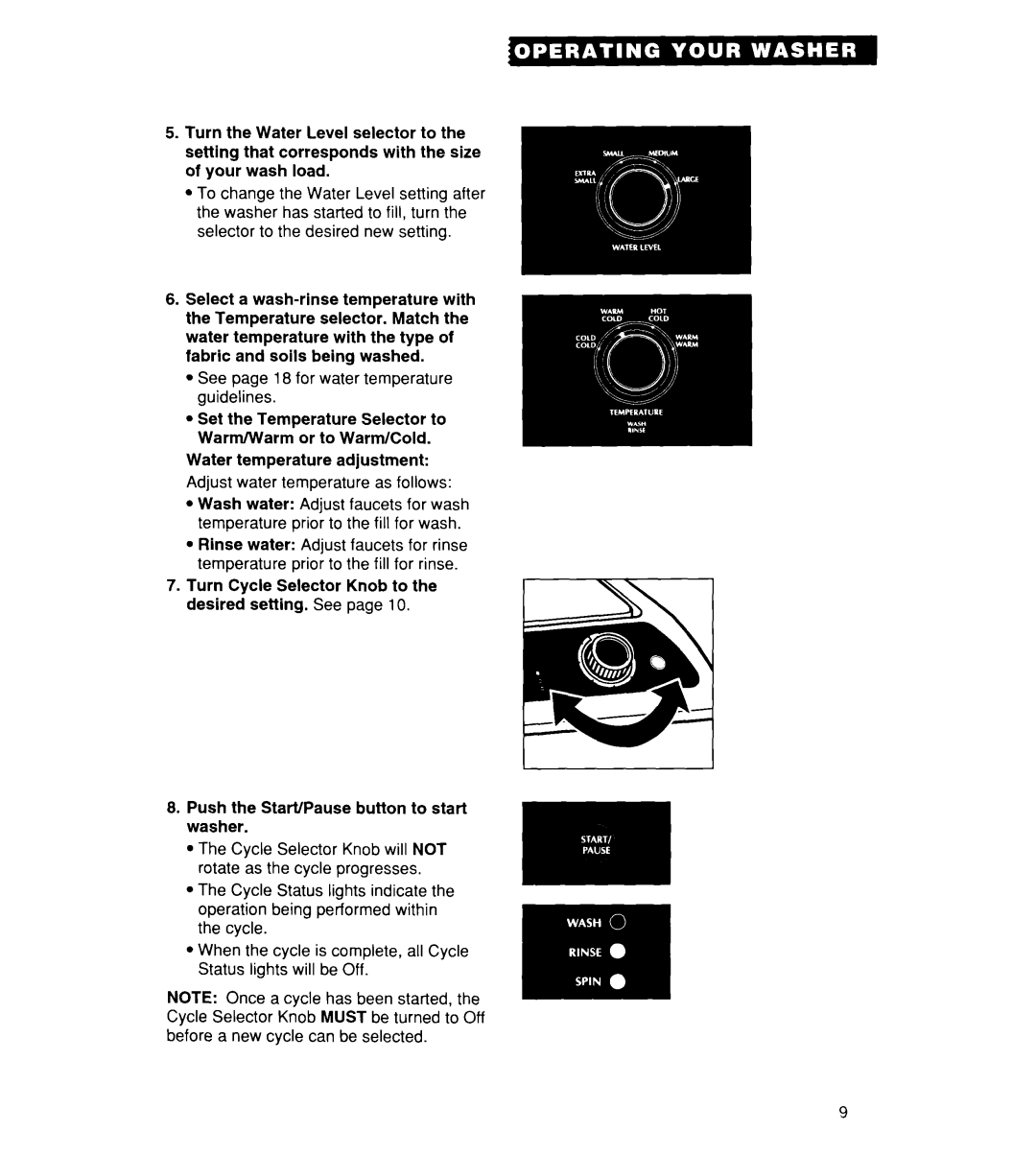- - | .. | ..n . . | . . . . .. | ||
5. | I urn | me water Level | selector | fo me | |
| setting | that corresponds with | the size | ||
| of your | wash load. |
|
| |
l To change the Water Level setting after the washer has started to fill, turn the selector to the desired new setting.
6.Select a
l
l
See page 18 for water temperature guidelines.
Set the Temperature Selector to Warm/Warm or to Warm/Cold.
Water temperature adjustment:
Adjust water temperature as follows:
l
l
Wash water: Adjust faucets for wash temperature prior to the fill for wash. Rinse water: Adjust faucets for rinse temperature prior to the fill for rinse.
7.Turn Cycle Selector Knob to the desired setting. See page 10.
8.Push the Start/Pause button to start washer.
l
l
l
The Cycle Selector Knob will NOT rotate as the cycle progresses.
The Cycle Status lights indicate the operation being performed within the cycle.
When the cycle is complete, all Cycle Status lights will be Off.
NOTE: Once a cycle has been started, the Cycle Selector Knob MUST be turned to Off before a new cycle can be selected.
9