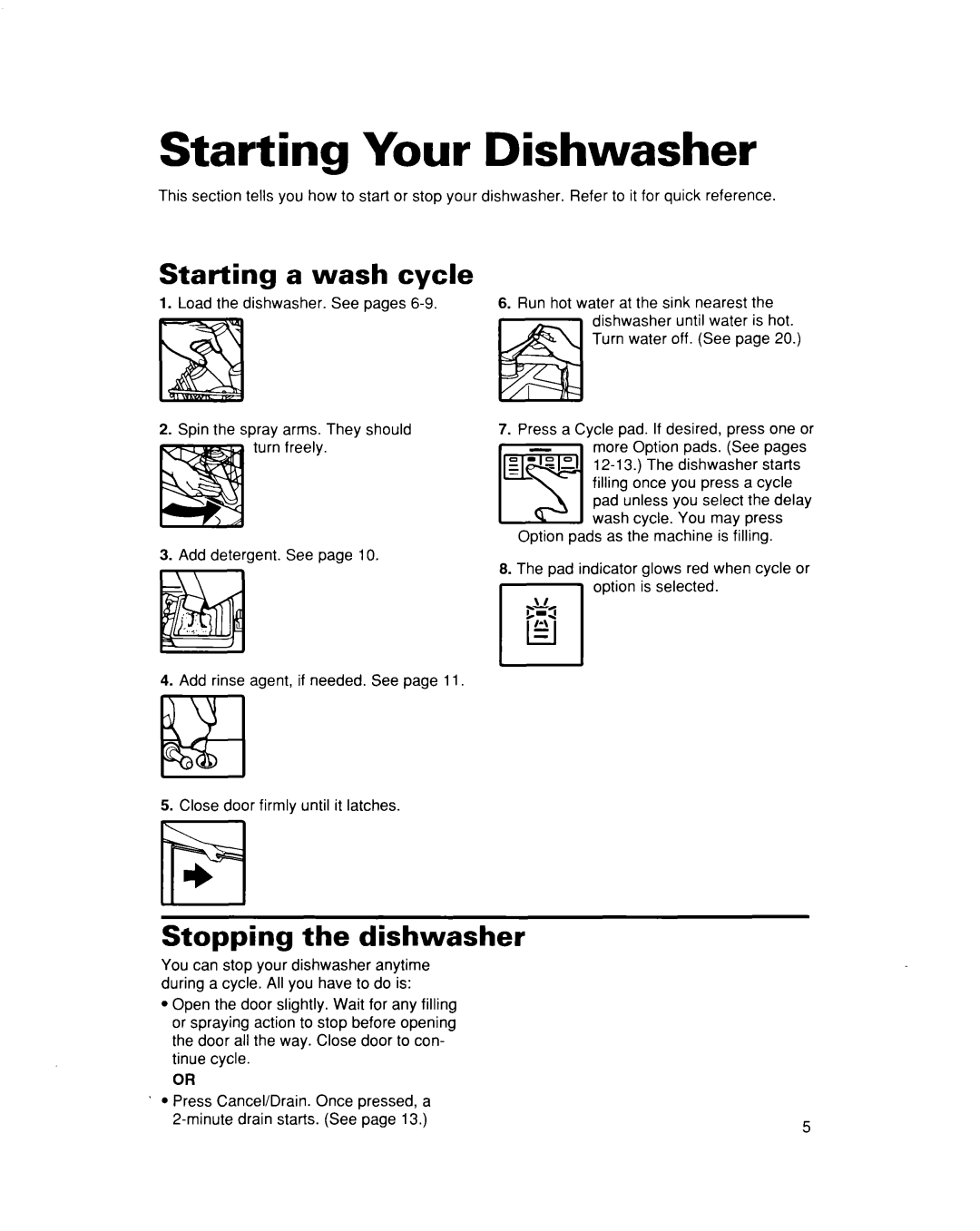DU935QWD, DU930QWD specifications
The Whirlpool DU930QWD and DU935QWD are prominent dishwashers that exemplify efficiency and advanced cleaning technology. Designed to enhance kitchen convenience, both models feature a sleek exterior that complements modern kitchen aesthetics, making them an appealing choice for homeowners.One of the standout features of these dishwashers is the Soil Sensor technology, which automatically detects how dirty the dishes are and adjusts the wash cycle accordingly. This ensures optimal cleaning performance while minimizing water usage. The models also boast multiple wash cycles, allowing users to select from options such as Heavy, Normal, and Quick cycles, each tailored to different levels of soil, making it easier to find the perfect setting for every load.
The resourceful design of these dishwashers includes a spacious interior that comfortably accommodates a wide variety of dishware, including large pots and pans. The adjustable upper rack feature is particularly noteworthy; it provides flexibility to adjust the height of the rack to make room for taller items in the lower rack, maximizing the dishwasher's capacity.
Efficiency is further enhanced with the Energy Star certification, which indicates that the DU930QWD and DU935QWD models are designed to use less energy and water than traditional dishwashers. Additionally, the unit operates quietly, thanks to sound-dampening insulation, allowing you to run the dishwasher at any time without disturbing household activities.
In terms of convenience, both models are equipped with a Delay Start option, which allows you to set the dishwasher to start at a time that is most convenient for you, helping to manage household schedules. The easy-to-use control panel features intuitive buttons that simplify operation, ensuring that users can start their desired wash cycle with minimal effort.
The Whirlpool DU930QWD and DU935QWD dishwashers also include a dual spray arm system, which ensures that water reaches all corners of the dishwasher for thorough cleaning. This innovative feature, combined with their overall design and energy efficiency, makes them an excellent investment for any home looking to streamline dishwashing tasks while maintaining high cleanliness standards.