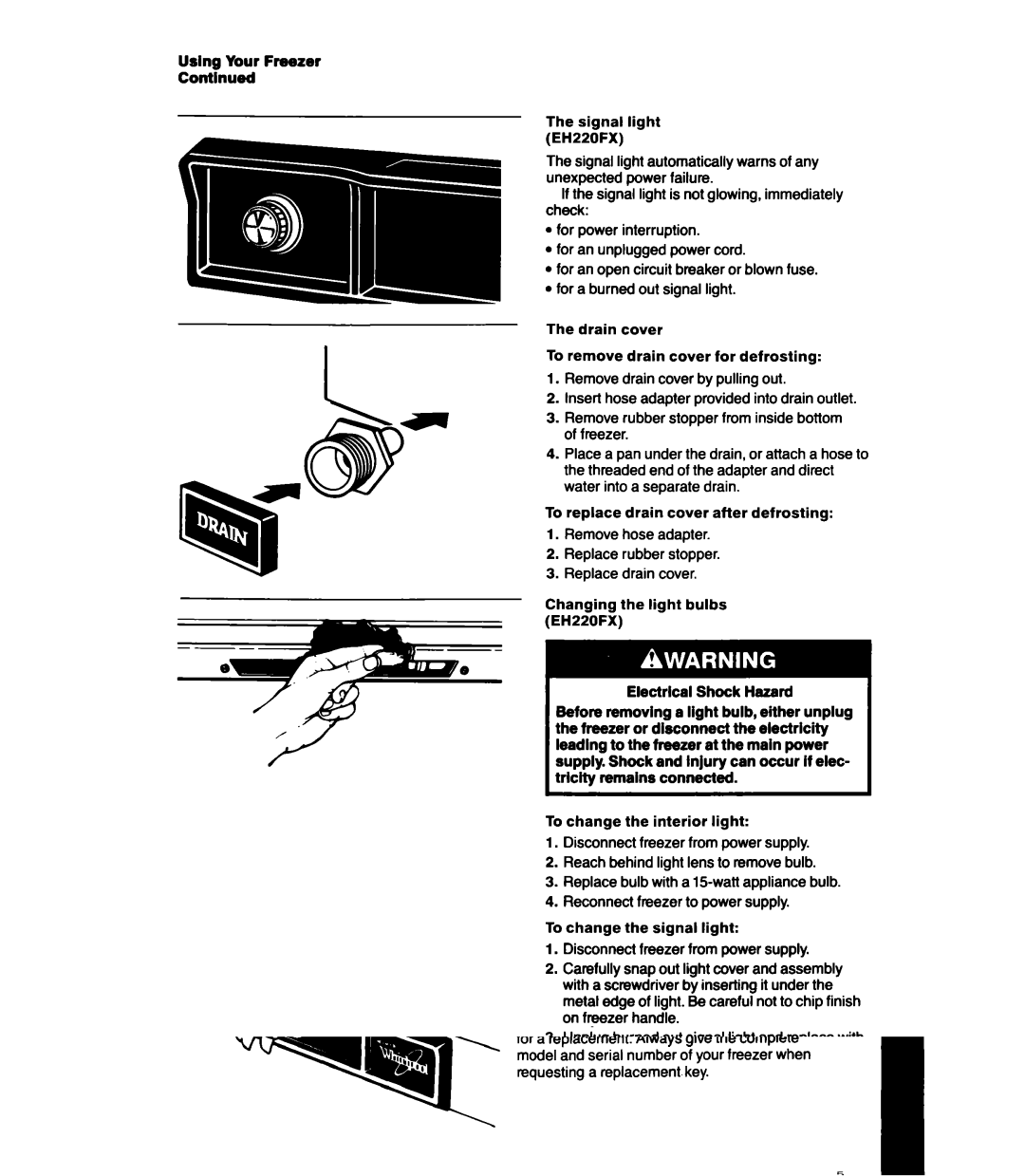EH070FX, EH220FX, EH050FX, EHI00FX, EHl50FX specifications
Whirlpool is a renowned brand in the home appliance industry, and its range of electric heaters is designed to deliver efficient heating solutions for varied needs. Among these, the models EHl50FX, EHI00FX, EH050FX, EH220FX, and EH070FX stand out for their innovative features, advanced technologies, and adaptability to different spaces.Starting with the EHl50FX, this model is designed for small to medium-sized rooms. It boasts a compact design and effective heating capabilities, making it ideal for personal use or office environments. The EHl50FX employs a ceramic heating element, which ensures rapid heating and energy-efficient operation. Additionally, its adjustable thermostat allows users to set their preferred temperature easily.
The EHI00FX model takes efficiency a step further with its integrated smart technology. This heater can be controlled via a mobile app, providing users with the convenience of adjusting settings remotely. It includes a programmable timer, which enables users to set specific heating schedules, optimizing energy usage. Its sleek design complements modern interiors, making it a functional yet stylish addition to any room.
For those seeking powerful heating, the EH050FX delivers substantial heat output, suitable for larger spaces. This model features a dual heating setting, allowing users to choose between high and low settings depending on their heating needs. Its built-in safety features, such as overheat protection and a tip-over switch, ensure safe operation, providing peace of mind.
The EH220FX model is known for its versatility, with multiple functions that cater to diverse requirements. This heater combines fan and convection heating technologies, ensuring even heat distribution across the area. Its remote control feature adds to its convenience, making it easy to adjust settings without getting up.
Finally, the EH070FX is a compact and portable heater that excels in design and functionality. Lightweight and equipped with carry handles, it's easy to move from room to room. This model offers energy efficiency through its eco-mode, which automatically adjusts power based on ambient temperature, thus conserving energy.
Overall, Whirlpool's EHl50FX, EHI00FX, EH050FX, EH220FX, and EH070FX models demonstrate a commitment to quality and innovation. Each model combines user-friendly features with advanced heating technologies, ensuring that homeowners have effective and safe heating solutions at their fingertips. Whether for cozy nights at home or efficient heating in an office, these electric heaters provide dependable warmth across various settings.