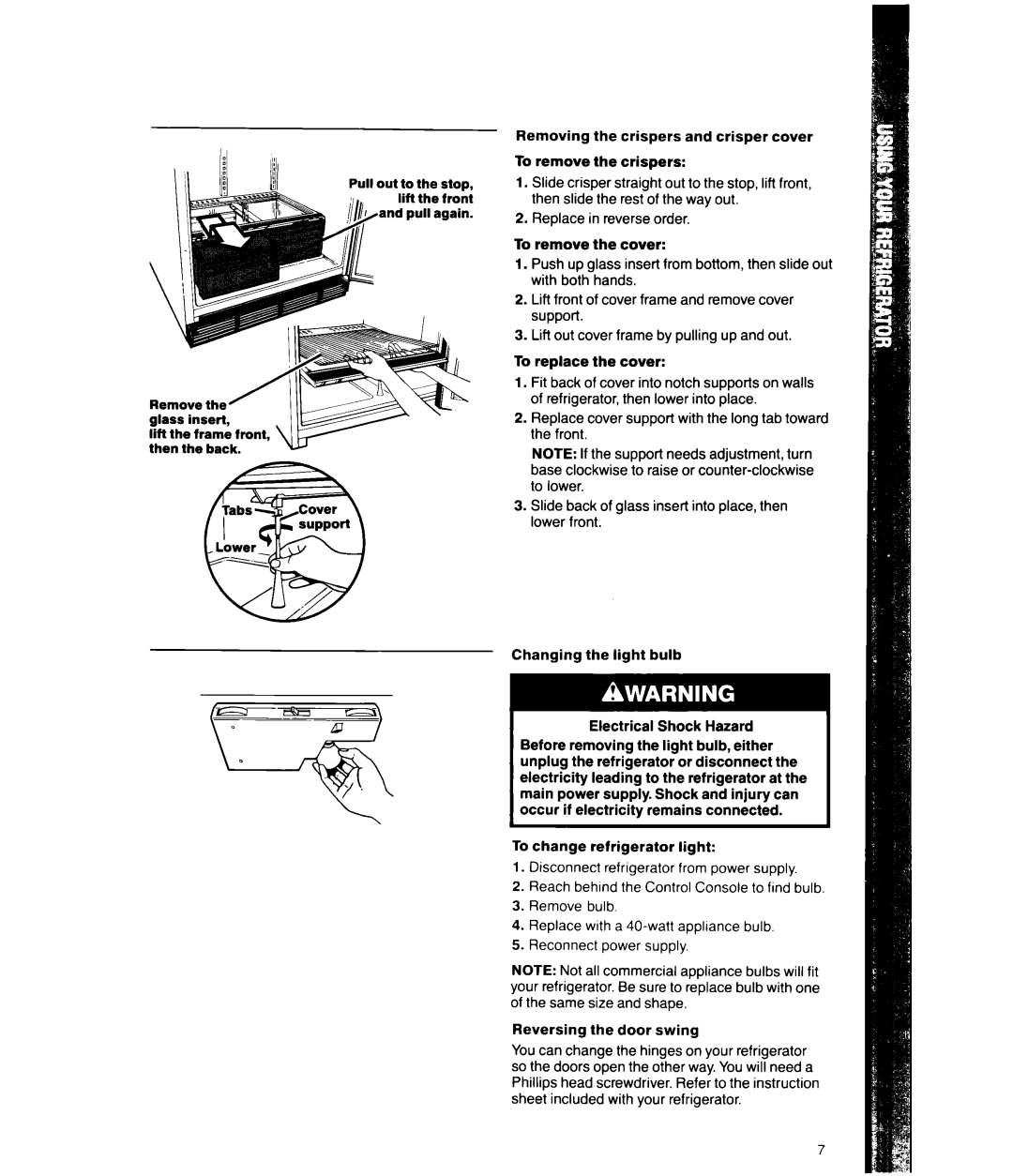ET180K specifications
The Whirlpool ET180K refrigerator is a notable contender in the home appliance market, known for its blend of functionality, efficiency, and compact design. This model is specifically tailored for those seeking reliable refrigeration solutions in smaller spaces, such as apartments, dorm rooms, or as secondary refrigerators in larger households.One of the standout features of the Whirlpool ET180K is its ample capacity. With a storage volume of approximately 18 cubic feet, it provides sufficient space to accommodate various food items and beverages. The design includes adjustable shelves, allowing users to reconfigure the interior layout based on their specific storage needs, which enhances the organization of frequently accessed items.
Energy efficiency is a hallmark of the ET180K, boasting an ENERGY STAR® rating. This certification indicates that the refrigerator meets stringent energy efficiency guidelines set by the U.S. Environmental Protection Agency, making it a cost-effective choice for environmentally conscious consumers. The efficient compressor technology not only minimizes energy consumption but also reduces operational noise, contributing to a quieter home environment.
Another significant feature of the Whirlpool ET180K is its thoughtful design elements. The refrigerator includes a top-mounted freezer that offers convenient access and maximizes usable shelf space in the main compartment. The freezer features its own adjustable shelving, enabling easy organization of frozen foods and ice. Additionally, the refrigerator section includes bright interior lighting, making it easy to find items quickly, even during late-night snack raids.
In terms of cooling technologies, the ET180K incorporates an innovative temperature management system that ensures consistent cooling throughout the unit. The system minimizes temperature fluctuations, preserving the freshness of perishable items. Additionally, the refrigerator comes equipped with humidity-controlled crisper drawers that maintain the right moisture level for fruits and vegetables, helping to extend their shelf life.
The exterior of the ET180K features a sleek finish, available in classic colors that can complement any kitchen décor. Its door design includes a reversible hinge, providing flexibility for installation in various kitchen layouts.
In conclusion, the Whirlpool ET180K refrigerator is an ideal choice for those seeking a reliable and efficient cooling solution in a compact format. With its spacious interior, energy efficiency, thoughtful design, and advanced cooling technologies, it serves as a practical addition to any household or kitchen.