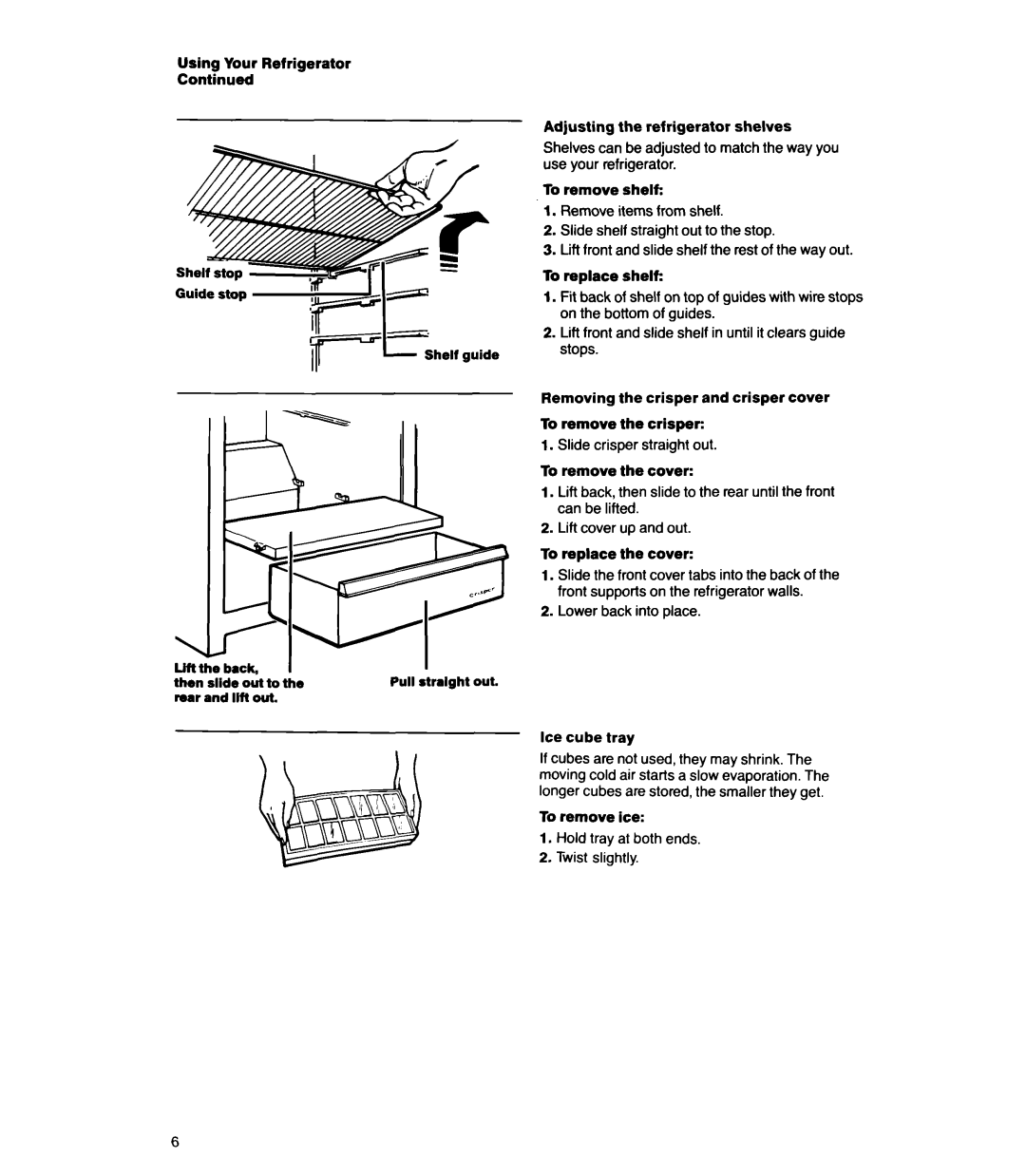ETl4CC specifications
The Whirlpool ETL4CC is a comprehensive kitchen appliance that stands out due to its innovative features and advanced technologies. This model offers a seamless blend of functionality and modern design, making it a popular choice for homeowners seeking efficiency and style in their kitchens.One of the primary features of the Whirlpool ETL4CC is its versatile cooking capabilities. It is equipped with an intuitive touchscreen control panel that allows users to select from a variety of cooking modes, including baking, broiling, and roasting. The appliance ensures precise temperature control, which guarantees evenly cooked meals every time. The inclusion of multiple cooking presets also simplifies the cooking process, allowing you to achieve professional results without extensive culinary knowledge.
The ETL4CC is designed with energy efficiency in mind. It is fitted with advanced insulation materials that help maintain consistent temperatures, which reduces energy consumption. This eco-friendly design not only benefits the environment but also translates to lower utility bills for users, making it a financially savvy choice over time.
Another remarkable technology integrated into the Whirlpool ETL4CC is the Smart Sensor functionality. This feature automatically adjusts cooking times and temperatures based on the food's weight and moisture content, enhancing the cooking process's accuracy. With this technology, it ensures that your dishes are cooked to perfection without the need for constant monitoring.
Safety is a top priority in the design of the Whirlpool ETL4CC. It comes equipped with a range of safety features such as an automatic shut-off function, which activates in the event of overheating, ensuring peace of mind for users. The appliance also features child-lock capabilities, making it safer for households with children.
The Whirlpool ETL4CC is constructed with high-quality materials that not only enhance durability but also provide an elegant aesthetic that fits into various kitchen designs. The sleek stainless-steel finish is easy to clean and resistant to stains and fingerprints, allowing users to maintain its pristine appearance with minimal effort.
In summary, the Whirlpool ETL4CC is a versatile, efficient, and stylish kitchen appliance that incorporates advanced technologies to enhance cooking experiences. Its user-friendly design, energy efficiency, smart cooking features, and safety mechanisms make it a standout choice for modern kitchens. Whether you are a culinary novice or an experienced chef, the ETL4CC can meet your cooking needs with ease and effectiveness.