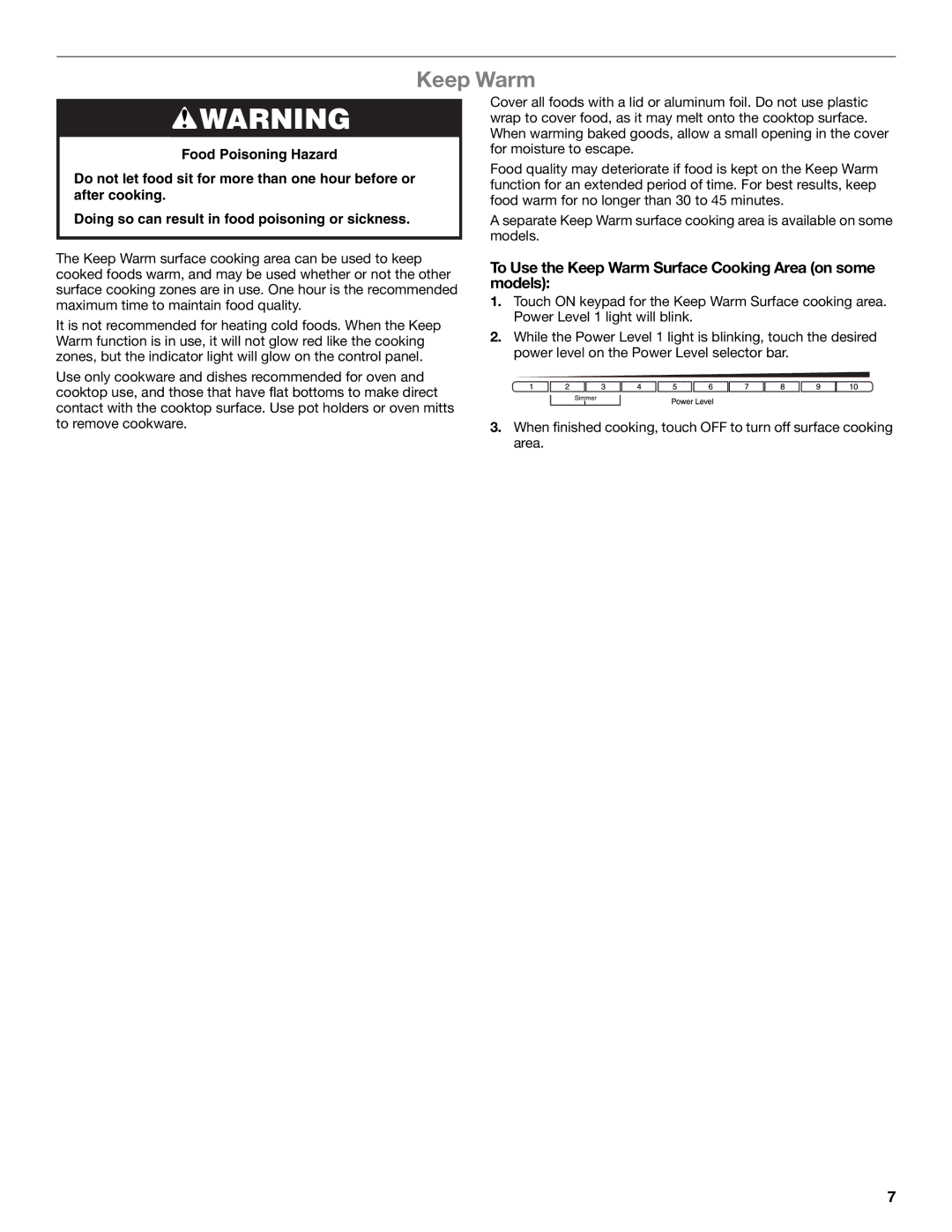G9CE3065XS, G7CE3034XC, G9CE3065XB, G9CE3675XS, G7CE3034XB specifications
The Whirlpool G9CE3065XB is a standout in the realm of kitchen appliances, particularly known for its performance and innovative features, making it an excellent choice for any modern household. This sleek, stainless-steel electric range combines style with functionality, providing users with an impressive array of cooking technologies.One of the key features of the G9CE3065XB is its dual oven system. This smart design features a spacious upper oven that is perfect for baking and roasting, while the lower oven can be used for broiling or keeping dishes warm, allowing for simultaneous cooking of multiple dishes at different temperatures. This is especially useful for families or individuals who enjoy hosting gatherings.
The range is equipped with the Adaptive Convection technology, which senses the temperature and adjusts the fan speed for even heating and better baking results. This ensures that dishes come out perfectly cooked and browned, whether you're making a cake or roasting vegetables. The precision of this technology makes it an asset to both novice cooks and seasoned chefs alike.
Another notable aspect is the Power Preheat feature which reduces preheating time significantly, allowing you to start cooking faster than traditional ovens. Users appreciate how it reduces waiting times, allowing for more spontaneous cooking experiences.
The G9CE3065XB also emphasizes user convenience with its intuitive touchscreen controls. With a simple swipe, users can access various settings, including cook timers, oven temperatures, and recipe guidance. This user-friendly interface makes it easy for anyone to cook like a professional.
In addition to its cooking performance, the range includes a self-cleaning system simplifying maintenance. The oven uses high temperatures to burn off residue, helping keep it clean with minimal effort.
Moreover, energy efficiency is another highlight of the Whirlpool G9CE3065XB. The appliance is designed to consume less energy while maintaining excellent performance. This is not only beneficial for the environment but also helps users save on their energy bills.
Overall, the Whirlpool G9CE3065XB embodies a blend of cutting-edge technology, convenience, and stylish design, making it a worthy addition to any kitchen. Its versatile cooking options, efficient features, and user-friendly interface significantly enhance the cooking experience, ensuring that preparing delicious meals is both enjoyable and efficient.