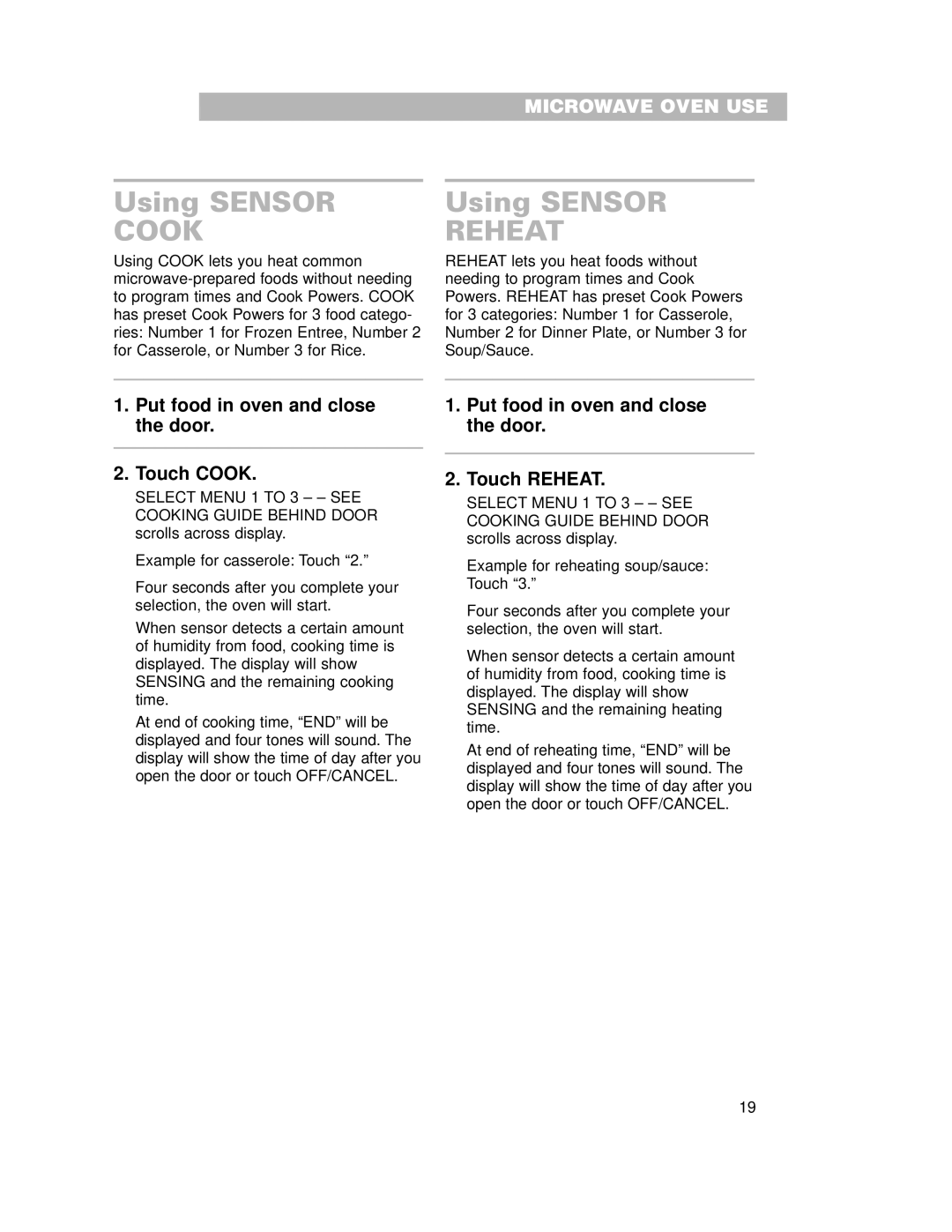MICROWAVE OVEN USE
Using SENSOR
COOK
Using COOK lets you heat common
Using SENSOR
REHEAT
REHEAT lets you heat foods without needing to program times and Cook Powers. REHEAT has preset Cook Powers for 3 categories: Number 1 for Casserole, Number 2 for Dinner Plate, or Number 3 for Soup/Sauce.
1.Put food in oven and close the door.
2.Touch COOK.
SELECT MENU 1 TO 3 – – SEE COOKING GUIDE BEHIND DOOR scrolls across display.
Example for casserole: Touch “2.”
Four seconds after you complete your selection, the oven will start.
When sensor detects a certain amount of humidity from food, cooking time is displayed. The display will show SENSING and the remaining cooking time.
At end of cooking time, “END” will be displayed and four tones will sound. The display will show the time of day after you open the door or touch OFF/CANCEL.
1.Put food in oven and close the door.
2.Touch REHEAT.
SELECT MENU 1 TO 3 – – SEE COOKING GUIDE BEHIND DOOR scrolls across display.
Example for reheating soup/sauce: Touch “3.”
Four seconds after you complete your selection, the oven will start.
When sensor detects a certain amount of humidity from food, cooking time is displayed. The display will show SENSING and the remaining heating time.
At end of reheating time, “END” will be displayed and four tones will sound. The display will show the time of day after you open the door or touch OFF/CANCEL.
19