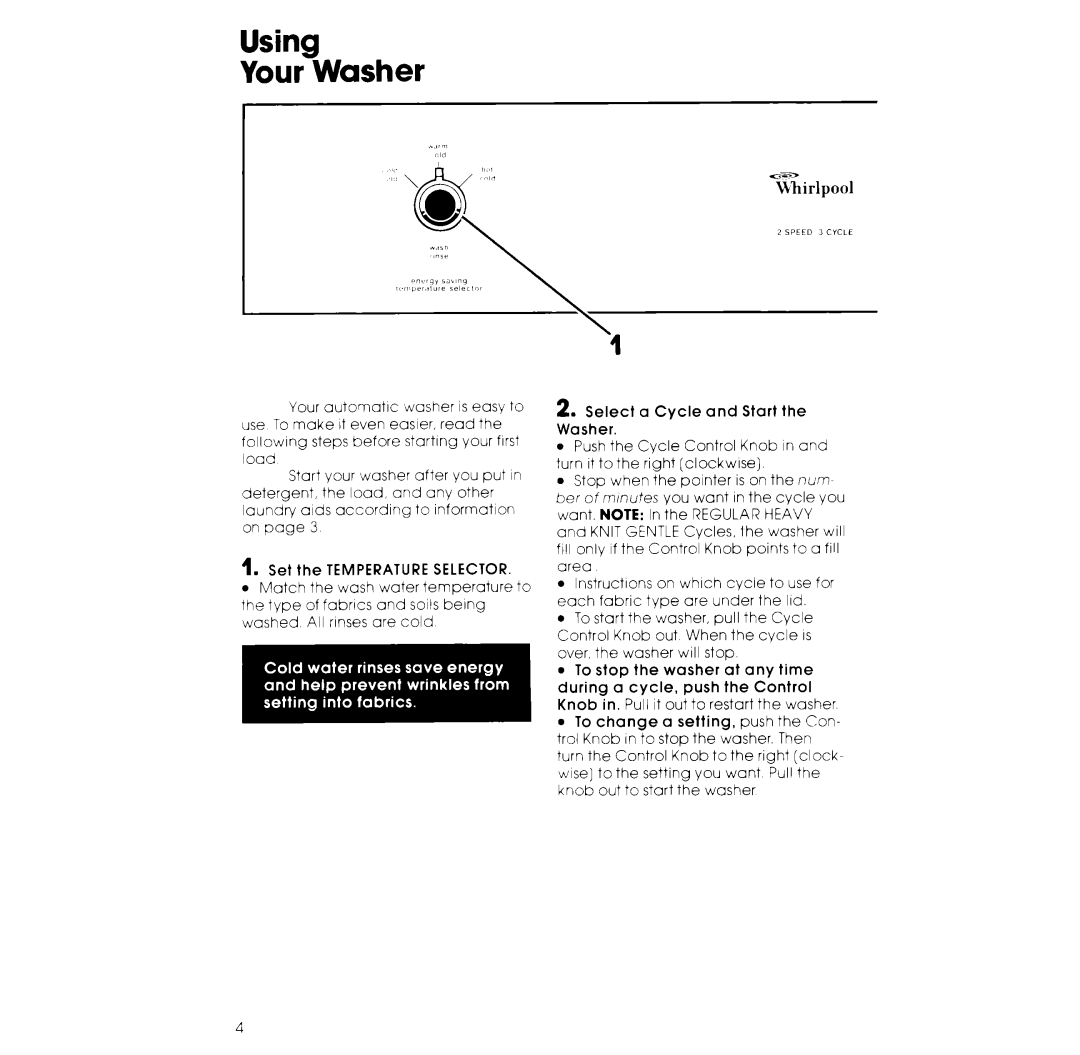Using
Your Washer
| Your automatic |
| dasher | IS easy | to |
use To make It even | easier, read the |
| |||
followlng | steps before | starting | your | first | |
load |
|
|
|
|
|
Stari your ;Yasher after you put In
detergent, the load, and any other
laundry aids according to information on page 3
1. Set the TEMPERATURE SELECTOR.
l Match the wash water temperature io the type of fabrics and so~is being washed All rinses are cold
2.Select a Cycle and Start the Washer.
l Push ihe Cycle Control Knob in and turn It to ihe right (clockwise)
l Stop when the pointer is on the nL’m~ ber of minutes you wani In the cycle you want. NOTE: In the REGULAR HEAVY
and KNIT GENTLE Cycles, ihe washer will fill only if the Control Knob points to a fill area
l InstructIons on which cycle to use for each fabric hype are under the lid.
l To start ihe washer, pull ihe Cycle Control Knob out When the cycle IS over, the washer ~111stop
l To stop the washer at any time during a cycle, push the Control Knob in. Pull it out to restart ihe washer l To change a setting, push ihe Con- trol Knob In io stop the washer. Then turn the Control Knob to the right (clock- wise] to the setting you want Pull the knob out to start the washer