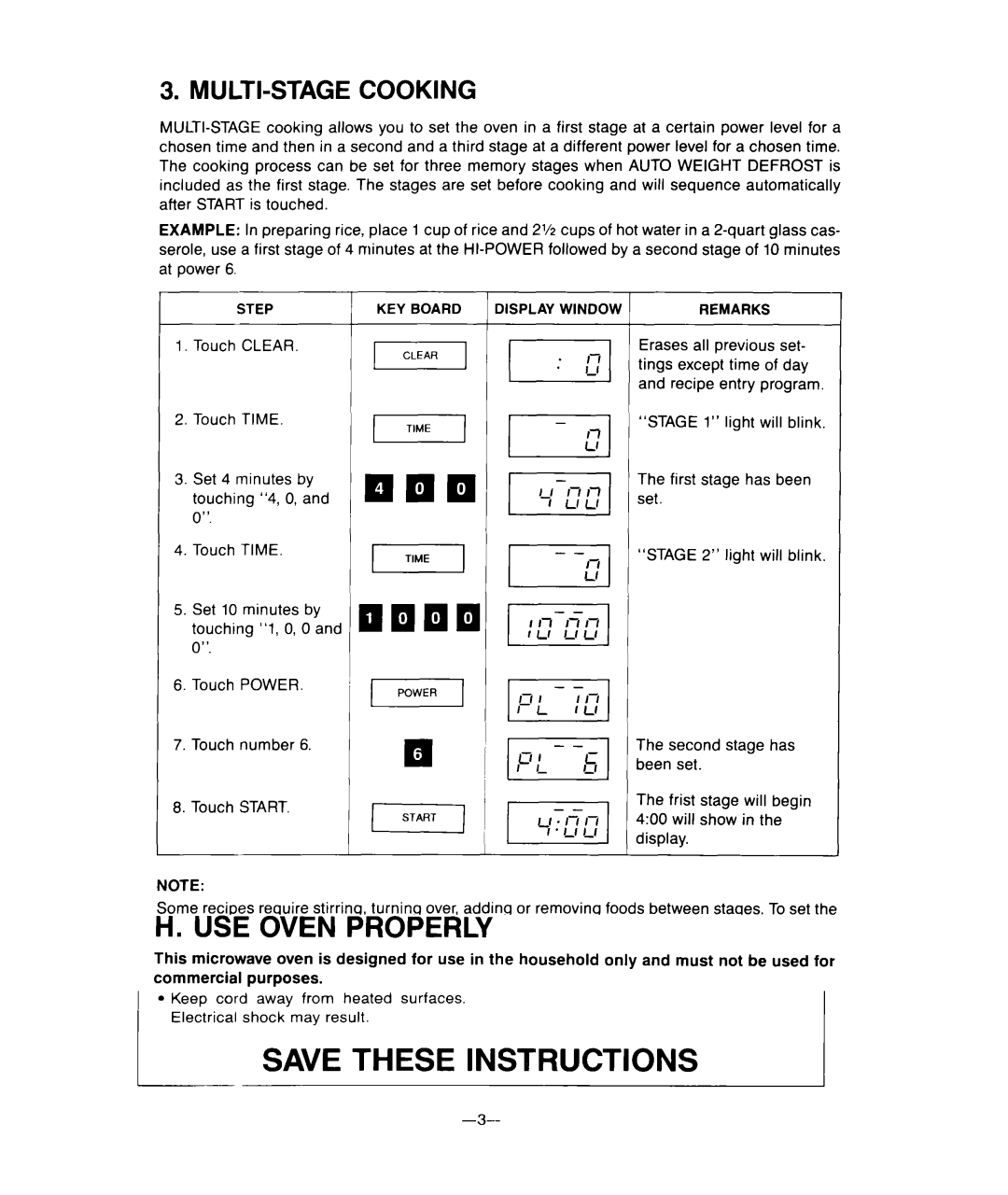3. MULTI-STAGE COOKING
EXAMPLE: In preparing rice, place 1 cup of rice and 2’12 cups of hot water in a
STEP | KEY BOARD | DISPLAY WINDOW | REMARKS |
1.Touch CLEAR.
2.Touch TIME.
3.Set 4 minutes by touching0’‘. “4,0, and
lIEI | ( | Fii;zz~;;~~~o;~m, |
m | 1 | “STAGE 1” light will blink. |
q q q | ;;;firststagehasbeen |
4.Touch TIME.
5.Set 10 minutes by touching0”. “1,0, 0 and
6.Touch POWER.
7.Touch number 6.
8.Touch START.
NOTE:
mm
q mnm /
(pq
RI. pq
“STAGE 2” light will blink.
The second stage has been set.
Some recipes require stirring, turning over, adding or removing foods between stages. To set the oven to stop between stages, touch PAUSE after setting the first stage. If pause is set, the oven will automatically stop and the word “PAUS” will flash in the display window. After the pause, to restart the oven, touch START.
OPERATION SUMMARY | STAGE 1 |
|
| ||
| DESIRED | START |
|
|
STAGE 2