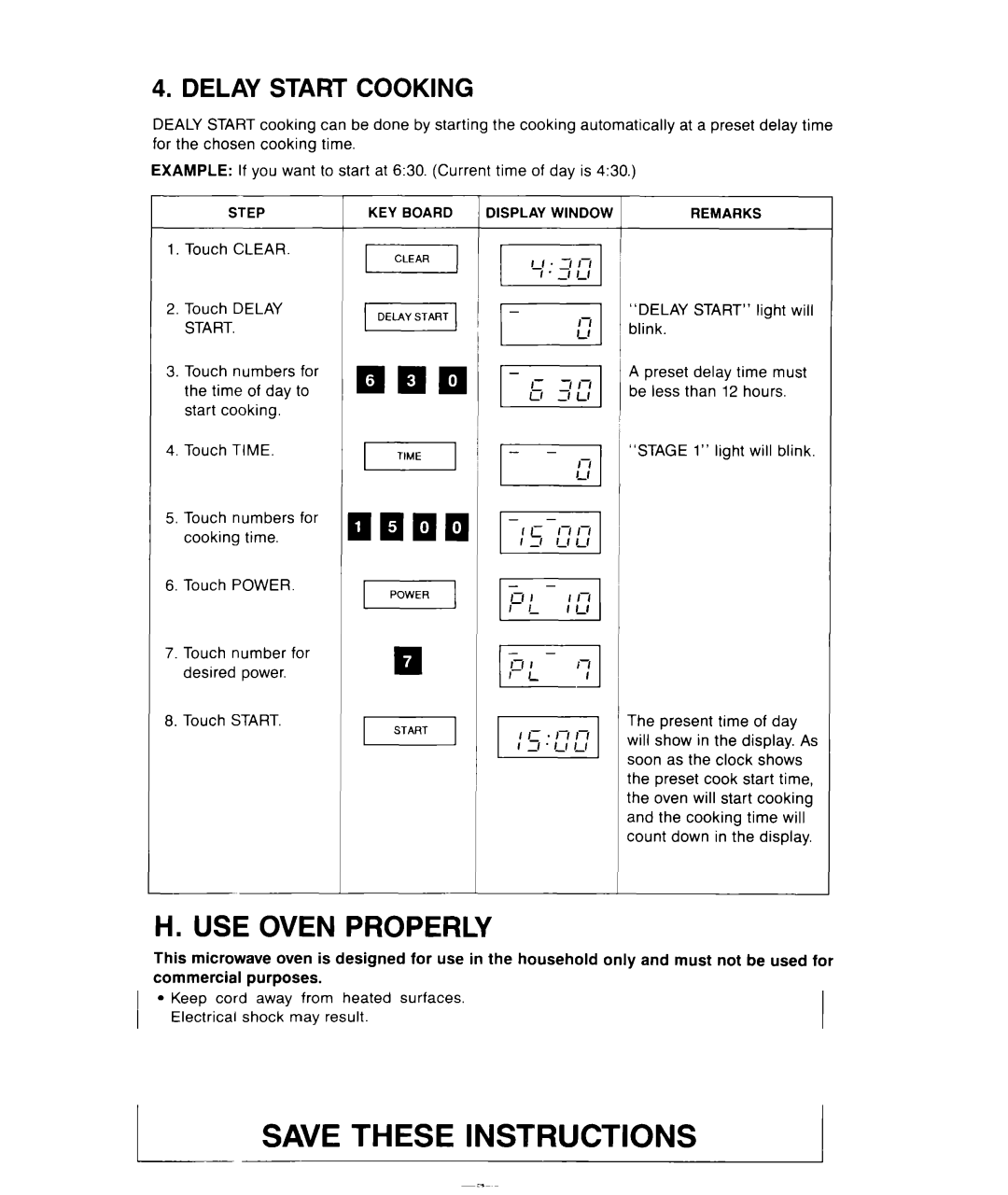4. DELAY START COOKING
DEALY START cooking can be done by starting the cooking automatically at a preset delay time for the chosen cooking time.
EXAMPLE: If you want to start at 6:30. (Current time of day is 4:30.)
STEP | KEY BOARD | DISPLAY WINDOW | REMARKS |
1.Touch CLEAR.
2.Touch DELAY START.
3.Touch numbers for the time of day to start cooking.
4. Touch TIME. | m | ~ | ’ “STAGE 1” light will blink. |
5.Touch numbers for cooking time.
6.Touch POWER.
7.Touch number for desired power.
8.Touch START.
the preset cook start time, the oven will start cooking and the cooking time will count down in the display.
NOTE:
1.DELAY START cooking must always be used after TIME OF DAY is set.
2.If you want to change the delay start time and recipe during DELAY START operation, touch CLEAR, and touch DELAY START again, and then follow the above steps numbered