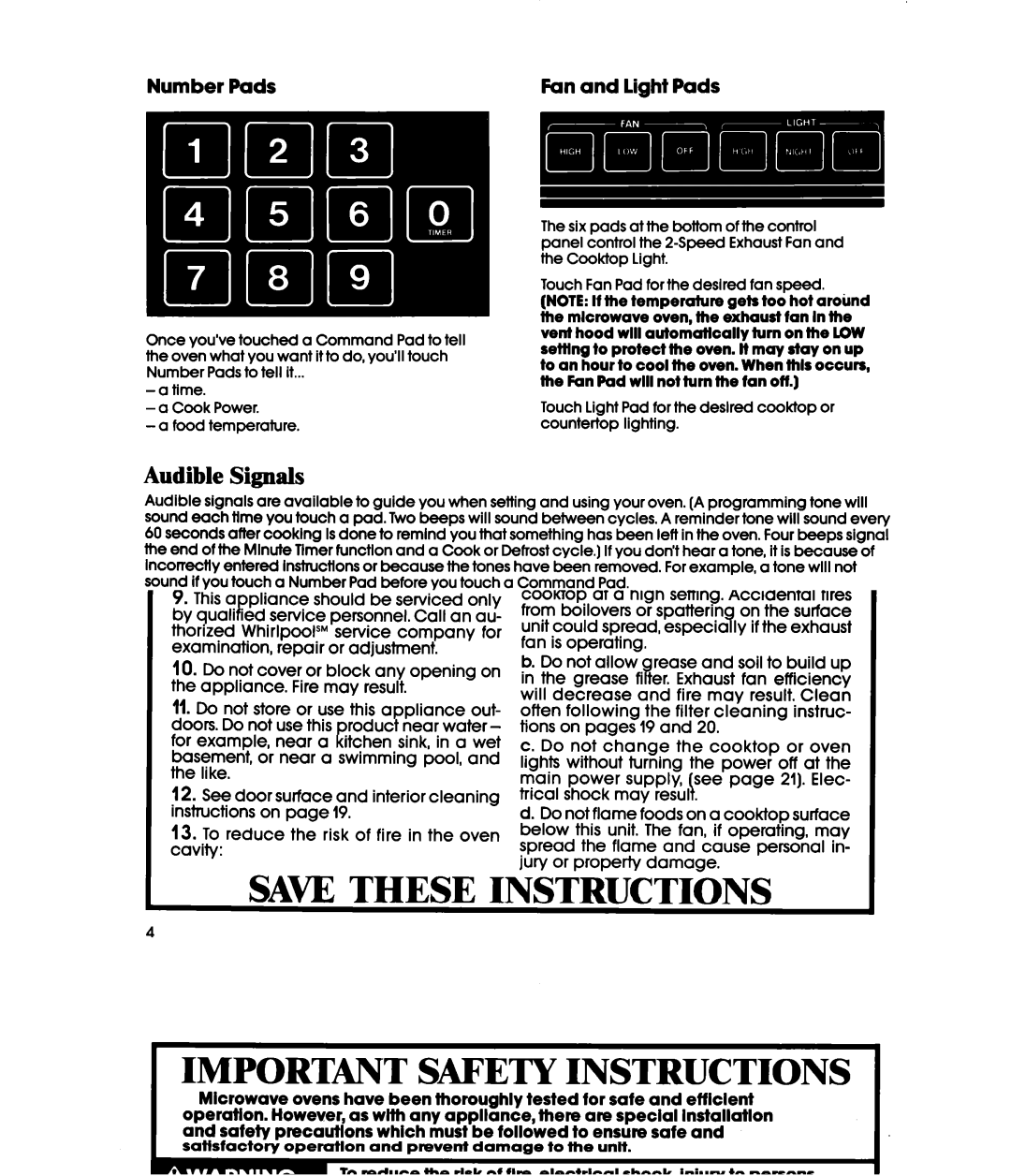MH6600XWl, MH66OOXXO specifications
The Whirlpool MH66OOXXO and MH6600XW represent a fusion of innovation and convenience in the realm of microwave ovens. These models are designed to elevate culinary experiences while ensuring ease of use and efficiency.One of the standout features of these microwave ovens is their powerful cooking performance. With wattages typically around 1,200 watts, they provide the strength needed for rapid heating and cooking, ensuring food is prepared evenly without cold spots. The efficient heating technology utilized in these models allows for an impressive cooking speed, making them ideal for busy lifestyles.
The capacity of both the MH66OOXXO and MH6600XW is ample, accommodating large dishes and family-sized meals. Generally, with a capacity of approximately 2.0 cubic feet, these microwaves can easily fit dinner plates, casserole dishes, and even large cooking containers. This ensures that users can prepare a variety of meals without having to compromise on size.
User-friendly controls are another significant characteristic of these models. The intuitively designed interface allows users to navigate cooking settings with ease. Features such as one-touch cooking presets streamline the process, making it simple to reheat leftovers or cook popular dishes like popcorn or baked potatoes. Moreover, the models often include a digital display that provides clear information, enhancing the overall experience.
In terms of additional technologies, the Whirlpool MH66OOXXO and MH6600XW frequently feature sensor cooking capabilities. This technology allows the microwave to detect moisture levels and adjust cooking times accordingly. It ensures food is cooked perfectly, removing the guesswork from the equation.
Furthermore, these models include a variety of cooking modes such as defrost, reheat, and bake, granting users versatility in their cooking options. The inclusion of a turntable promotes even cooking by rotating food during the process, avoiding any uneven heating.
Cleaning is also a breeze with the Whirlpool MH66OOXXO and MH6600XW. Many models are equipped with a smudge-resistant finish and removable parts that simplify maintenance. With a sleek design, these microwaves easily complement modern kitchens, merging functionality with aesthetic appeal.
In conclusion, the Whirlpool MH66OOXXO and MH6600XW microwave ovens stand out for their powerful cooking capabilities, user-friendly features, and advanced technologies. These characteristics make them an excellent choice for those seeking efficiency and ease in meal preparation.