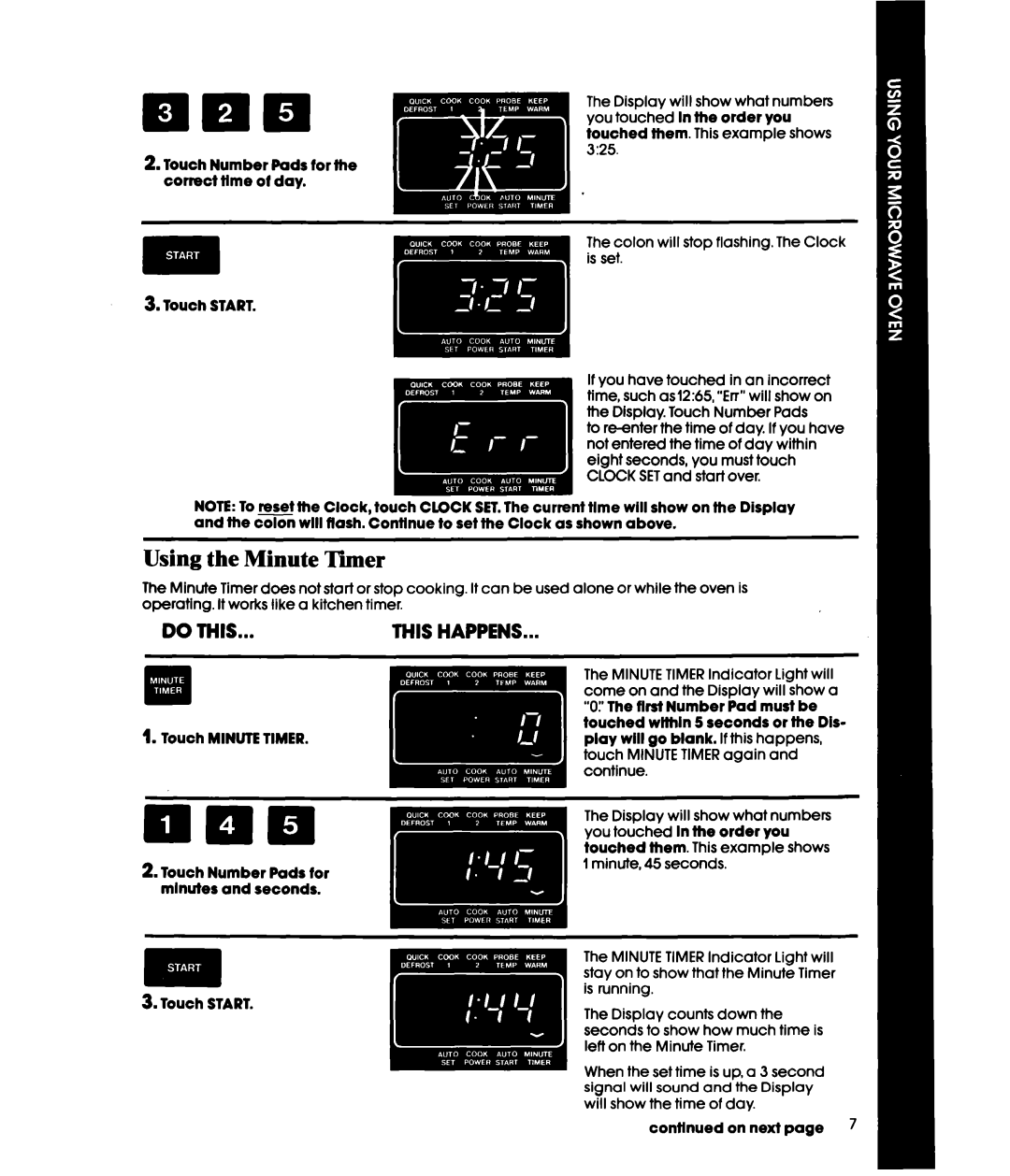The Display will show what numbers you touched In the order you touched them. This example shows 3:25.
The colon will stop flashing. The Clock is set.
3. Touch START.
If you have touched in an incorrect time, such as12:65, “Err”will show on the Display. Touch Number Pads
to reenter the time of day. If you have not entered the time of day within eight seconds, you must touch CLOCK SETand start over.
NOTE: To mthe Clock, touch CLOCK SET.The current tlme will show on the Display and the colon will flash. Contlnue to set the Clock as shown above.
Using the Minute Timer
The Minute Timer does not start or stop cooking. It can be used alone or while the oven is operating. It works like a kitchen timer.
DO THIS... | THIS HAPPENS... |
The MINUTETIMERIndicator Light will come on and the Display will show a “0:’The first Number Pad must be touched wllhln 5 seconds or the Dls-
1. Touch MINUTE TIMER.play will go blank. If this happens, touch MINUTETIMERagain and continue.
2. Touch Number Pads for mlnutes and seconds.
The Display will show what numbers you touched In the order you touched them. This example shows 1minute, 45 seconds.
The MINUTETIMERIndicator Light will stay on to show that the Minute Timer is running.
3. Touch START.
The Display counts down the seconds to show how much time is left on the Minute Timer.
When the set time is up, a 3 second signal will sound and the Display
will show the time of day.
continued on next page 7