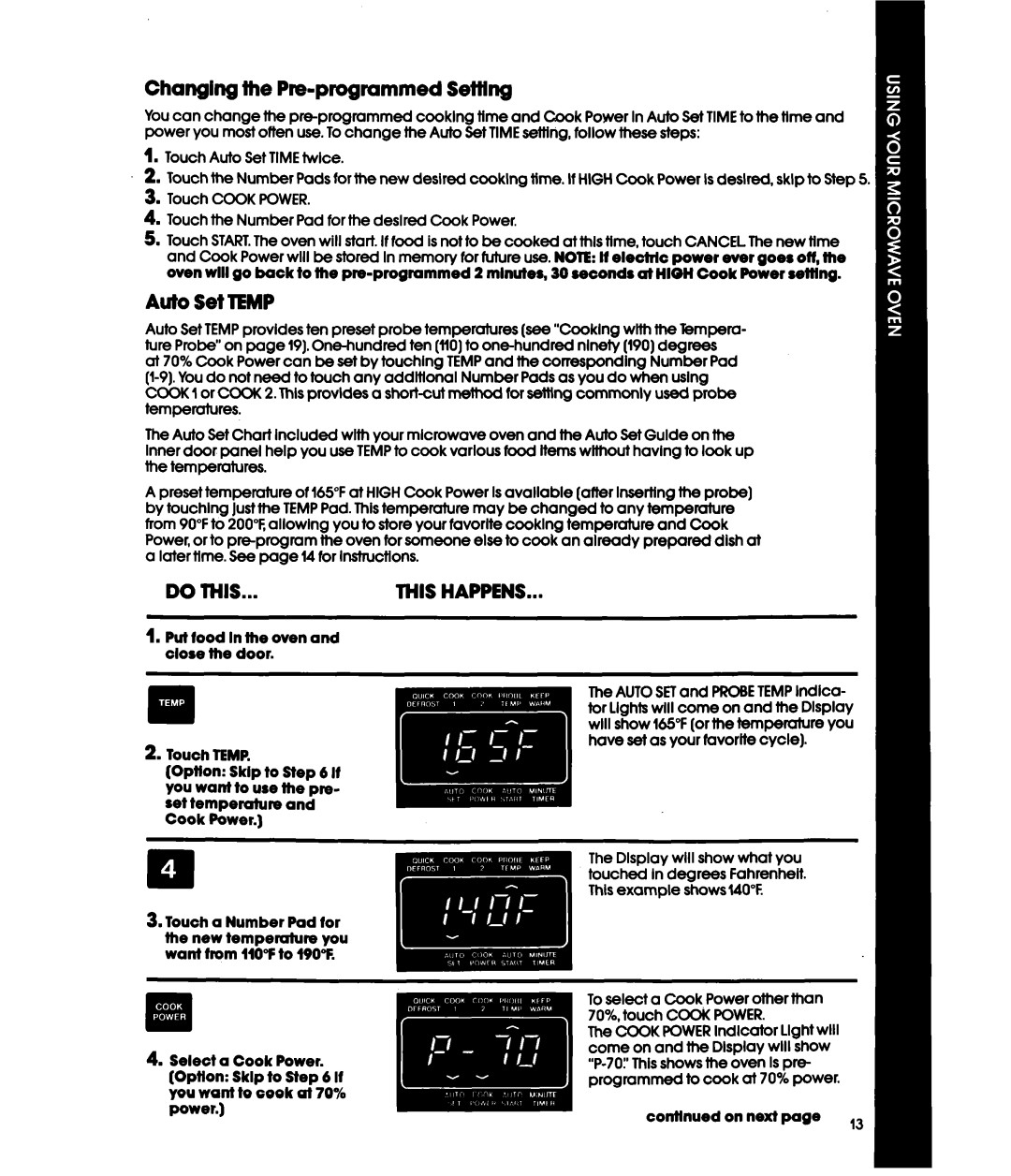Changing the Pre-programmed Setting
You can change fhe
1. Touch Auto Set TIMEtwice.
2.Touch the Number Pads for the new desired cooklng time. If HIGH Cook Power Is deslred, sklp to Step 5.
3.Touch COOK POWER.
4.Touch the Number Pad for the deslred Cook Power.
5.Touch STARTThe. oven will start. If food is not to be cooked at this time. touch CANCEL The new ttme and Cook Power will be stored In memory for future use. NOTE: If elecirlc power ever goes off, the oven will go back to the
Auto Set TEMP
Auto Set TEMPprovldes ten preset probe temperatures (see “Cooklng with the Tempem- ture Probe” on page
at 70% Cook Power can be set by touching TEMPand the corresponding Number Pad
The Auto Set Chart Included wlth your mlcrowave oven and the Auto Set Gulde on the Inner door panel help you use TEMPto cook varlous fwd items without havlng to look up the temperatures.
A preset temperature of 165°Fat HIGH Cook Power Is avallable (after lnsettlng fhe probe] by touching Justthe TEMPPad. This temperature may be changed to any temperature from 90°Fto 200°F allowlng you to store your favor& cooklng temperature and Cook Power, or to preprogram the oven for someone else to cook an already prepared dlsh at a later tlme. See page 14for Instructions.
DO THIS... | THIS HAPPENS... |
1. Put iood In the oven and close the door.
2.Touch TEMP.
(OPtiOn: Sklp to Step 6 It You want to use the pre- set temperature and Cook Power.)
4.Select a Cook Power. (Optlon: Sklp to Step 6 If you want to ceek at 70% power.)
The AUTO SETand PRCBETEMPIndlca- tor Lights will come on and the Display will show 165°F(or the temperature you have set as your favorite cycle).
The Dlsplay will show what you touched In degrees Fahrenhelt. Thls example shows 140°F.
To select a Cook Power other than 70%, touch cooi< POWER.
The COOK POWERlndlcator Light will come on and the Dlsplay will show
continued on next page 13