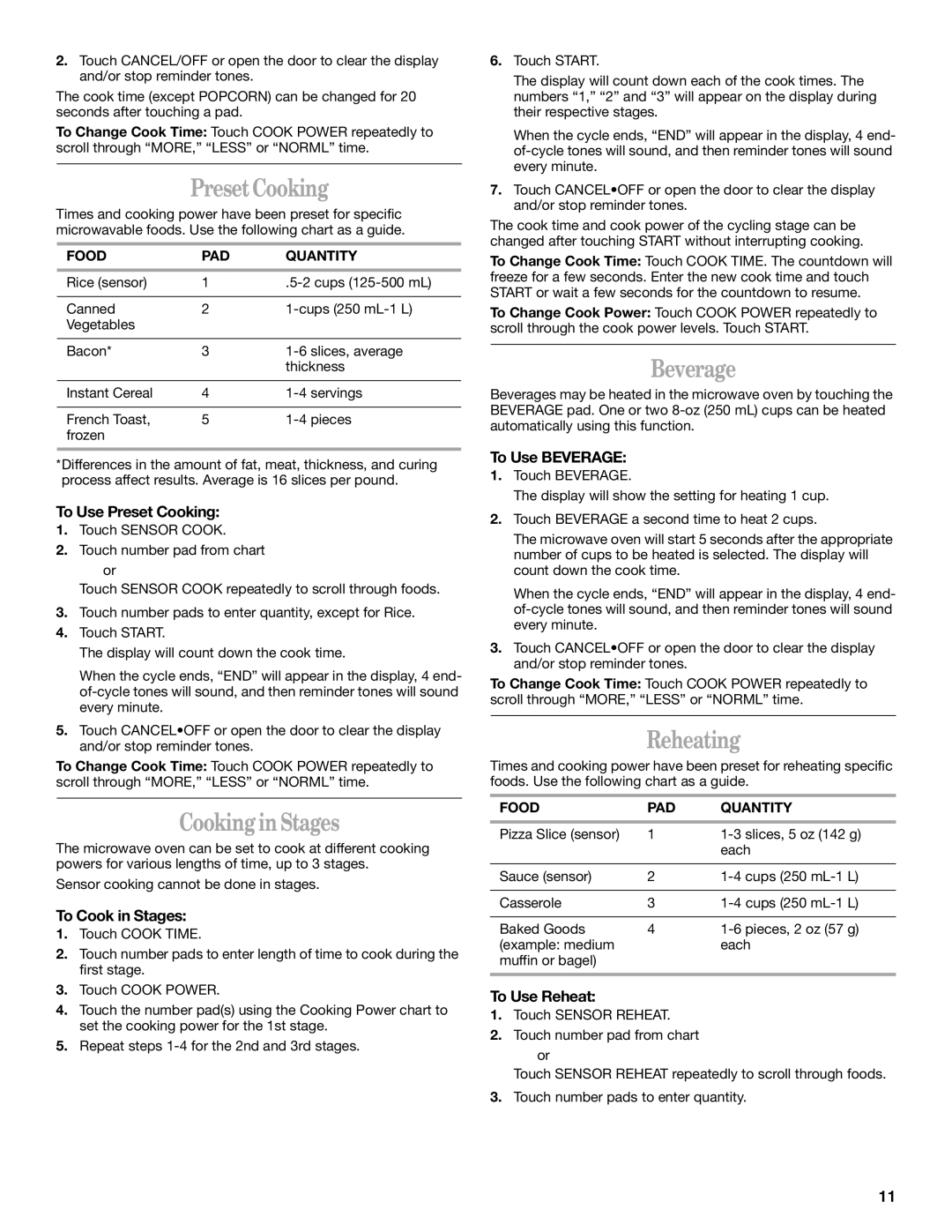MH7155XM specifications
The Whirlpool MH7155XM is a versatile and feature-rich microwave that seamlessly combines convenience, efficiency, and stylish design for modern kitchens. This over-the-range microwave not only saves counter space but also provides high-end functionalities that enhance cooking experiences.One of the standout features of the MH7155XM is its spacious interior, with a generous capacity that accommodates large dishes and platters. Its 1.7 cubic foot capacity allows for the easy reheating of leftovers or defrosting larger items like whole chickens, making it an ideal choice for families and busy households.
Equipped with a powerful 400 CFM ventilation system, the MH7155XM effectively eliminates smoke, steam, and odors from the kitchen. This feature is particularly advantageous for those who love cooking with robust spices and ingredients, as it ensures that your kitchen atmosphere remains fresh and pleasant. Furthermore, the microwave includes a Charcoal Filter, which captures and neutralizes airborne odors, making it a great fit for any cooking style.
Cooking versatility is enhanced thanks to the sensor cooking technology in the MH7155XM. This innovative feature automatically adjusts cooking times and power levels by sensing moisture levels in the food, ensuring that meals are cooked to perfection every time. With multiple pre-programmed cooking options, users can quickly prepare a wide array of dishes—from popcorn to baked potatoes—at the touch of a button.
The microwave also prioritizes user convenience with its intuitive control panel and large digital display. The easy-to-read buttons allow for simple and quick operation, while the added convenience of a dedicated popcorn button takes the guesswork out of creating the perfect snack.
Moreover, the Whirlpool MH7155XM boasts a sleek stainless steel exterior that complements a variety of kitchen decors. Its modern design is not only aesthetically pleasing but also easy to clean, ensuring that your kitchen maintains its shine and sophistication over time.
In summary, the Whirlpool MH7155XM offers a robust combination of style, power, and practicality. With features like a spacious interior, efficient ventilation, sensor cooking technology, and a user-friendly interface, this microwave is perfect for anyone looking to enhance their kitchen experience. Whether you're reheating leftovers or trying out new recipes, the MH7155XM is designed to meet all your culinary needs while adding a touch of elegance to your kitchen space.