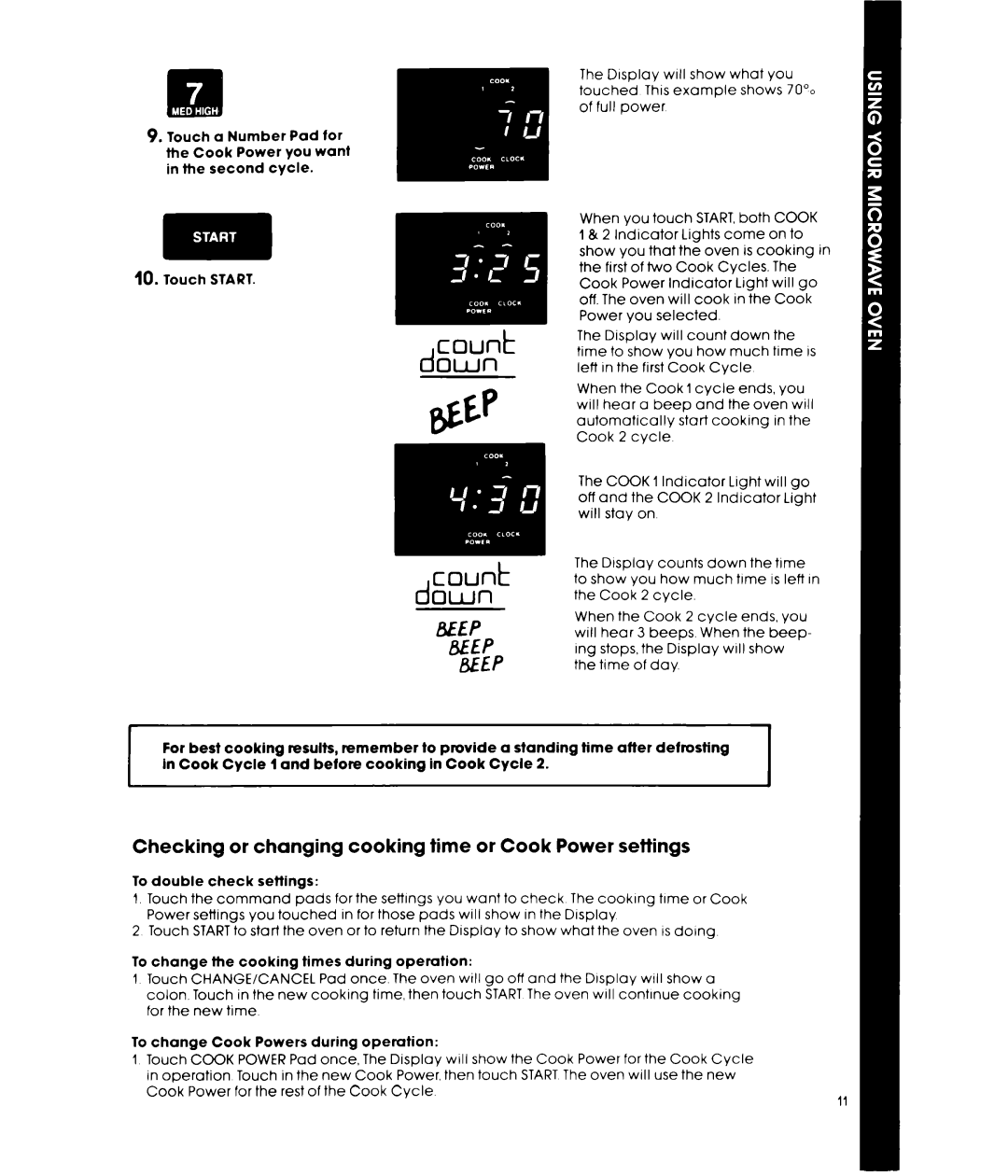m
10. Touch START.
count
down
The Display will show what you touched This example shows 70”0 of full power
When you touch START,both COOK 1 & 2 Indicator Lights come on to show you that the oven is cooking in the first of two Cook Cycles. The Cook Power Indicator Light will go off. The oven will cook in the Cook Power you selected.
The Display will count down the time to show you how much time IS left in the first Cook Cycle
BtE
P
When the Cook 1cycle ends, you will hear a beep and the oven will
automatically start cooking in the Cook 2 cycle
The COOK 1 Indicator Light will go off and the COOK 2 Indicator Light will stay on
count down
BEEP 0EEP
BEEP
The Dtsplay counts down the time
to show you how much time IS left in the Cook 2 cycle.
When the Cook 2 cycle ends, you will hear 3 beeps. When the beep- ing stops, the Display will show the time of day.
For best cooking results, remember in Cook Cycle 4 and before cooking
to provide a standing time after defrosting in Cook Cycle 2.
Checking or changing cooking time or Cook Power settings
To double check settings:
I. Touch the command pads for the settings you want to check The cooking time or Cook Power settings you touched in for those pads will show in the Display
2 Touch STARTto start the oven or to return the Display to show what the oven ISdoing
To change the cooking times during operation:
1 Touch CHANGE/CANCEL Pod once. The oven will go off and the D~sploy WIII show a colon, Touch in the new cooking time, then touch START The oven WIII continue cooking for the new time
To change Cook Powers during operation:
1 Touch COOK POWER Pad once, The Display WIII show the Cook Power for the Cook Cycle in operation Touch in the new Cook Power, then touch START The oven will use the new Cook Power for the rest of the Cook Cycle