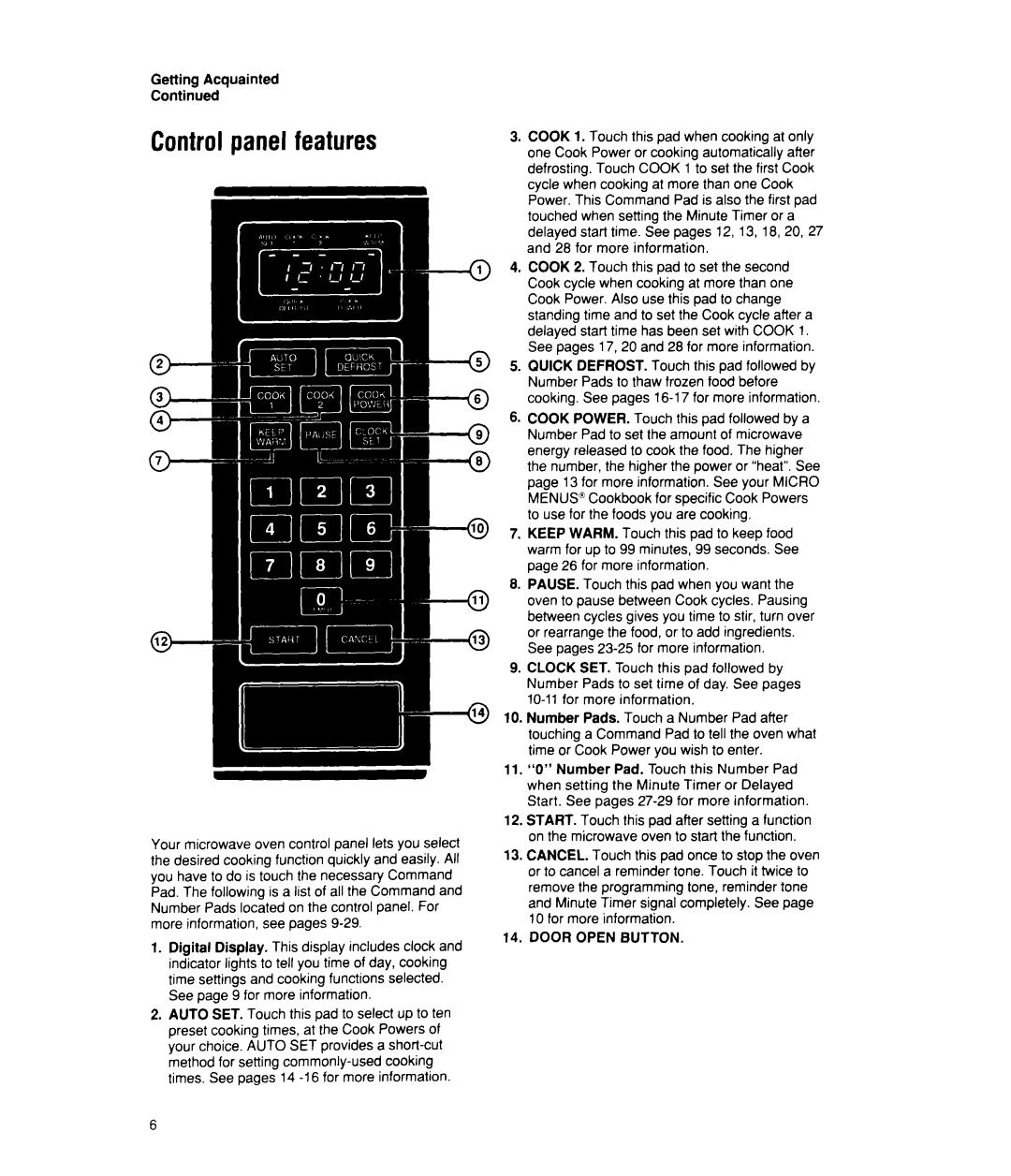MT2150XW specifications
The Whirlpool MT2150XW is a standout model in the realm of compact microwaves, catering to those who appreciate both functionality and style. This microwave embodies the essence of modern kitchen appliances, blending high-performance features with a sleek design that complements any kitchen décor.One of the primary attributes of the MT2150XW is its spacious 2.1 cubic feet capacity. This generous size allows users to reheat or cook larger dishes without the hassle of cutting them into smaller portions. This microwave comes equipped with 1200 watts of power, ensuring that food is heated evenly and efficiently, reducing cooking time and enhancing the overall user experience.
The MT2150XW employs several innovative cooking technologies that set it apart from traditional microwaves. Notably, the sensor cooking feature automatically detects moisture levels in food and adjusts cooking times accordingly, resulting in perfectly cooked meals without the need for constant monitoring. This technology is especially beneficial for busy households, allowing for quick and convenient meal preparation.
Additionally, the microwave offers a variety of pre-set cooking options, enabling you to quickly reheat popcorn, pizza, and other favorites with just the push of a button. This convenience is further enhanced by the inclusion of a dedicated pizza button, which simplifies the process of enjoying perfectly reheated pizza.
The Whirlpool MT2150XW also features a sleek, modern design with a streamlined control panel that is user-friendly. The bright LED display offers clear visibility of settings and cooking time. Moreover, the finger-proof stainless steel finish ensures that the microwave maintains its aesthetic appeal, remaining clean and free of smudges.
Another notable characteristic is the turntable, which ensures that food is heated evenly by allowing it to rotate during cooking. The microwave also has a ventilation system that effectively removes smoke and odors from the kitchen. This is particularly useful for open kitchen layouts, enhancing the overall cooking environment.
In terms of energy efficiency, the MT2150XW is designed to minimize energy consumption while delivering optimal performance. This not only helps in reducing utility bills but also aligns with an eco-conscious approach to appliance usage.
In summary, the Whirlpool MT2150XW is an exceptional choice for anyone seeking a reliable, efficient, and stylish microwave. Its advanced features, generous capacity, and user-friendly design make it an invaluable addition to any modern kitchen. Whether you're reheating leftovers or cooking a meal from scratch, this microwave ensures convenience and quality in every aspect of its operation.