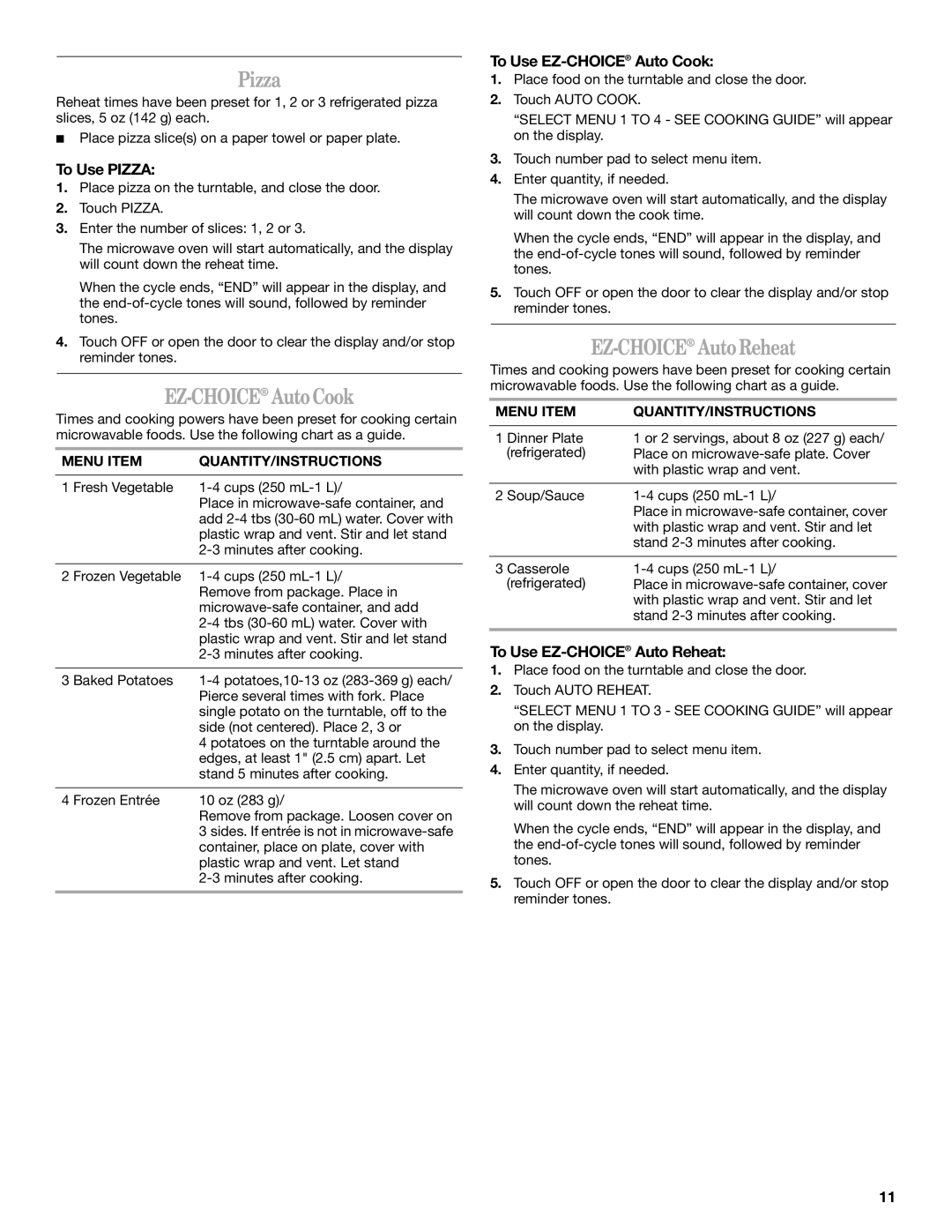MT4110 specifications
The Whirlpool MT4110 is a versatile and efficient microwave oven designed to simplify cooking and enhance the culinary experience. This appliance combines advanced technology with user-friendly features to meet the demands of modern households.One of the standout features of the Whirlpool MT4110 is its extensive cooking capabilities. With multiple power levels, it allows users to choose the perfect setting for their dish, whether it's defrosting frozen foods, reheating leftovers, or cooking meals from scratch. The microwave offers a spacious interior, making it suitable for larger dishes and accommodating multiple servings at once.
The Whirlpool MT4110 is equipped with an intuitive control panel that makes operation easy and straightforward. The digital display provides clear information on cooking times and settings, while the one-touch buttons allow for quick access to commonly used functions such as popcorn, reheat, and cook by weight. This user-friendly approach ensures that even those who are not tech-savvy can easily navigate the microwave's features.
In terms of technology, the Whirlpool MT4110 incorporates innovative cooking sensors that automatically adjust cooking time and power based on the moisture levels of the food. This feature enhances cooking precision, resulting in perfectly cooked dishes every time. Additionally, the microwave includes a special steam cooking function that allows for healthy meal preparation, preserving nutrients and flavor without excess oil or fats.
The design of the Whirlpool MT4110 is both stylish and functional. Its sleek, modern appearance fits seamlessly into any kitchen décor. The stainless steel finish not only adds a touch of elegance but also ensures durability and ease of cleaning. The interior is designed with a non-stick coating, making it convenient to wipe clean after use.
Another notable characteristic of the Whirlpool MT4110 is its energy efficiency. By utilizing advanced energy-saving technologies, this microwave minimizes electricity consumption while delivering high performance. This makes it an environmentally friendly choice for conscientious homeowners.
In summary, the Whirlpool MT4110 microwave oven is a multifunctional kitchen appliance that brings convenience, efficiency, and style to the culinary experience. With its advanced features, user-friendly controls, and thoughtful design, it is an excellent addition to any modern kitchen. Whether you are a novice cook or a seasoned chef, the Whirlpool MT4110 has the capabilities to elevate your cooking game.