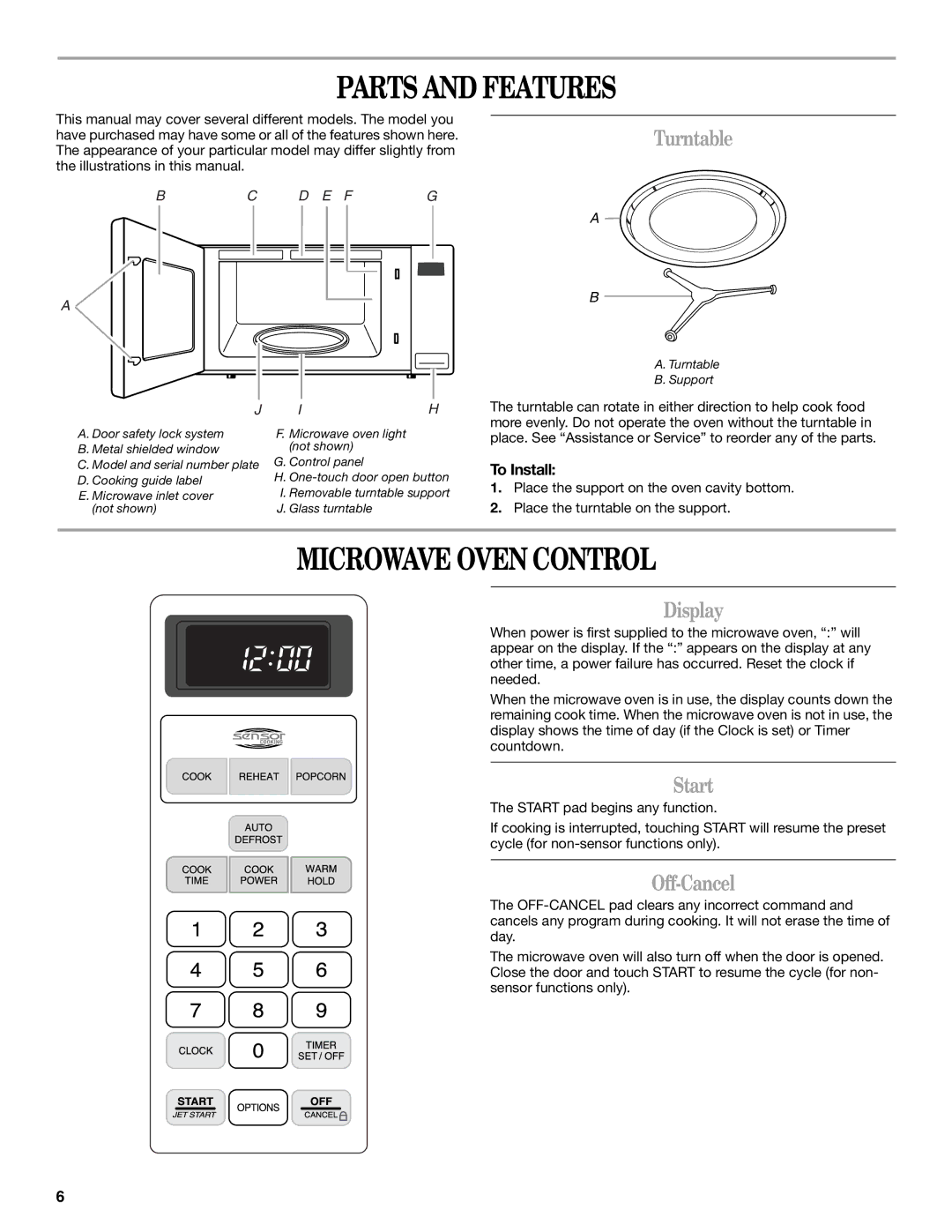MT4155SP specifications
The Whirlpool MT4155SP is a versatile and innovative kitchen appliance designed to enhance the cooking experience for modern households. This microwave oven incorporates a blend of functional features, cutting-edge technologies, and contemporary design, making it a preferred choice for many.One of the standout characteristics of the MT4155SP is its capacity. With a generous interior space, it accommodates a variety of cooking vessels, from large casserole dishes to standard dinner plates. This spacious design not only allows for cooking larger meals but also provides flexibility in meal preparation, making it ideal for both daily use and special occasions.
The microwave features a powerful wattage that ensures efficient and even cooking. With several power levels available, users can adjust cooking intensity according to their specific needs, be it defrosting, reheating, or cooking a meal from scratch. This versatility ensures that you can achieve optimal results, no matter the dish.
Whirlpool has also integrated smart sensor technology into the MT4155SP. This technology automatically detects humidity and adjusts cooking times accordingly, preventing overcooking and ensuring perfectly cooked food every time. Such convenience is invaluable, especially for users who may not be experts in the kitchen.
Another notable feature is the easy-to-use control panel. With a user-friendly interface, it offers straightforward navigation through various cooking settings. The one-touch options allow for quick access to frequently used functions, such as popcorn, pizza, and reheat, making the cooking process seamless.
In terms of design, the Whirlpool MT4155SP boasts a sleek, modern look that complements any kitchen decor. Its stainless steel finish not only adds a touch of elegance but is also easy to clean and maintain. The compact size makes it suitable for kitchens with limited space, while its stylish appearance ensures it blends harmoniously with other kitchen appliances.
The microwave's energy-efficient design is another critical characteristic, as it optimizes power usage and contributes to lower energy bills. This focus on sustainability aligns with contemporary trends in kitchen technology.
In conclusion, the Whirlpool MT4155SP microwave oven is a harmonious blend of capacity, power, smart technology, and design. Its user-friendly features and stylish aesthetics make it a standout choice for anyone looking to simplify their cooking experience while enhancing their kitchen space.