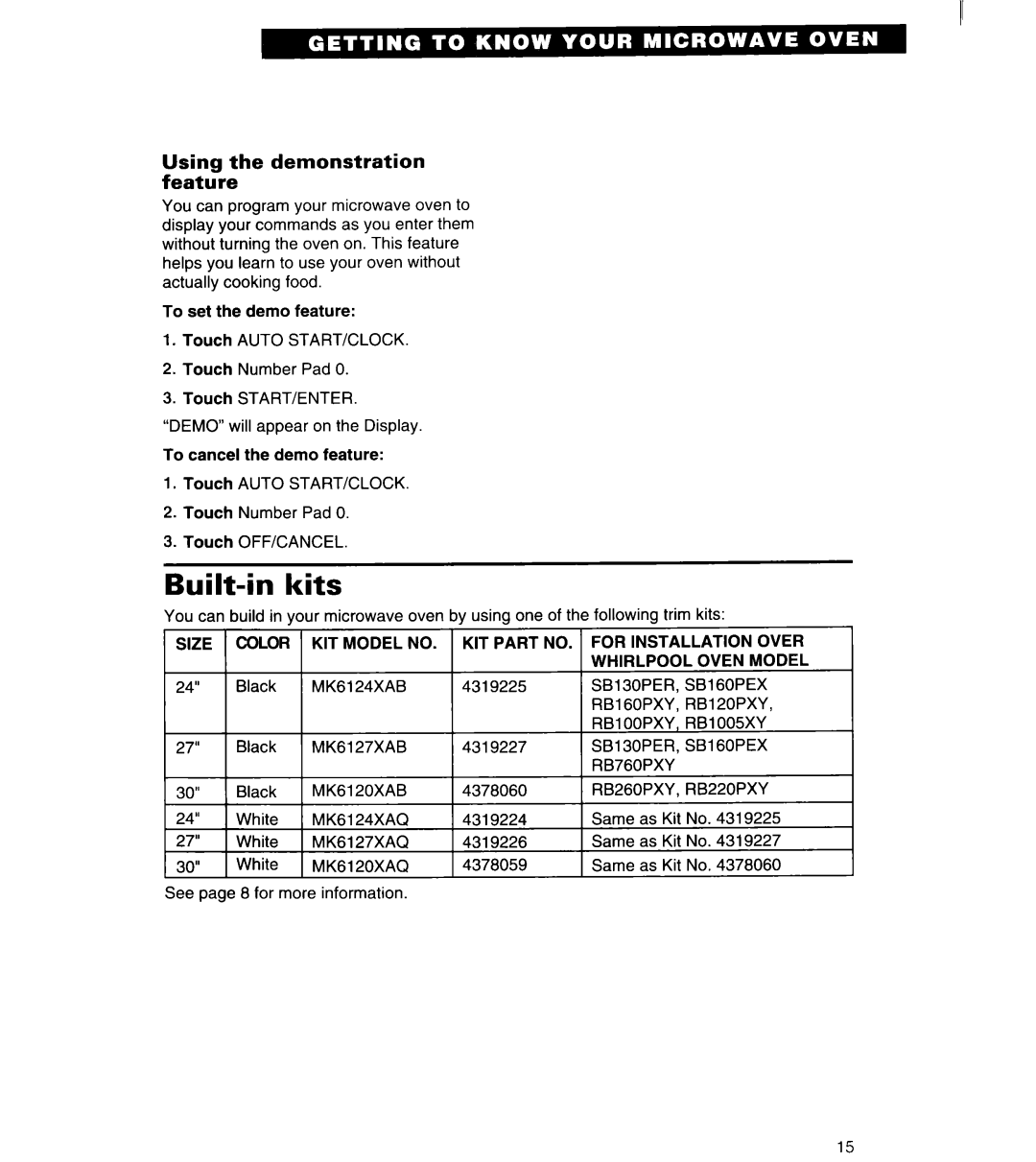Using the demonstration feature
You can program your microwave oven to display your commands as you enter them without turning the oven on. This feature helps you learn to use your oven without actually cooking food.
To set the demo feature:
1.Touch AUTO START/CLOCK.
2.Touch Number Pad 0.
3.Touch START/ENTER.
“DEMO” will appear on the Display.
To cancel the demo feature:
1.Touch AUTO START/CLOCK.
2.Touch Number Pad 0.
3.Touch OFF/CANCEL.
Built-in kits
You can build in your microwave oven by using one of the following trim kits:
WHIRLPOOL OVEN
RBl GOPXY, RBl2OPXY,
See page 8 for more information.
15