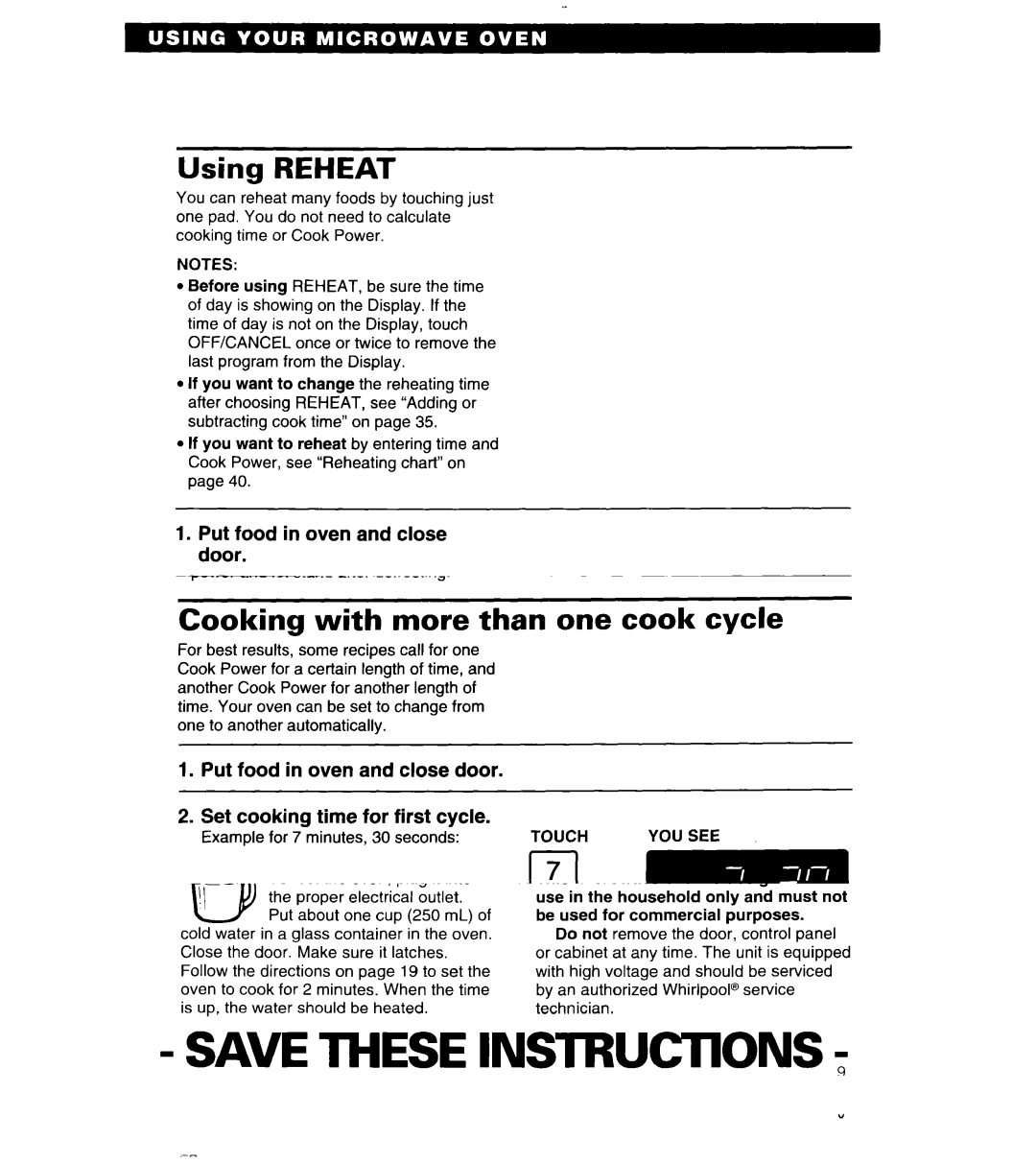MT6125XBB/Q specifications
The Whirlpool MT6125XBB/Q is a cutting-edge microwave oven that delivers both functionality and stylish design, making it a great addition to any modern kitchen. This appliance exemplifies Whirlpool's commitment to innovation and excellence, integrating advanced technologies and features that enhance the cooking experience.One of the standout features of the MT6125XBB/Q is its capacity. With a generous interior space, it allows users to heat or cook larger dishes with ease. This microwave also boasts a powerful motor, ensuring quick and efficient cooking, which is ideal for busy households. The wattage is designed to optimize cooking times, so you can have meals ready in no time.
The appliance comes equipped with a variety of pre-set cooking options that cater to different food types, offering convenience for users who may not be experts in the kitchen. With settings for popular items such as popcorn, pizza, and defrosting frozen foods, cooking has never been simpler. The intuitive control panel features easy-to-read icons and buttons, simplifying the process of navigating through the available functions.
Another significant technology featured in the Whirlpool MT6125XBB/Q is its sensor cooking capabilities. This feature automatically adjusts cooking time and power for optimal results, eliminating the guesswork involved in using a conventional microwave. The sensor detects humidity and moisture levels in food, allowing for precise heating without overcooking or undercooking your meals.
Energy efficiency is also a key characteristic of this microwave. The unit is designed to minimize energy consumption, making it an eco-friendly choice for households looking to reduce their carbon footprint. Additionally, its sleek black finish and minimalist design contribute to a modern aesthetic that can complement various kitchen decors.
In terms of safety, the Whirlpool MT6125XBB/Q includes a child lock feature for added peace of mind, ensuring that curious young ones cannot accidentally operate the microwave without supervision. The turntable inside promotes even heating by allowing food to be rotated during cooking, resulting in consistent results every time.
In summary, the Whirlpool MT6125XBB/Q microwave oven is a powerful, efficient, and user-friendly appliance that enhances the cooking experience. With its advanced technologies, a variety of cooking settings, and modern design, it stands out as an excellent option for anyone looking to add versatility and style to their kitchen.