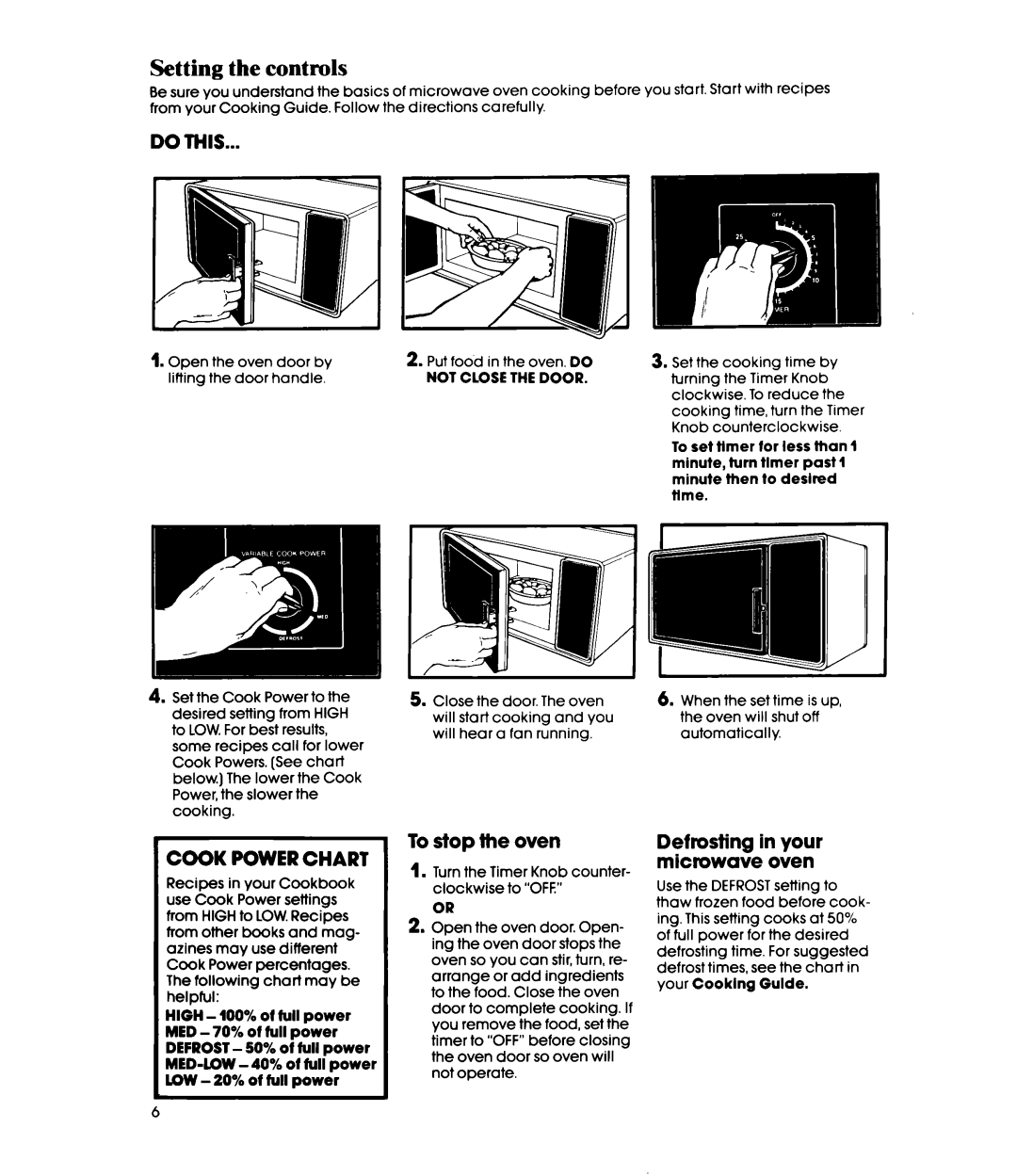Setting the controls
Be sure you understand the basics of microwave oven cooking before you start. Start with recipes from your Cooking Guide. Follow the directions carefully.
DO THIS...
1.Open the oven door by lifting the door handle.
2.Put food in the oven. DO NOT CLOSE THE DOOR.
3.Set the cooking time by turning the Timer Knob clockwise. To reduce the cooking time, turn the Timer Knob counterclockwise.
To set tlmer for less than 1 minute, turn tlmer past 1 minute then to desired time.
4.Set the Cook Power to the desired setting from HIGH to LOW. For best results, some recipes call for lower Cook Powers. [See chart below.) The lower the Cook Power, the slower the cooking.
J
5. Close the door. | The oven | 6. When the | set time | is up, | ||
will | start | cooking | and you | the oven | will shut | off |
will | hear | a fan | running. | automatically. |
| |
COOK POWERCHART
Recipes in your Cookbook use Cook Power settings from HIGH to LOW. Recipes from other books and mag- azines may use different Cook Power percentages. The following chart may be helpful:
YIGH - 100% of full power UED- 70% of full power DEFROST- 50% of full power
To stop the oven
1. Turn the Timer Knob counter- clockwise to “OFF”
2.E:en the oven door. Open- ing the oven door stops the oven so you can stir, turn, re- arrange or add ingredients to the food. Close the oven door to complete cooking. If you remove the food, set the timer to “OFF”before closing the oven door so oven will not operate.
Defrosting in your microwave oven
Use the DEFROST setting to thaw frozen food before cook- ing. This setting cooks at 50% of full power for the desired defrosting time. For suggested defrost times, see the chart in your Cooklng Gulde.
6