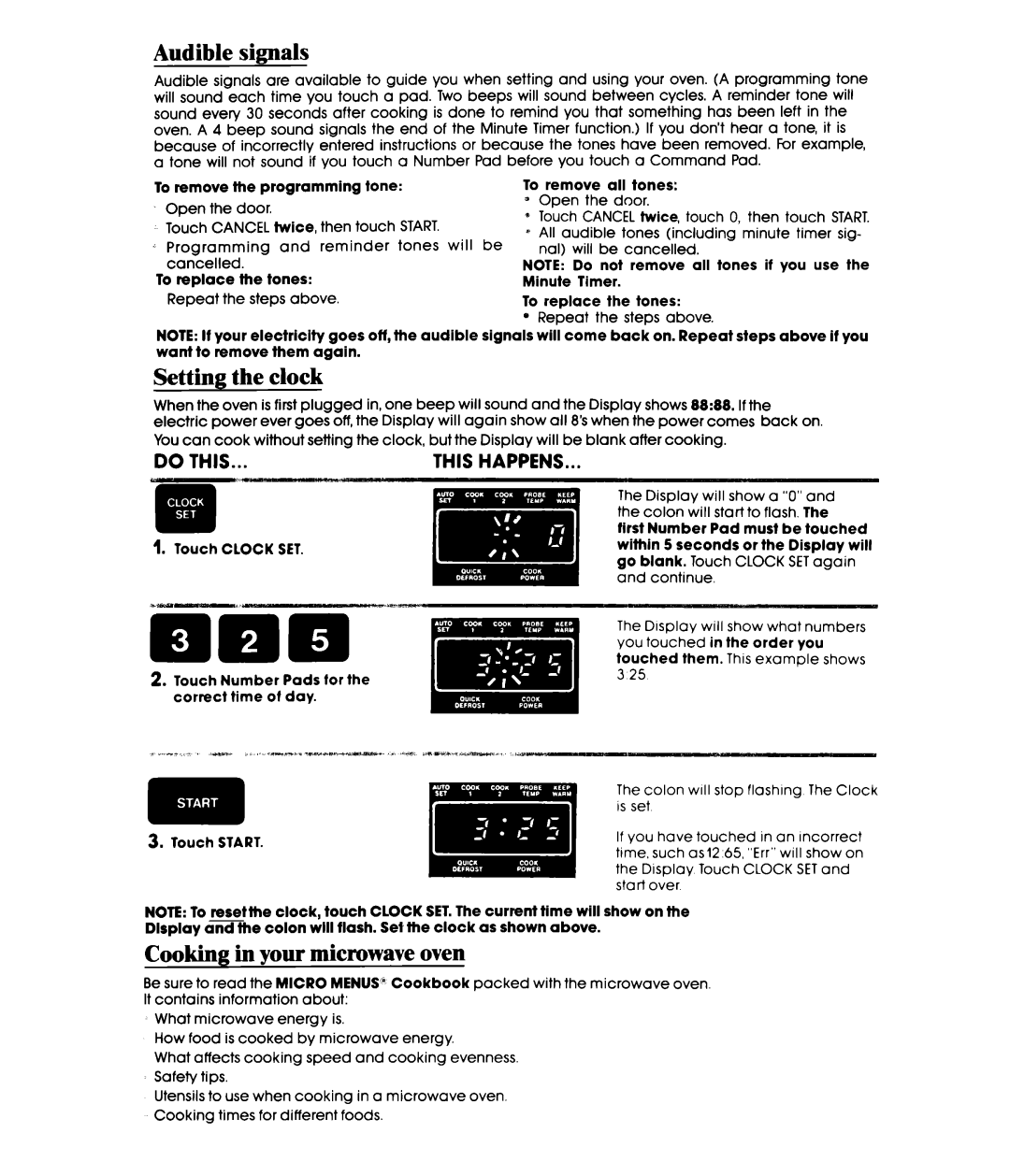MW3600XW, MW3601XW specifications
The Whirlpool MW3601XW and MW3600XW are two standout models in the realm of microwave ovens, designed to offer convenience and versatility in meal preparation. Both models are engineered with a focus on modern kitchen needs and user-friendly operation, ensuring that cooking is as effortless as it is enjoyable.One of the most notable features of both the MW3601XW and MW3600XW is their spacious interior. The 1.6 cubic foot capacity provides ample space for a variety of dishes, whether you are reheating leftovers or cooking a full meal. The turntable ensures even cooking by helping to circulate microwaves throughout the cavity, achieving consistent results every time.
In terms of power, both models boast 1,200 watts, allowing for quick cooking and reheating. The high wattage is complemented by a range of power levels, giving users the flexibility to customize their cooking based on the dish. This ensures that delicate items like seafood can be prepared with precision, while sturdier foods can be cooked faster.
Additionally, the Whirlpool MW3601XW, specifically, includes advanced sensor cooking technology. This innovative feature detects moisture levels in the food and automatically adjusts cooking time and power levels for optimal results. This technology takes the guesswork out of microwave cooking, minimizing the risk of overcooked or undercooked meals.
Both microwave models also feature convenient pre-programmed settings for popular foods, including popcorn, pizza, and baked potatoes, which make dinner preparation straightforward. The one-touch controls are intuitive, allowing users to quickly select the desired function without navigating through complex menus.
Design-wise, the sleek and modern exterior of the MW3601XW and MW3600XW ensures that they fit seamlessly into any kitchen decor, providing an attractive addition to your countertop. The combination of black and stainless steel options gives a contemporary look while remaining easy to clean.
Furthermore, these models are equipped with a reliable ventilation system, which helps to eliminate unwanted smoke and odors from the kitchen. This feature is beneficial for maintaining a pleasant cooking environment, especially when preparing aromatic dishes.
In conclusion, the Whirlpool MW3601XW and MW3600XW microwave ovens exemplify a blend of technology, style, and functionality. With their impressive features, such as sensor cooking, high wattage, and user-friendly controls, they effortlessly meet the demands of modern cooking while enhancing the overall kitchen experience.