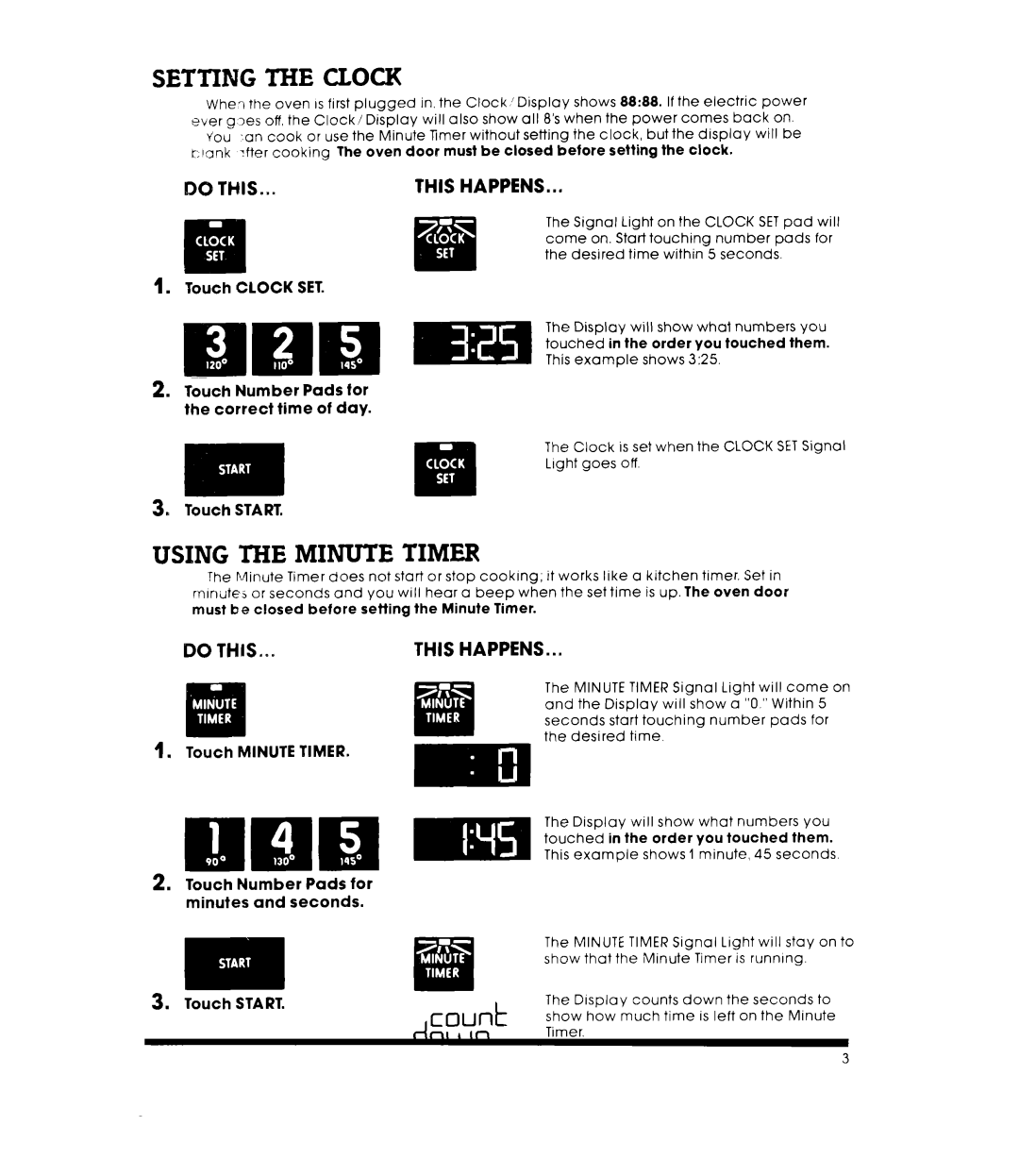MW87OOXL specifications
The Whirlpool MW87OOXL is a versatile and innovative microwave oven designed to elevate your cooking experience. This model stands out with its sleek and modern design, making it an attractive addition to any kitchen. The 800-watt power output ensures efficient cooking and heating, allowing users to prepare meals quickly without sacrificing quality.One of the main features of the MW87OOXL is its spacious 34-liter capacity, providing ample space for larger dishes and family meals. The turntable system guarantees even cooking by rotating food for uniform heat distribution. Additionally, the microwave comes with multiple power levels, giving users the flexibility to choose the appropriate setting based on their cooking requirements.
The MW87OOXL incorporates several advanced technologies that enhance its functionality. One such feature is the automatic defrost function, which simplifies the process of thawing frozen foods. Users can choose from pre-set weight options, ensuring that food is defrosted safely and efficiently. The microwave also features a range of cooking presets tailored to popular dishes, minimizing the guesswork involved in meal preparation.
Another impressive characteristic of the Whirlpool MW87OOXL is its user-friendly control panel, equipped with an intuitive digital display. This makes programming the microwave straightforward, allowing users to easily select the desired cooking settings. The microwave also includes a timer function, which helps to monitor cooking times accurately.
Safety is a priority with the MW87OOXL, as it is designed with several important features to ensure safe operation. The child lock function prevents accidental activation, making it ideal for families with young children. Additionally, the microwave's exterior remains cool during operation, reducing the risk of burns.
In terms of maintenance, the Whirlpool MW87OOXL is designed for easy cleaning, with a removable turntable and smooth interior surfaces that can be wiped down effortlessly.
Ultimately, the Whirlpool MW87OOXL is an excellent choice for those seeking an efficient, reliable, and feature-rich microwave oven. Its combination of innovative technologies, spacious design, and ease of use makes it a valuable addition to any modern kitchen. With the MW87OOXL, cooking and reheating meals has never been easier or more enjoyable.