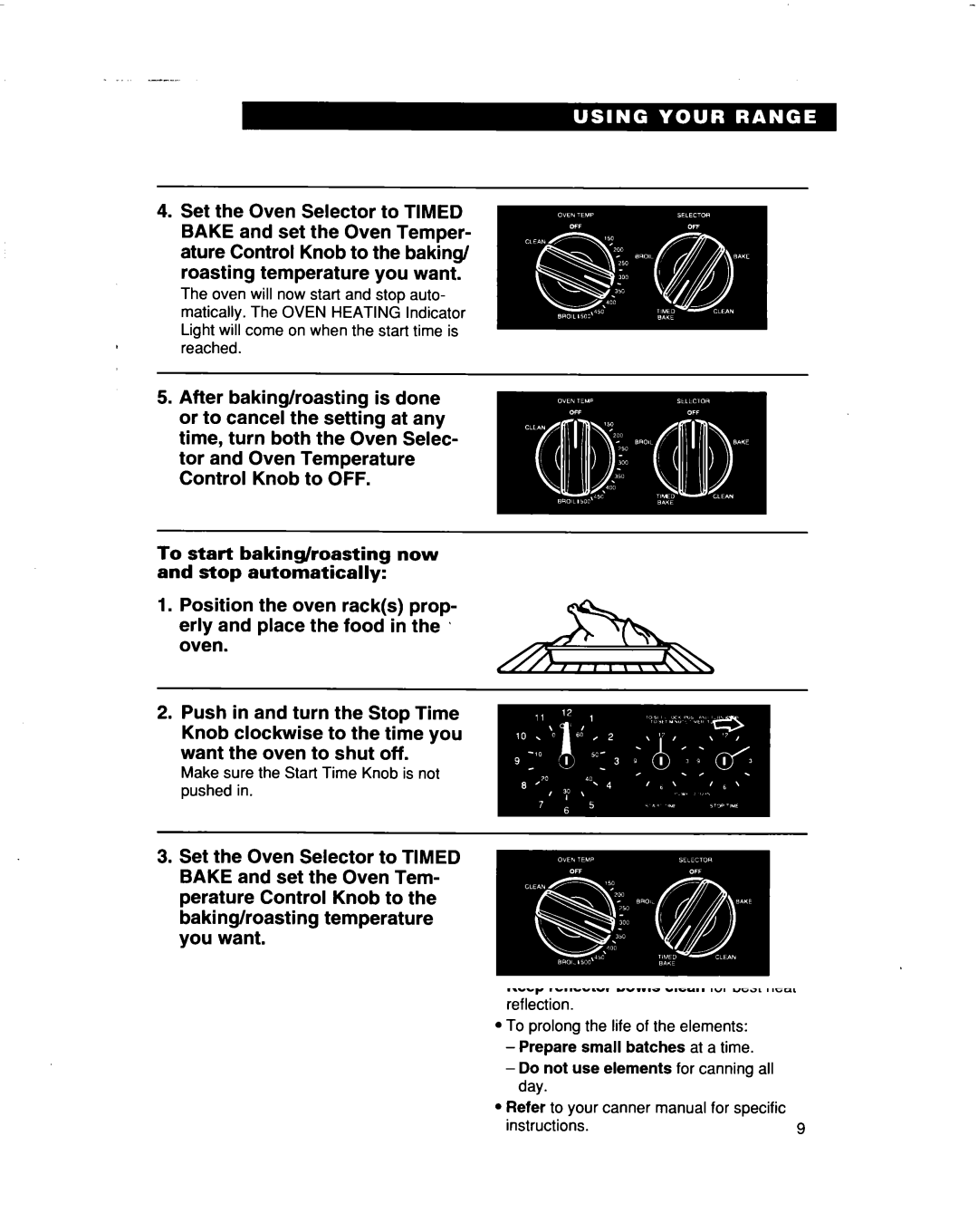4.Set the Oven Selector to TIMED BAKE and set the Oven Temper- ature Control Knob to the baking/
roasting temperature you want.
The oven will now start and stop auto- matically. The OVEN HEATING Indicator Light will come on when the start time is reached.
5. After baking/roasting i
or to cancel the setting at any time, turn both the Oven Selec- tor and Oven Temperature Control Knob to OFF.
To start baking/roasting now and stop automatically:
1.Position the oven rack(s) prop- erly and place the food in the t oven.
3.Set the Oven Selector to TIMED BAKE and set the Oven Tem- perature Control Knob to the
baking/roasting temperature you want.
4.After baking/roasting is done or to cancel the setting at any time, turn both the Oven Selec- tor and Oven Temperature Control Knob to OFF.