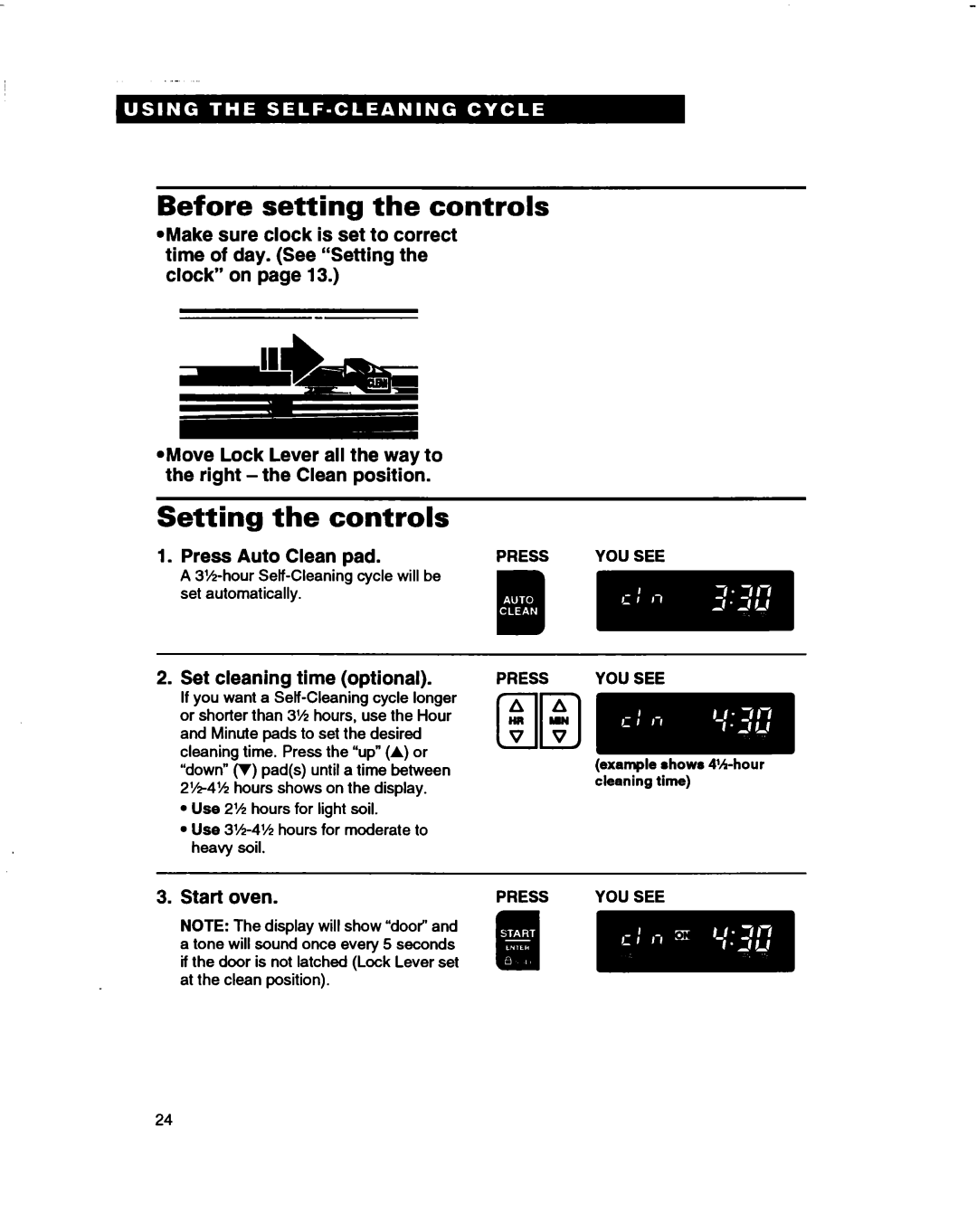RF362BBD, RF370PXD, RF375PXD specifications
The Whirlpool RF375PXD, RF370PXD, and RF362BBD are three innovative refrigerator models that cater to diverse consumer needs while prioritizing functionality and design. Each model represents Whirlpool's commitment to quality, efficiency, and modern appliance technology.The RF375PXD boasts a spacious layout combined with advanced cooling technologies. With its generous storage capacity, users can conveniently store a wide variety of food items. One of the main features includes the Adaptive Defrost system, which optimizes defrosting by monitoring usage patterns and adjusting the defrost cycle accordingly. This not only enhances energy efficiency but also ensures consistent cooling performance. Another standout feature is its humidity-controlled crispers, which preserve fruits and vegetables longer by maintaining optimal moisture levels.
The RF370PXD is engineered with a focus on energy efficiency. This model incorporates the EcoSense technology, which helps in reducing energy consumption by adjusting the cooling based on the contents inside. The durable stainless steel exterior offers a modern look, while the interior is equipped with adjustable shelves, allowing for versatile organization of food items. The ice maker is a convenient addition, providing a steady supply of ice without the need for manual refill, perfect for families and entertaining.
Meanwhile, the RF362BBD stands out with its advanced temperature management system. This refrigerator uses separate cooling systems for the refrigerator and freezer sections, ensuring that both compartments maintain optimal temperatures for food storage. The model also features an external water and ice dispenser, providing easy access to chilled water and ice without opening the door. This not only adds convenience but also helps with energy savings as the refrigerator remains closed while accessing these features.
All three models are equipped with the Whirlpool 6th Sense technology, which continuously adapts to protect food freshness and flavor by monitoring and optimizing conditions inside the refrigerator. Additionally, these refrigerators feature a sleek design with easy-to-clean surfaces, enhancing both aesthetics and functionality.
In summary, the Whirlpool RF375PXD, RF370PXD, and RF362BBD refrigerators combine innovative technologies with user-friendly features. Whether it’s the Adaptive Defrost system, EcoSense energy efficiency, or advanced temperature management, these models exemplify Whirlpool's dedication to creating high-quality appliances that meet the evolving demands of consumers.