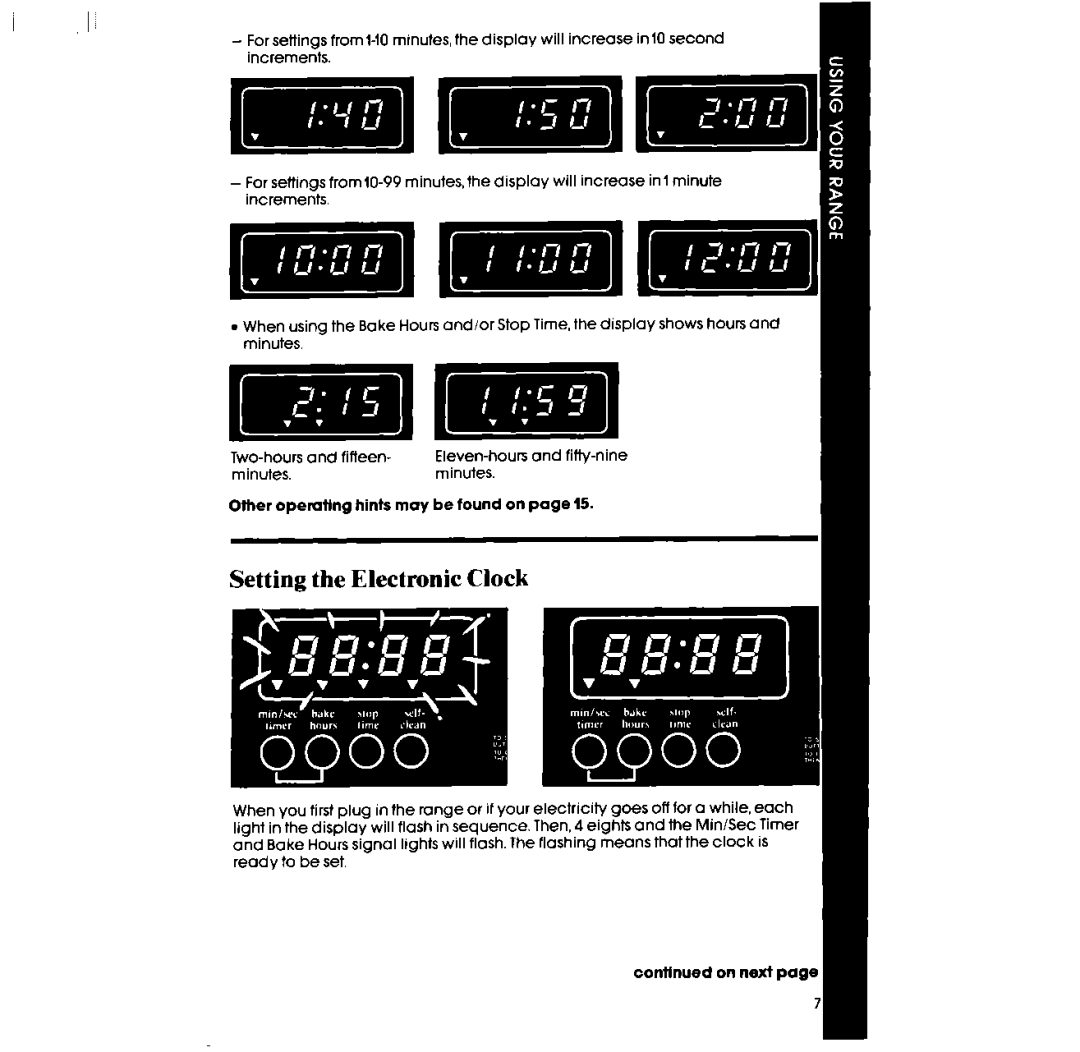RF390PXP specifications
The Whirlpool RF390PXP is a high-performance refrigerator designed for modern households, seamlessly blending advanced technology with a sleek design. This model stands out not only for its aesthetic appeal but also for its practical features that enhance everyday functionality.One of the standout features of the RF390PXP is its fingerprint-resistant stainless steel finish. This ensures that the refrigerator maintains a pristine appearance, free from smudges and fingerprints, making it easy to clean and maintain. The spacious interior is designed to maximize storage capacity, accommodating all your food items efficiently. With adjustable shelving and ample door bins, users can customize their storage solutions to fit their needs.
The refrigerator incorporates Whirlpool's unique Adaptive Defrost technology, which saves energy by monitoring the freezer's usage and only defrosting when necessary. This innovative feature not only enhances the performance of the unit but also minimizes ice buildup, ensuring optimal food preservation. The refrigerator also utilizes a dual cooling system that independently manages the refrigerator and freezer compartments, providing consistent temperatures for better food storage.
With the Smart Temperature Control system, the RF390PXP allows users to set and maintain the ideal temperature for their food. It features a digital display that makes it easy to monitor the settings and adjust them as needed. The unit is equipped with an energy-efficient LED lighting system that illuminates the interior, making it easy to find items even in low light conditions.
The water and ice dispenser is another impressive feature of this refrigerator, offering chilled water and ice on demand. The filtration system ensures that the water dispensed is clean and free from impurities, providing peace of mind for families.
In terms of capacity, the RF390PXP offers generous space with its large cubic feet rating, making it suitable for large families or those who frequently entertain guests. Its spacious drawers provide ample room for fruits, vegetables, and other perishable items, while specialized compartments for deli meats and cheeses help keep everything organized.
Overall, the Whirlpool RF390PXP combines aesthetic elegance with advanced technology and practical features, making it an ideal choice for anyone looking to enhance their kitchen experience. Its energy-saving technologies and user-friendly design ensure that it meets the demands of modern living, making it a top contender in the refrigerator market.