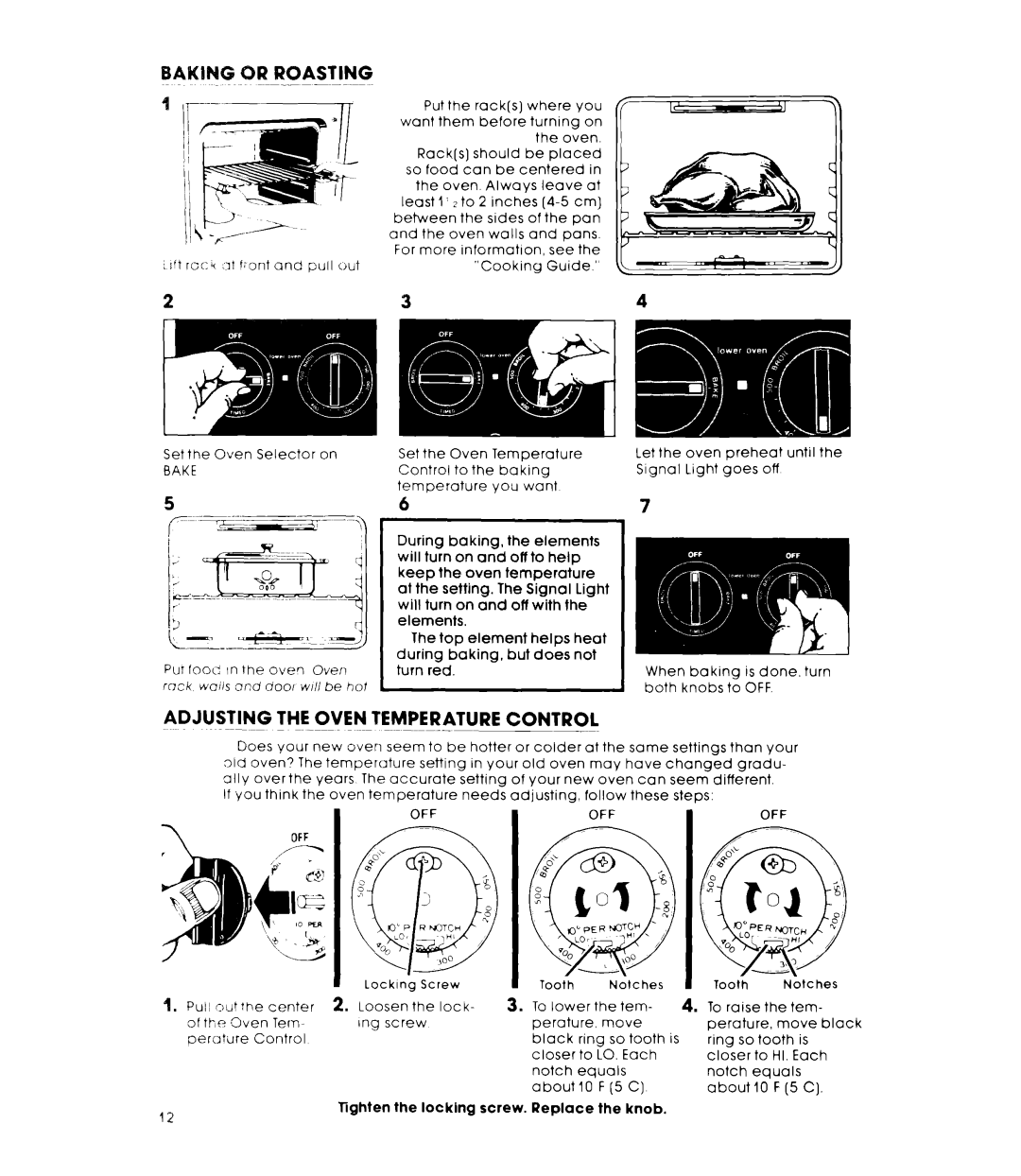BAKING OR ROASTING
Put the rack(s) where you want them before turning on the oven.
Rack(s) should be placed so food can be centered in
the oven Always leave at least 1i 2to 2 inches
“Cooking Guide.”
Set the Oven Selector on
BAKE
Set the | Oven | Temperature | Let the | oven | preheat | until the |
Control | to the | baking | Signal | Light | goes off |
|
temperature | you want |
|
|
|
| |
6
PUT food In the oven Oven
rock WI/S and 0001 WI// be hot
During baking, the elements will turn on and off to help keep the oven temperature
at the setting. The Signal Light will turn on and off with the elements.
The top element helps heat during baking, but does not turn red.
When baking is done, turn both knobs to OFF.
ADJUSTING THE OVEN TEMPERATURE CONTROL
Uoes your new oven seem to be hotter or colder at the same settings than your old oven? The temperature setting in your old oven may have changed gradu- ally overthe years The accurate setting of your new oven can seem different.
If you think the oven temperature needs adjusting, follow these steps:
OFFOFFOFF
~~~~
Locking | Screw | Tooth | Notches | Tooth | Notches |
4. Pull c;utthe | center | 2. Loosen the lock- | 3. To lower | the tern- | |
of the Oven Tern- | rng screw | perature. | move | ||
perature | Control |
| black | ring so tooth is | |
|
|
| closer | to | LO. Each |
|
|
| notch | equals | |
|
|
| about | 10 F (5 C) | |
4.To raise the tem- perature, move black ring so tooth is closer to HI. Each notch equals
about 10 F (5 C].
Tighten the locking screw. Replace the knob.
12