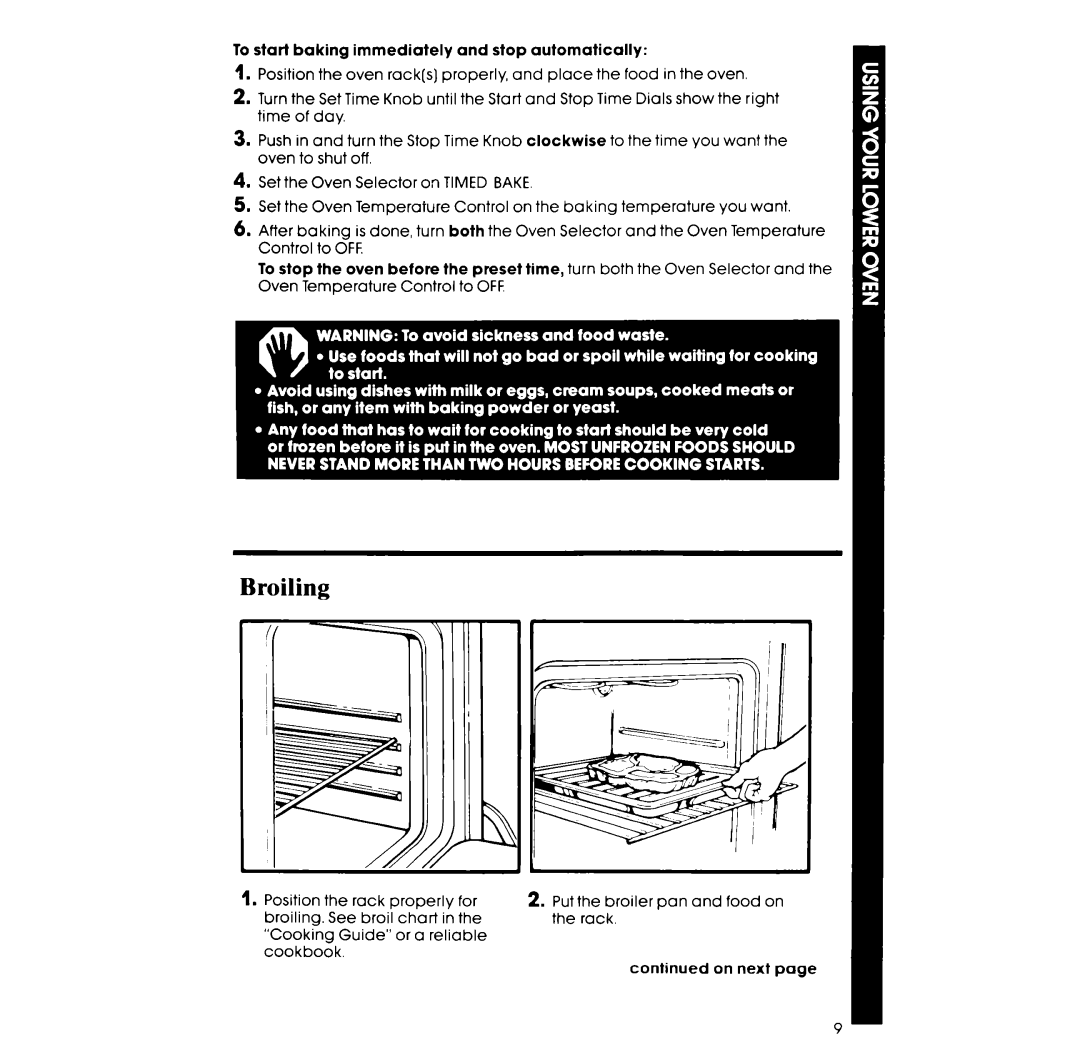RM278BXP specifications
The Whirlpool RM278BXP is a versatile built-in microwave oven that combines advanced technology with sleek design to enhance your kitchen experience. This model is particularly esteemed for its user-friendly features and efficient performance, making it an ideal choice for busy households.One of the standout features of the RM278BXP is its spacious interior, which provides ample room to accommodate various dish sizes, from standard plates to larger casserole dishes. The microwave offers a generous capacity, allowing for the reheating and cooking of multiple items at once, making meal preparation more efficient.
The microwave utilizes a combination of traditional microwave technology and convection cooking capabilities, offering versatile cooking options. The convection feature circulates hot air for even cooking, browning, and crisping, which is particularly useful for baking or roasting. This dual functionality allows users to achieve a wider range of culinary results beyond simple reheating.
Equipped with intuitive controls, the RM278BXP makes operation straightforward. The digital display is clear and easy to read, and the various pre-set cooking options simplify meal prep by providing guidance for cooking times and temperatures for specific dishes. The sensor cooking technology further enhances convenience by automatically adjusting cooking times based on the food’s moisture level, ensuring consistently perfect results.
Safety is also a priority with the Whirlpool RM278BXP. The built-in child lock feature provides peace of mind for families with young children, preventing accidental use. Additionally, the microwave is designed with an efficient cooling system, which helps to maintain optimal performance while minimizing energy consumption.
The sleek stainless steel finish of the RM278BXP adds a modern touch to any kitchen décor, while its compact design ensures that it fits seamlessly into cabinetry. This built-in microwave is not just an appliance; it is a valuable addition to your cooking arsenal, capable of elevating your culinary creations with ease. With its combination of practicality, style, and advanced cooking technologies, the Whirlpool RM278BXP is a reliable choice for anyone looking to enhance their cooking experience.