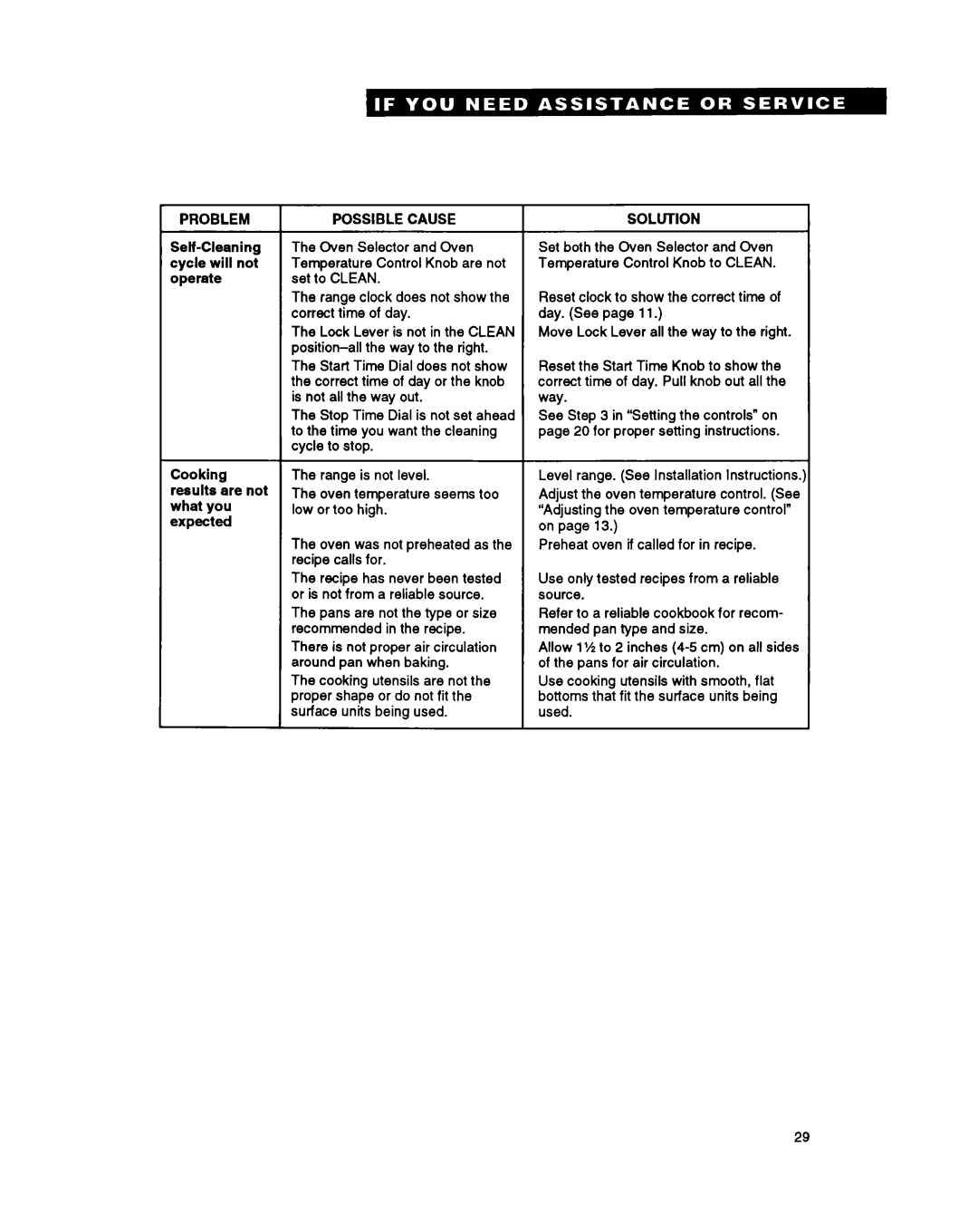PROBLEM
Cooking
results are not what you expected
POSSIBLE CAUSE
The Oven Selector and Oven Temperature Control Knob are not set to CLEAN.
The range clock does not show the correct time of day.
The Lock Lever is not in the CLEAN
The Start Time Dial does not show the correct time of day or the knob is not all the way out.
The Stop Time Dial is not set ahead to the time you want the cleaning cycle to stop.
The range is not level.
The oven temperature seems too low or too high.
The oven was not preheated as the recipe calls for.
The recipe has never been tested or is not from a reliable source.
The pans are not the type or size recommended in the recipe.
There is not proper air circulation around pan when baking.
The cooking utensils are not the proper shape or do not fit the surface units being used.
SOLUTION
Set both the Oven Selector and Oven Temperature Control Knob to CLEAN.
Reset clock to show the correct time of day. (See page 11.)
Move Lock Lever all the way to the right.
Reset the Start Time Knob to show the correct time of day. Pull knob out all the way.
See Step 3 in “Setting the controls” on page 20 for proper setting instructions.
Level range. (See Installation Instructions.) Adjust the oven temperature control. (See “Adjusting the oven temperature control” on page 13.)
Preheat oven if called for in recipe.
Use only tested recipes from a reliable source.
Refer to a reliable cookbook for recom- mended pan type and size.
Allow 1% to 2 inches
Use cooking utensils with smooth, flat bottoms that fit the surface units being used.
29