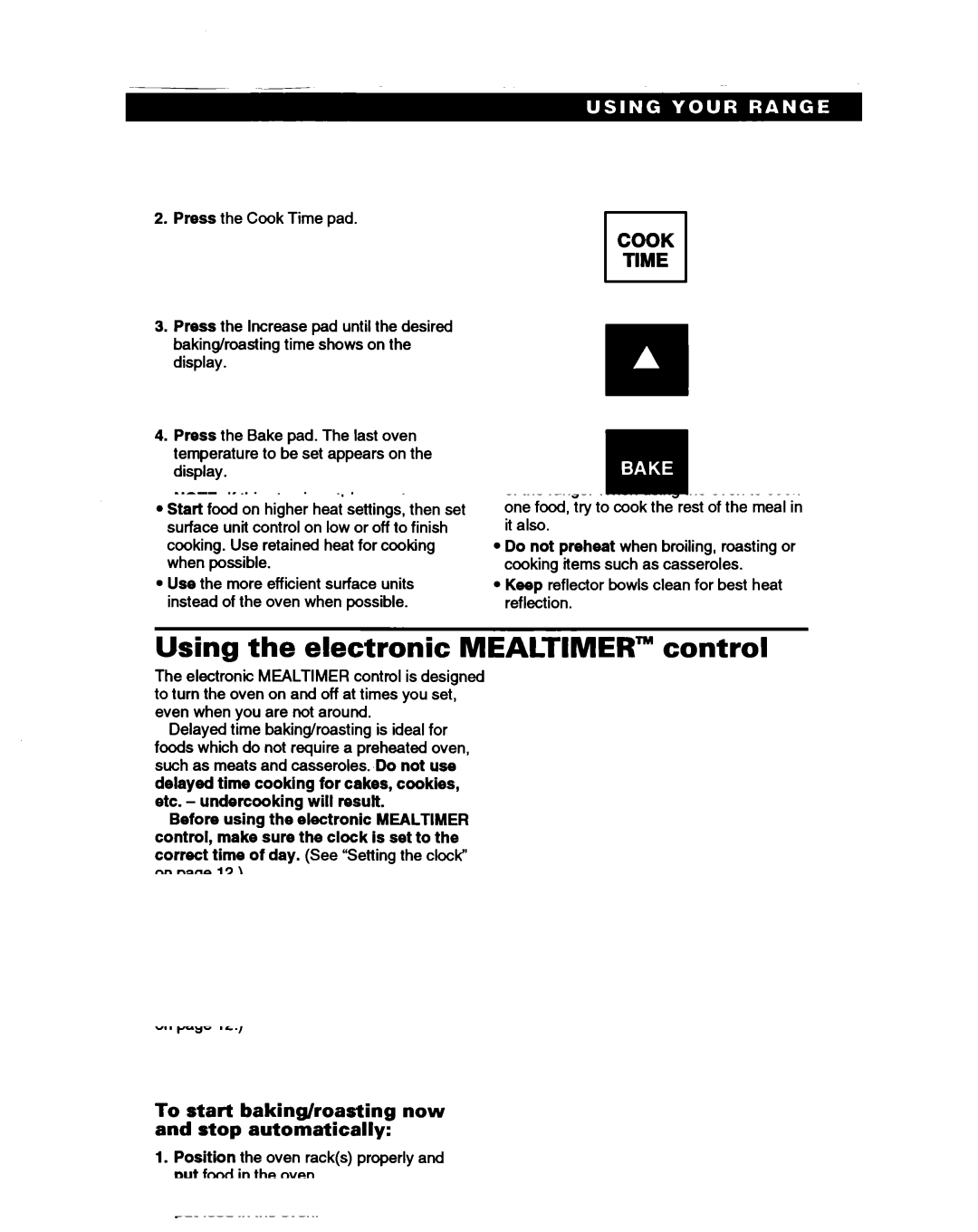RS385PCB, RS385PXB specifications
The Whirlpool RS385PXB and RS385PCB refrigerators represent a blend of innovation and modern design, tailored to meet the needs of today’s consumers. Known for their reliability and efficiency, these models come with a host of features that enhance the user experience while providing excellent cooling solutions for food preservation.One of the standout features of the RS385PXB and RS385PCB is their spacious interior. With a generous capacity, these refrigerators are designed to accommodate large quantities of groceries, making them ideal for families or anyone who loves to cook. The smart layout includes adjustable shelves that can be modified to fit taller items, optimizing storage space and making organization easier.
Both models are equipped with advanced cooling technologies, such as the 6th Sense Fresh Control. This innovative feature uses intelligent sensors to monitor and adjust the temperature and humidity levels inside the refrigerator. This ensures that food stays fresher for longer, reducing waste and enhancing the overall food preservation experience.
Energy efficiency is another key characteristic of the RS385PXB and RS385PCB. These models are designed to consume less energy while maintaining optimal performance. With their high energy rating, users can enjoy significant savings on their electricity bills, contributing to a more sustainable household.
The refrigerators also feature an intuitive control panel, allowing users to easily adjust settings and monitor temperatures. The LED lighting inside the refrigerator provides clear visibility, making it easy to find food items even in low light conditions. Additionally, the frost-free technology eliminates the need for manual defrosting, allowing for hassle-free maintenance.
In terms of design, both models boast a sleek and modern appearance, available in various finishes that can complement any kitchen decor. The doors are equipped with a stylish handle that adds to the aesthetic appeal while providing easy access.
Safety is also a priority; the RS385PXB and RS385PCB include child lock features, ensuring that settings remain unchanged even in households with curious little ones.
In conclusion, the Whirlpool RS385PXB and RS385PCB refrigerators offer a perfect combination of functionality, efficiency, and style. With their advanced technologies, spacious interiors, and energy-saving features, these models cater to the diverse needs of modern households, making food storage and preservation a worry-free experience.