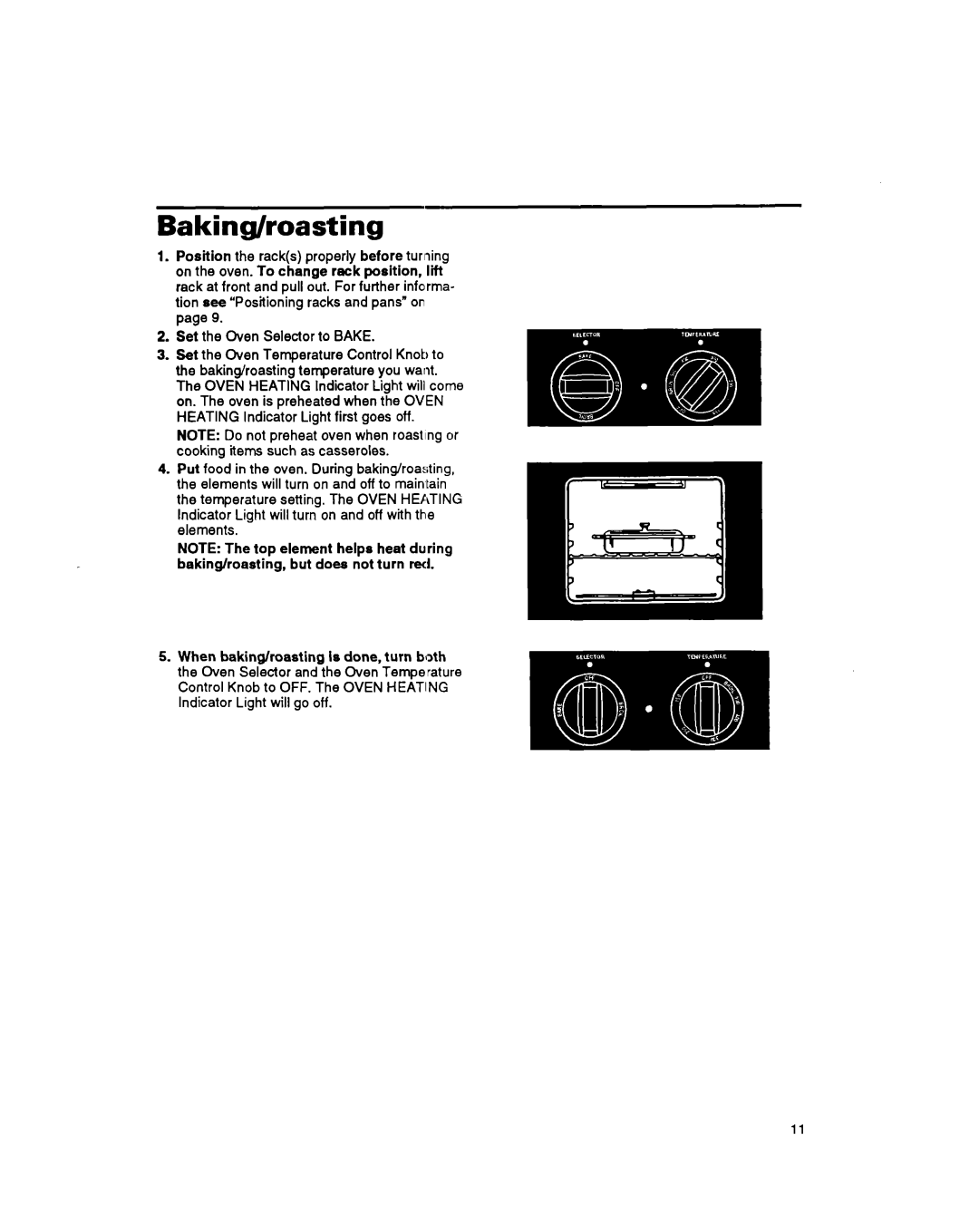Baking/roasting
1.Position the rack(s) properly before turning on the oven. To change rack Position, lift rack at front and pull out. For further informa- tion see “Positioning racks and pans” on page 9.
2.Set the Oven Selector to BAKE.
3.Sat the Oven Temperature Control Knob to the baking/roasting temperature you want. The OVEN HEATING Indicator Light will come on. The oven is preheated when the OVEN HEATING Indicator Light first goes off.
NOTE: Do not preheat oven when roasting or cooking items such as casseroles.
4.Put food in the oven. During baking/roasting, the elements will turn on and off to maintain the temperature setting. The OVEN HEATING Indicator Light will turn on and off with the elements.
NOTE: The top element helps heat during
baking/roasting, but does not turn red.
5.When baking/roasting Is done, turn both the Oven Selector and the Oven Temperature Control Knob to OFF. The OVEN HEATING Indicator Light will go off.
11